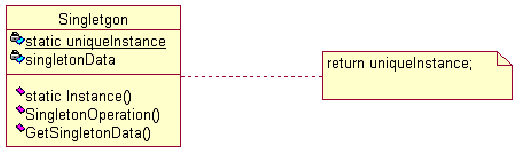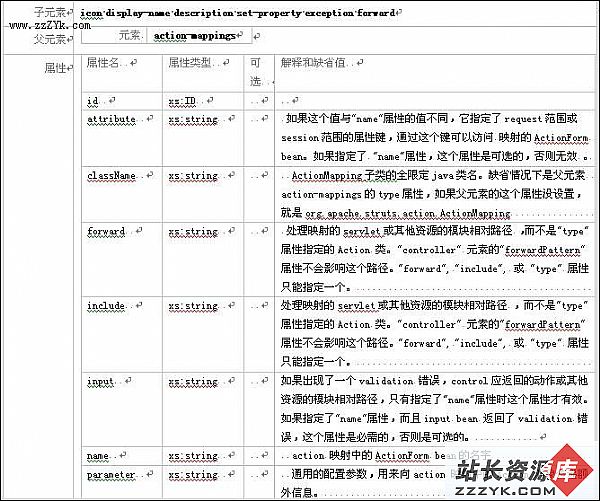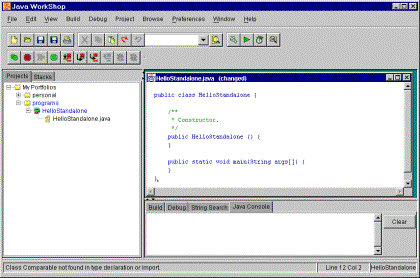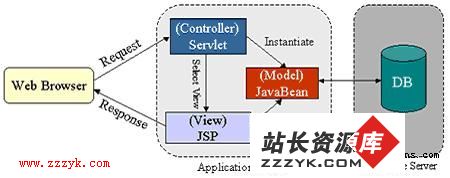当前位置:编程学习 > JSP >>
答案:经过大量的试验证明,目前最方便、快速的方式就是通过JSR172规范来实现对Web Services的访问,可以访问其它任何工具创建的Web Services。
目前,有两种方式访问Web服务:
1、通过JSR172 API。
2、通过KSOAP API。
由于使用KSOAP方式访问Web服务的例子很多,尤其是访问使用Java开发的Web服务,但是使用KSOAP方式访问用.NET 开发的Web服务,目前的例子很少,而且我花了几天时间没有调通一个,原因未明,故只讨论使用JSR172的方式。KSOAP的方式这里暂不讨论。
注:要获知KSOAP的详细资料请上:http://ksoap.objectweb.org/
要获知JSR172的资料请上:http://java.sun.com/products/wsa/
本示例开发环境:J2ME Wireless Toolkit 2.2,JB9,dotnet2003
需要的jar包:kxml-min.zip ,ksoap-midp.zip
步骤1:使用.NET 开发的Web 服务为:(确保调试通过)
[WebMethod(Description="Login"] //[System.Web.Services. Protocols.SoapRpcMethod] public bool Login(string sLoginUserID,string sLoginPwd) { string spwd=""; gUserID = ""; if((sLoginUserID == null) || (sLoginUserID.Trim() == "")) { return false; } try { myConnection = new SqlConnection(conStr); string strSql = "SELECT * FROM tUser WHERE userid=@UserID"; SqlCommand myCommand = new SqlCommand(strSql, myConnection); SqlParameter paramUserID =new SqlParameter("@UserID", SqlDbType.NVarChar, 12); paramUserID.Value = sLoginUserID; myCommand.Parameters.Add(paramUserID); myConnection.Open(); dataReader = myCommand.ExecuteReader(CommandBehavior.CloseConnection); while(dataReader!=null && dataReader.Read()) { spwd = dataReader.GetString(2); } if( !spwd.Equals(sLoginPwd)) { return false; } else { return true; } } catch (Exception ex) { Error.Log(ex.Message.ToString()); return false; } finally { if(myConnection!=null) myConnection.Close(); if(dataReader!=null) dataReader.Close(); } } 上一个:JSP连接mysql数据库攻略
下一个:详细解析JSP编程中进度条的设计实例 (2)更多图片编程知识:
- 更多JSP疑问解答:
- jsp新手求指导,不要笑!
- 如何让一个form提取的值传递给多个jsp?
- DW中,新建的html页面能否有jsp或php代码?
- jsp 如何限制表单,实现只能填写特定的数据。
- jsp 和javabean结合的程序有问题
- 从数据库里取出的数据如何传递到另外的jsp页面中
- 你好,ext嵌入那个jsp页面,是不是还需要加上一些插件啊,不太懂,麻烦你了。
- JSP不能处理所有问题吗?还要来一大堆的TLD,TAG,XML。为JSP 非要 Servlet 不可吗?
- 光标离开时全角转半角在jsp中怎么实现
- jsp 页面 打开 pdf 文件 控制大小 和 工具栏 能发份源码么 谢啦
- jsp页面点保存按钮,运行缓慢,弹出对话框提示
- jsp刷新页面如何不闪屏
- jsp 与html 的交互问题?
- jsp小数显示问题 例如 我在oracle 数据库中查询出来的是 0.01 但是在jsp页面上就显示成 .01 没有前面的0
- jsp中日历控件
- asp
- php
- Delphi
- Matlab
- JSP
- Foxpro
- JS
- C/C++
- C#/ASP.NET
- VC++
- JAVA
- VB
- 汇编语言
- html/css
- CGI
- XML/UML
- wap
- 网站相关
- 网页素材
- python
- 微信小程序
- thinkphp
如果你遇到编程学习难题:
访问www.zzzyk.com 试试CopyRight © 2022 站长资源库 编程知识问答 zzzyk.com All Rights Reserved
部分文章来自网络,