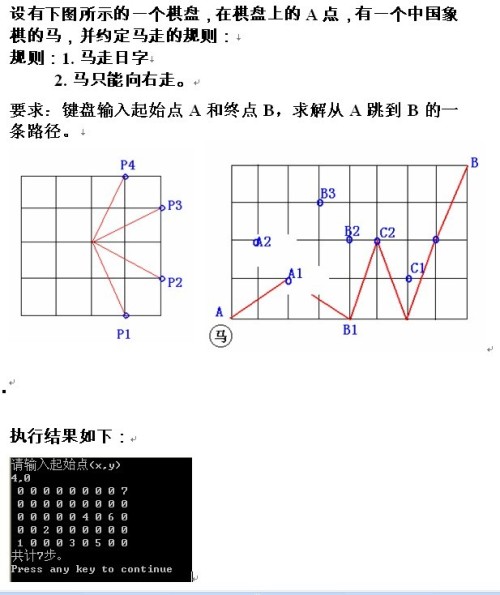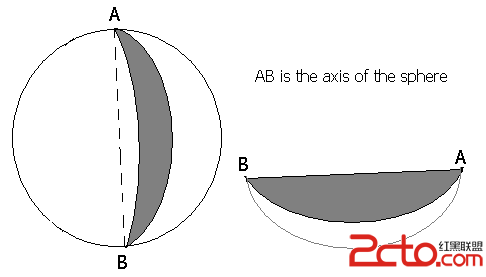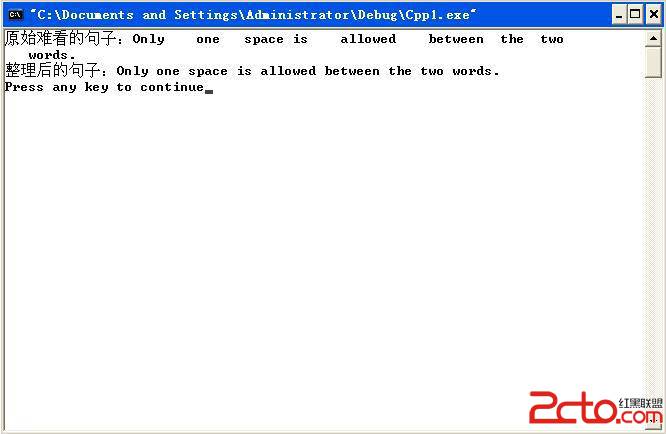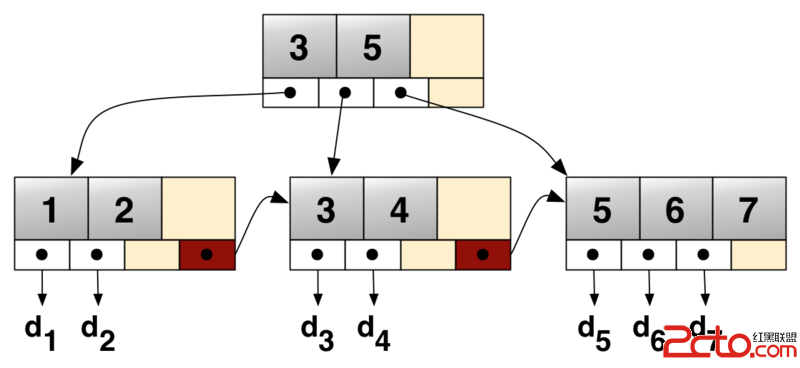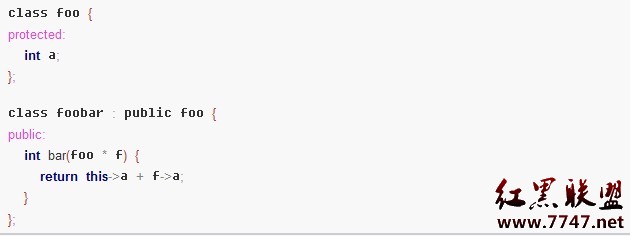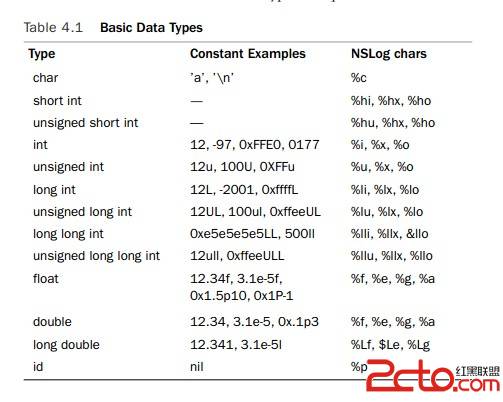揭秘OpenGL红宝书中棋盘生成程序
OpenGL红宝书中在内存中生成图像时,多次提到了一个生成黑白棋盘的例子。相关代码如下:
[cpp]
#define checkImageWidth 64
#define checkImageHeight 64
GLubyte checkImage[checkImageWidth][checkImageHeight][3];
......
void makeCheckImage(void)
{
int i, j, c;
for (i = 0; i < checkImageHeight; i++) {
for (j = 0; j < checkImageWidth; j++) {
c = ((((i & 0x8) == 0) ^ ((j & 0x8)) == 0)) * 255;
checkImage[i][j][0] = (GLubyte) c;
checkImage[i][j][1] = (GLubyte) c;
checkImage[i][j][2] = (GLubyte) c;
}
}
}
......
void display()
{
......
glDrawPixels(checkImageWidth, checkImageHeight, GL_RGB, GL_UNSIGNED_BYTE, checkImage);
......
}
checkImage的类型为GLubyte,对应于unsigned char,是8位的无符号整数,使用1字节来表示颜色的RGB值。
R: {1 1 1 1 1 1 1 1}
G: {0 0 0 0 0 0 0 0}
B: {1 1 1 1 1 1 1 1}
数组在内存中二进制的表示:
第1列 第2列 第64列
第1行 {1 1 1 1 1 1 1 1} {1 1 1 1 1 1 1 1} {1 1 1 1 1 1 1 1} {1 1 1 1 1 1 1 1} …… {0 0 0 0 0 0 0 0}
第2行 {0 0 0 0 0 0 0 0} {0 0 0 0 0 0 0 0} {0 0 0 0 0 0 0 0} {0 0 0 0 0 0 0 0} …… {1 1 1 1 1 1 1 1}
第3行 {1 1 1 1 1 1 1 1} {1 1 1 1 1 1 1 1} {1 1 1 1 1 1 1 1} {1 1 1 1 1 1 1 1} …… {0 0 0 0 0 0 0 0}
……
第64行 ……
下面看数组间的规律。
checkImage[0][0][0] = 0, checkImage[0][0][1] = 0, checkImage[0][0][2] = 0
checkImage[0][1][0] = 0, checkImage[0][1][1] = 0, checkImage[0][1][2] = 0
checkImage[0][2][0] = 0, checkImage[0][2][1] = 0, checkImage[0][2][2] = 0
checkImage[0][3][0] = 0, checkImage[0][3][1] = 0, checkImage[0][3][2] = 0
checkImage[0][4][0] = 0, checkImage[0][4][1] = 0, checkImage[0][4][2] = 0
checkImage[0][5][0] = 0, checkImage[0][5][1] = 0, checkImage[0][5][2] = 0
checkImage[0][6][0] = 0, checkImage[0][6][1] = 0, checkImage[0][6][2] = 0
checkImage[0][7][0] = 0, checkImage[0][7][1] = 0, checkImage[0][7][2] = 0
checkImage[0][8][0] = FF, checkImage[0][8][1] = FF, checkImage[0][8][2] = FF
checkImage[0][9][0] = FF, checkImage[0][9][1] = FF, checkImage[0][9][2] = FF
checkImage[0][10][0] = FF, checkImage[0][10][1] = FF, checkImage[0][10][2] = FF
checkImage[0][11][0] = FF, checkImage[0][11][1] = FF, checkImage[0][11][2] = FF
checkImage[0][12][0] = FF, checkImage[0][12][1] = FF, checkImage[0][12][2] = FF
checkImage[0][13][0] = FF, checkImage[0][13][1] = FF, checkImage[0][13][2] = FF
checkImage[0][14][0] = FF, checkImage[0][14][1] = FF, checkImage[0][14][2] = FF
checkImage[0][15][0] = FF, checkImage[0][15][1] = FF, checkImage[0][15][2] = FF
checkImage[0][16][0] = 0, checkImage[0][16][1] = 0, checkImage[0][16][2] = 0
checkImage[0][17][0] = 0, checkImage[0][17][1] = 0, checkImage[0][17][2] = 0
checkImage[0][18][0] = 0, checkImage[0][18][1] = 0, checkImage[0][18][2] = 0
checkImage[0][19][0] = 0, checkImage[0][19][1] = 0, checkImage[0][19][2] = 0
checkImage[0][20][0] = 0, checkImage[0][20][1] = 0, checkImage[0][20][2] = 0
checkImage[0][21][0] = 0, checkImage[0][21][1] = 0, checkImage[0][21][2] = 0
checkImage[0][22][0] = 0, checkImage[0][22][1] = 0, checkImage[0][22][2] = 0
checkImage[0][23][0] = 0, checkImage[0][23][1] = 0, checkImage[0][23][2] = 0
……
checkImage是一个3维数组,第1维表示行,第2维表示列,第3维表示像素颜色的RGB值。一个FF为8位,因此第3维的3个FF可表示24位的真彩。
从上可看出,每隔8列,则在checkImage的值则在0与FF之间切换,即在黑白之间切换。即,对于第0行,0至7列为黑,8至15列为白,16至23列为黑。由于checkImageWidth值为64,因此可产生 64 / 8 = 8 的黑白格。如果需要修改颜色,则将第3维的数值改为相应的值即可。
为何要每隔8列才切换黑白?每隔1列也可以,但在高分辨率的显示器下面非常不明显。因此这个8列,实际上控制着黑白格的宽度。
同理,每隔8行,则在黑白间切换。这就产生了错落有致的正方形黑白格。
需要注意的是,glDrawPixels函数虽然依次读取数据数值,但却是从最下面的1行开始绘制的。即checkImage[0][x][x]对于于最下面第1行,checkImage[1][x][x]对于于最下面第2行。因此,下面的代码可将左下角的单元格颜色值设为红色。
for (i =0; i <8; i++) {
for (j =0; j <8; j++) {
checkImage[i][j][0] = (GLubyte)255;
checkImage[i][j][1] = (GLubyte)0;
checkImage[i][j][2] = (GLubyte)0;
}
}
现在的问题是,代码是如何自动产生颜色的黑白值的?
0x8的二进制是1000,表达式 i & 0x8 只有在i值的高位为1时才能得到1000,否则全为0000。 因此表达式 (i & 0x8) == 0 只在i值的高位为1时才返回false,否则为true。上面的说法是严格从语义的角度来进行的解释,但不好理解,没有太多实际意义。而实际上,对位与操作符“&”,更好的理解是,位与操作符“&”经常用于通过选择特定位为0的屏蔽因子而屏蔽特定的位,从而留下只关心的位。例如,对于例中所选择的屏蔽因子0x8,二进制为1000,
1100 (i)
& 1000 (屏蔽因子)
----
1000 (低3位被屏蔽掉,只剩最高位)
因为低3位为000,因此,无论i为何值,位与后的结果其低3位必为0值,而最高位则可保留原值。因此,通过与0x8位与,我们将i值的低3位全部屏蔽了,而只关心i值的千分位。这样,表达式
(i & 0x8) == 0
的意思是,i的千分位是否为0?
同样,表达式(j & 0x8) == 0 的意思是,j的千分位是否为0?
位或操作符“|”通常用于将特定位打开。如,下面将最低位打开。
0100 (i)
| 0001 (打开因子)
----
0101 (最低位必然为1,从而打开最低位)
位异或操作符“^”在操作数不同时返回1,在操作数相同时返回0。通常用于反转特定的位。
0101 (i)
| 0011 (反转因子)
----
0110 (将最低2位反转)
回到我们的例子,对于
c = ((((i &0x8) ==0) ^ ((j &0x8)) ==0)) *255;
设 i & 0x8 == 0 的值为a,则表达式变为
c = ((a ^ ((j &0x8)) ==0)) *255;
设 ((j & 0x8)) 的值为b,则表达式变为
c = ((a ^ b ==0)) *255;
因为 == 优先于 ^,因此将先算 b == 0,设 b == 0 的值为d,则表达式变为
c = ((a ^ d)) *255;
很明显,例子代码中的书写格式并不规范,一是 ((j & 0x8)) 的括号重复; 二是a ^ b ==0 让读者去猜^与==到底哪个优先,在编
补充:软件开发 , C++ ,