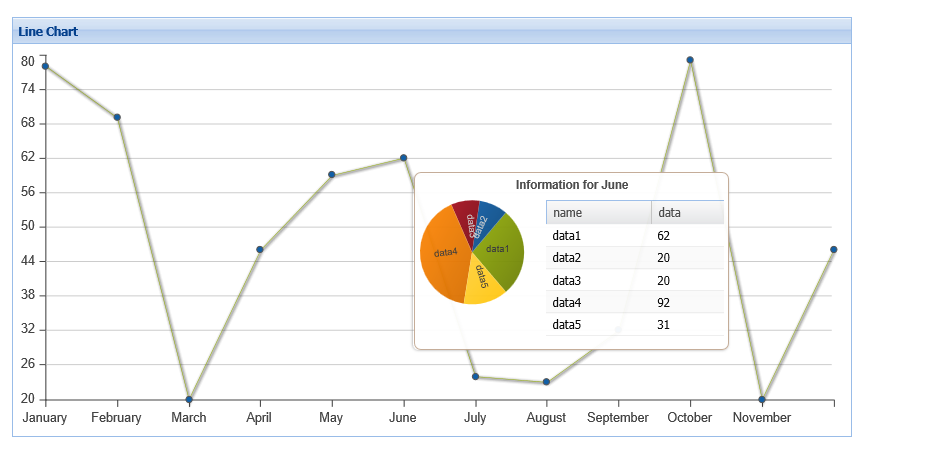如何实现表单提交时,验证两次密码是否一致
<%@ page language="java" contentType="text/html; charset=utf-8"pageEncoding="utf-8"%>
<!DOCTYPE html PUBLIC "-//W3C//DTD HTML 4.01 Transitional//EN" "http://www.w3.org/TR/html4/loose.dtd">
<html>
<head>
<meta http-equiv="Content-Type" content="text/html; charset=utf-8">
<title>Insert title here</title>
</head>
<body>
<form name="form2" action="sign_in_save.jsp" method="post">
<table width="410" align="center" bgcolor="#9AD3A4">
<tr>
<td width="90" align="center">用 户 名 :</td>
<td><input type="text" name="username" ></td>
</tr>
<tr>
<td width="90" align="center">密 码 :</td>
<td><input type="password" name="password" id="p1"></td>
</tr>
<tr>
<td width="90" align="center">确认密码:</td>
<td><input type="password" name="password1" id="p2"></td>
</tr>
<tr>
<td><input onclick="return check1()" type="submit" name="submit" value="提交" ></td>
<td><input type="reset" name="reste" value="重置"></td>
</tr>
</table>
</form>
</body>
</html>
<script language="JavaScript">
<!--
function check1()
{
if (document.form2.username.value.length == 0)
{
alert("请输入用户名!");
return false;
}
if (document.form2.password.value.length == 0)
{
alert("请输入密码!");
return false;
}
String pd1=document.getElementById("p1").value;
String pd2=document.getElementById("p2").value;
if (pd1!pd2)
{
alert("两次密码不一致!");
return false;
}
return true;
}
//-->
</script> --------------------编程问答-------------------- if (pd1!pd2) 写错了 --------------------编程问答--------------------
+1
String pd1=document.getElementById("p1").value;
String pd2=document.getElementById("p2").value;
if (pd1 != pd2)
{
alert("两次密码不一致!");
return false;
}
--------------------编程问答-------------------- String pd1=document.getElementById("p1").value;
String pd2=document.getElementById("p2").value;
楼主,麻烦,JS里是用var声明呀。。改了就对了。 --------------------编程问答--------------------
还有这个if (pd1!pd2) 少了个“=”号啊。 --------------------编程问答--------------------
--------------------编程问答--------------------
/*
* Create the file
* This javascript contains all the validation
* Author: Troy Young
* Date: 2012-6-6 17:46:52
* Version: 1.0
*/
/*
* Modify the file
* Change the function to use the name to find the json data, and change the function that when click the submit, show the error message
* Modify Author: Troy Young
* Date: 2012-6-7 14:52:23
* Version: 1.1
*/
/*
* Modify the file
* Change the file without jquery
* Modify Author: Troy Young
* Date: 2012-6-7 18:17:49
* Version: 2.0
*/
/*
* Define the error count so we can prevent the error input submit to the server
*
* Please make sure that your DOM structure like the follow style:
* <div class="*"><input onblur="validateSingle(this, 1)"/></div>
* <div class="*"></div>
*
* And the thief warning you can set the div where you want like this:
* <div id="thief_warning"></div>
*
* Finally If you want to show the thief warning message
*
*/
// define the error count so that we can use it to judge if all the input fields are validate
var errorCount = 0;
/*
* You can define the validate rules here.
* Just remember the name, you will use in the page when invoke the function
*
*/
var validateConfig = [
{
name: "username",
reg: "[0-9a-zA-Z]{6}",
message: "Please enter the validate username!",
promptmessage: "Username must contain at least 6 words"
},
{
name: "password",
reg: "[0-9a-zA-Z]{6}",
message: "Please enter the validate password!",
promptmessage: "Password must contain at least 6 words"
},
{
name: "repassword",
reg: null,
message: "Please enter the same password!",
promptmessage: "Password must be same as the before"
},
{
name: "email",
reg: "^([a-zA-Z0-9_\\-\\.]+)@[a-zA-Z0-9-]+(\\.[a-z0-9-]+)*(\\.[a-z]{2,3})$",
message: "Please enter the validate email!",
promptmessage: "Password must be as abc@abc.com"
},
{
name: "birthday",
reg: "(19|20)[0-9]{2}-[0-9]{1,2}-[0-9]{1,2}",
message: "Please enter the validate birthday!",
promptmessage: "Password must be as 1970-01-01"
},
{
name: "notnull",
reg: null,
message: "Please enter the validate content!",
promptmessage: "Password must be filled"
},
{
name: "telphone",
reg: "1[3,5]{1}[0-9]{1}[0-9]{8}",
message: "Please enter the validate telphone!",
promptmessage: "Password must contain at least 11 numbers"
},
{
name: "IdNumber",
reg: "^[0-9]{6}(19|20)[0-9]{2}[0-9]{2}[0-9]{2}[0-9]{3}([0-9]|x|X)$",
message: "Please enter the validate Id Number!",
promptmessage: "Password must contains 18 numbers, include the X or x"
}
];
var errorStyle = [
{
name: "error",
style: "1px solid #F00"
},
{
name: "right",
style: "1px solid #CCC"
},
{
name: "prompt",
style: "#666"
}
];
/*
* This function must provide:
* 1.validate input box
* 2.config ID you defined before
*/
function validateSingle(obj, validateName){
// find the configId through the name
var configId = 0;
for(var i = 0; i < validateConfig.length; i += 1){
if(validateName == validateConfig[i].name){
configId = i;
}
}
// This can find the warning field
// IE, FF, Chrome is ok
var warning = obj.parentNode.nextElementSibling || obj.parentNode.nextSibling;
if(validateConfig[configId].reg != null){
var borderStyle = errorStyle[0];
if(obj.value.match(validateConfig[configId].reg)){
warning.innerHTML = "";
if(errorCount > 0){
errorCount =- 1;
}
borderStyle = errorStyle[1];
} else {
warning.innerHTML = validateConfig[configId].message;
warning.style.color = "red";
errorCount =+ 1;
}
obj.style.border = borderStyle.style;
} else {
var borderStyle = errorStyle[0];
if(obj.value == null || obj.value == ""){
warning.innerHTML = validateConfig[configId].message;
warning.style.color = "red";
errorCount =+ 1;
} else {
warning.innerHTML = "";
if(errorCount > 0){
errorCount =- 1;
}
borderStyle = errorStyle[1];
}
obj.style.border = borderStyle.style;
}
}
/*
* Submit validate
*
* Dear user you can change the thief warning style and message
*
*/
function formSubmit(){
// find all the input field
// if the field's value is null give a thief warning and set the errorCount's value isn't 0
var inputs = document.getElementsByTagName("input");
for(var i = 0; i < inputs.length; i += 1){
var onblur = inputs[i].getAttribute("onblur");
if(onblur != null){
if(inputs[i].value == "" || inputs[i].value == null){
var errorType = onblur.split(",")[1].substring(2, onblur.split(",")[1].lastIndexOf(")") - 1);
var configId = 0;
for(var j = 0; j < validateConfig.length; j += 1){
if(errorType == validateConfig[j].name){
configId = j;
}
}
var warning = inputs[i].parentNode.nextElementSibling || inputs[i].parentNode.nextSibling;
var borderStyle = errorStyle[0];
inputs[i].style.border = borderStyle.style;
warning.innerHTML = validateConfig[configId].message;
warning.style.color = "red";
errorCount =+ 1;
}
}
}
if(errorCount > 0){
var thief = document.getElementById("thief_warning");
thief.style.color = "red";
thief.innerHTML = "You must finish all the field...";
return false;
} else {
return true;
}
}
// Validate the password and the repassword
// that means find the previous input
function validateRePassword(obj, validateName){
// find the configId through the name
var configId = 0;
for(var i = 0; i < validateConfig.length; i += 1){
if(validateName == validateConfig[i].name){
configId = i;
}
}
// This can find the warning field
var warning = obj.parentNode.nextElementSibling || obj.parentNode.nextSibling;
// This can find the password
var password = document.getElementsByName("password")[0].value;
var borderStyle = errorStyle[0];
if(obj.value == password){
warning.innerHTML = "";
if(errorCount > 0){
errorCount =- 1;
}
borderStyle = errorStyle[1];
} else {
warning.innerHTML = validateConfig[configId].message;
warning.style.color = "red";
errorCount =+ 1;
}
obj.style.border = borderStyle.style;
}
/*
* Give the prompt message after the input field
*/
function givePrompt(obj, promptName){
var configId = 0;
for(var i = 0; i < validateConfig.length; i += 1){
if(promptName == validateConfig[i].name){
configId = i;
}
}
var warning = obj.parentNode.nextElementSibling || obj.parentNode.nextSibling;
warning.innerHTML = validateConfig[configId].promptmessage;
warning.style.color = errorStyle[2].style;
}
--------------------编程问答-------------------- 结贴率 0.00%
<!DOCTYPE html PUBLIC "-//W3C//DTD XHTML 1.0 Transitional//EN" "http://www.w3.org/TR/xhtml1/DTD/xhtml1-transitional.dtd">
<html xmlns="http://www.w3.org/1999/xhtml">
<head>
<meta http-equiv="Content-Type" content="text/html; charset=utf-8" />
<title>JS各种验证</title>
<script src="validate.js" type="text/javascript"></script>
<style type="text/css">
body{
font-size:12px;
margin:0px;
padding:0px;
}
#main{
margin:auto;
width:900px;
}
.reg_title{
padding-top: 20px;
font-size: 18px;
font-weight: bold;
}
.input_item{
clear:left;
padding-top:10px;
}
.input_label{
float:left;
width: 100px;
padding-top:8px;
font-weight:bold;
}
.input_content{
float:left;
width:220px;
}
.input_content input{
width:200px;
height:25px;
border:1px solid #CCC;
}
.input_content input:focus{
border:1px solid #09F;
width:200px;
height:25px;
outline-style:none;
}
.input_button{
float:left;
padding-left:140px;
}
.input_warning{
float:left;
padding-top:8px;
}
#thief_warning{
height:12px;
padding: 10px 0px 10px 0px;
font-weight: bold;
}
</style>
</head>
<body>
<div id="main">
<div class="reg_title">Register Validate</div>
<div id="thief_warning"></div>
<form id="form" action="#" onsubmit="return formSubmit();" method="post">
<div class="input_item">
<div class="input_label">Username:</div>
<div class="input_content"><input type="text" name="username" onblur="validateSingle(this, 'username')" onfocus="givePrompt(this, 'username')"/></div>
<div class="input_warning"> </div>
</div>
<div class="input_item">
<div class="input_label">Password:</div>
<div class="input_content"><input type="password" name="password" onblur="validateSingle(this, 'password')" onfocus="givePrompt(this, 'password')"/></div>
<div class="input_warning"></div>
</div>
<div class="input_item">
<div class="input_label">Repassword:</div>
<div class="input_content"><input type="password" name="repassword" onblur="validateRePassword(this, 'repassword')" onfocus="givePrompt(this, 'repassword')"/></div>
<div class="input_warning"></div>
</div>
<div class="input_item">
<div class="input_label">Email:</div>
<div class="input_content"><input type="text" name="email" onblur="validateSingle(this, 'email')" onfocus="givePrompt(this, 'email')"/></div>
<div class="input_warning"></div>
</div>
<div class="input_item">
<div class="input_label">Birthday:</div>
<div class="input_content"><input type="text" name="birthday" onblur="validateSingle(this, 'birthday')" onfocus="givePrompt(this, 'birthday')"/></div>
<div class="input_warning"></div>
</div>
<div class="input_item">
<div class="input_label">Address:</div>
<div class="input_content"><input type="text" name="address" onblur="validateSingle(this, 'notnull')" onfocus="givePrompt(this, 'notnull')"/></div>
<div class="input_warning"></div>
</div>
<div class="input_item">
<div class="input_label">Telphone:</div>
<div class="input_content"><input type="text" name="telphone" onblur="validateSingle(this, 'telphone')" onfocus="givePrompt(this, 'telphone')"/></div>
<div class="input_warning"></div>
</div>
<div class="input_item">
<div class="input_label">ID Number:</div>
<div class="input_content"><input type="text" name="idnumber" onblur="validateSingle(this, 'IdNumber')" onfocus="givePrompt(this, 'IdNumber')"/></div>
<div class="input_warning"></div>
</div>
<div class="input_item">
<div class="input_label"></div>
<div class="input_button"><input type="submit" value="Submit"/></div>
</div>
</form>
</div>
</body>
</html>
.
补充:Java , Java EE