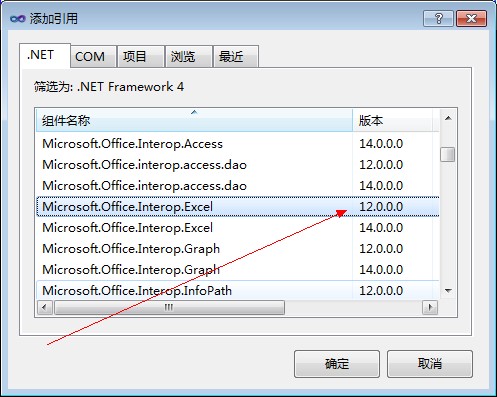Wpf中Button怎么读取显示Xaml文件
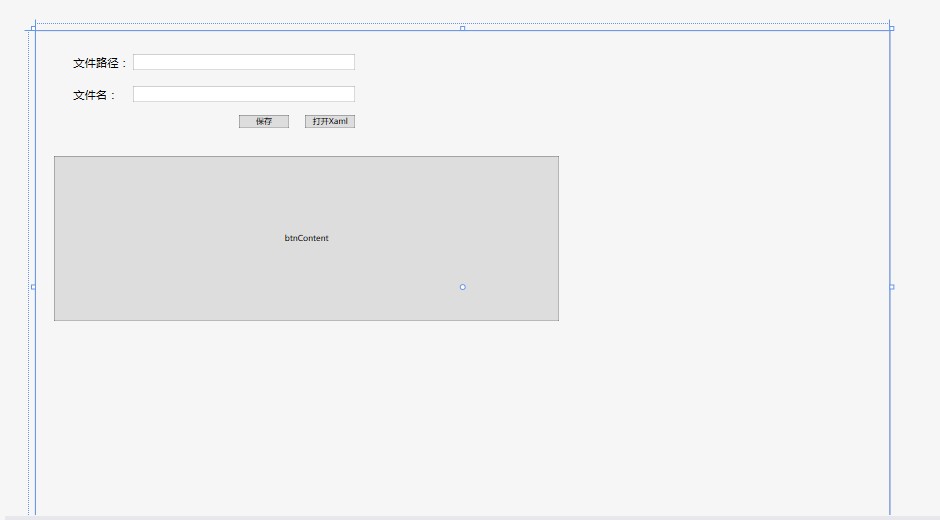
谢谢各位大侠不吝赐教 WPF XAML Button --------------------编程问答-------------------- 读取显示Xaml文件是什么意思? --------------------编程问答-------------------- wpf的界面文件都是以xmal文件保存,然后想用一个Button读取选定的xaml文件,然后显示相应xaml文件对应的界面 --------------------编程问答--------------------
string xamlFileName = @"c:\test.xaml";--------------------编程问答-------------------- 怎么在Button里显示呢 --------------------编程问答-------------------- Button 里加个Grid就好了,或者其他面板也行。
string xamlContent = string.Empty;
try
{
using (StreamReader sr = new StreamReader(xamlFileName))
{
xamlContent = sr.ReadToEnd();
}
}
catch (Exception e)
{
throw e;
}
StringReader stringReader = new StringReader(xamlContent);
XmlReader xmlreader = XmlReader.Create(stringReader);
Canvas canvas1 = (Canvas)XamlReader.Load(xmlreader);
LayoutRoot.Children.Add(canvas1);//LayoutRoot为Grid
[yabao=][/yabao]
<Button HorizontalAlignment="Left" Height="299" Margin="10,10,0,0" VerticalAlignment="Top" Width="497">
<Grid Height="213" Width="441">
<Button Content="按钮中的按钮" HorizontalAlignment="Left" Height="60" Margin="10,10,0,0" VerticalAlignment="Top" Width="182" FontSize="18"/>
<TextBox Text="按钮中的TextBox" HorizontalAlignment="Left" Height="68" Margin="10,119,0,0" TextWrapping="Wrap" VerticalAlignment="Top" Width="182" FontSize="18"/>
</Grid>
</Button>
--------------------编程问答--------------------
能给一个全点的代码吗,谢谢了 --------------------编程问答--------------------
其他都是是自动生成的代码。
把这段代码放到新建的wpf项目<Grid></Grid>里面就可以看到效果了。
补充:.NET技术 , C#