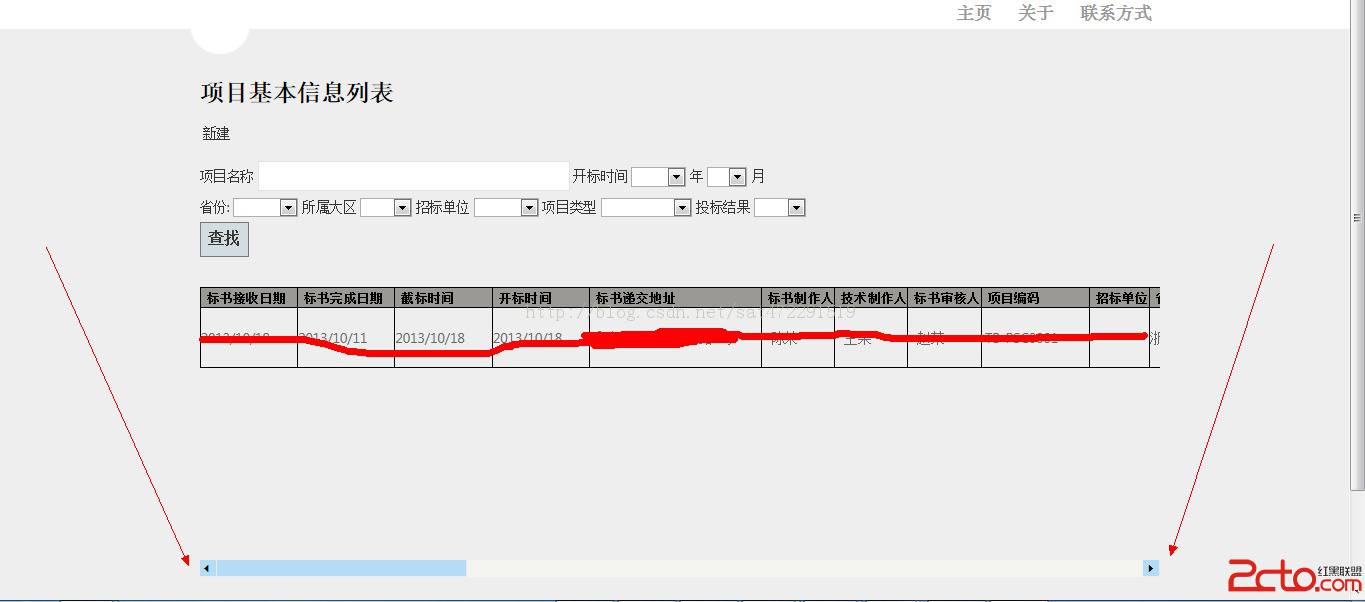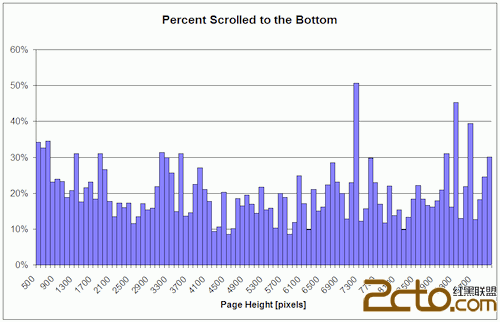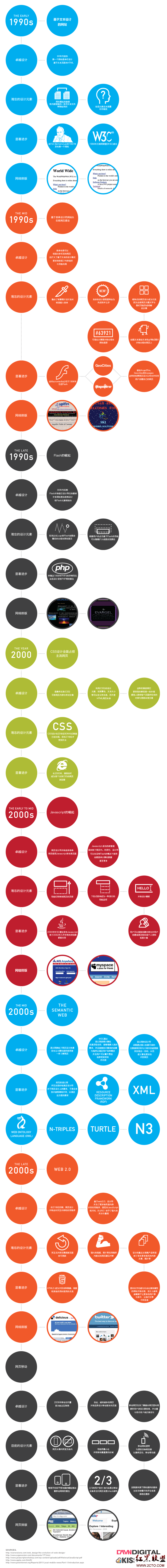会变色的背景透明NSButton
效果图: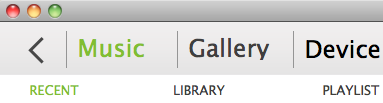
//ColorTextButton.h
#import <Cocoa/Cocoa.h>
@inte易做图ce NSButton (ColorButton)
- (void)setHoverColor:(NSColor *)textColor;
- (void)setNormalColor:(NSColor *)textColor;
- (void)setPushColor:(NSColor *)textColor;
- (void)setDisableColor:(NSColor *)textColor;
- (void)setHeightLight:(BOOL)b;
@end
@inte易做图ce CustomButton : NSButton
@end
@inte易做图ce ColorButtonCell : NSButtonCell
{
BOOL bClick;
}
@property (nonatomic,retain) NSColor *normal;
@property (nonatomic,retain) NSColor *hover;
@property (nonatomic,retain) NSColor *push;
@property (nonatomic,retain) NSColor *disable;
@end
//ColorTextButton.m
[html]
#import "ColorTextButton.h"
@inte易做图ce NSButtonCell()
- (void)_updateMouseTracking;
@end
@implementation ColorButtonCell
@synthesize normal,hover,push,disable;
- (NSColor *)textColor
{
NSAttributedString *attrTitle = [self attributedTitle];
NSUInteger len = [attrTitle length];
NSRange range = NSMakeRange(0, MIN(len, 1)); // take color from first char
NSDictionary *attrs = [attrTitle fontAttributesInRange:range];
NSColor *textColor = [NSColor controlTextColor];
if (attrs) {
textColor = [attrs objectForKey:NSForegroundColorAttributeName];
}
return textColor;
}
- (void)setTextColor:(NSColor *)textColor
{
NSMutableAttributedString *attrTitle = [[NSMutableAttributedString alloc]
initWithAttributedString:[self attributedTitle]];
NSUInteger len = [attrTitle length];
NSRange range = NSMakeRange(0, len);
[attrTitle addAttribute:NSForegroundColorAttributeName
value:textColor
range:range];
[attrTitle fixAttributesInRange:range];
[self setAttributedTitle:attrTitle];
[attrTitle release];
}
- (void)awakeFromNib
{
[self setBordered:NO];
[self setButtonType:NSMomentaryChangeButton];
[self setTitle:[self title]];
[self setTextColor:[NSColor blackColor]];
}
- (void)mouseEntered:(NSEvent *)event
{
if (hover != nil)
{
[self setTextColor:hover];
}
}
- (void)mouseExited:(NSEvent *)event
{
NSLog(@"mouseExited\n");
if(!bClick)
{
if (normal != nil)
{
[self setTextColor:normal];
NSLog(@"[%@]mouseExited\n",self );
}
}
}
- (void)mouseDown:(NSEvent *)theEvent
{
if (push != nil)
{
[self setTextColor:push];
bClick = YES;
}
}
- (void)mouseUp:(NSEvent *)theEvent
{
if (hover != nil)
{
[self setTextColor:hover];
}
}
- (void)_updateMouseTracking
{
[super _updateMouseTracking];
if ([self controlView] != nil && [[self controlView] respondsToSelector:@selector(_setMouseTrackingForCell:)])
{
[[self controlView] performSelector:@selector(_setMouseTrackingForCell:) withObject:self];
}
}
- (void)setHeightLight:(BOOL)b
{
if(b)
{
if (hover != nil)
{
[self setTextColor:hover];
bClick = YES;
}
}
else
{
if (normal != nil)
{
[self setTextColor:normal];
bClick = NO;
}
}
}
@end
@implementation NSButton (ColorButton)
- (void)setHoverColor:(NSColor *)textColor
{
[[self cell] setHover:textColor];
}
- (void)setNormalColor:(NSColor *)textColor
{
[[self cell] setNormal:textColor];
}
- (void)setPushColor:(NSColor *)textColor
{
[[self cell] setPush:textColor];
}
- (void)setDisableColor:(NSColor *)textColor
{
[[self cell] setDisable:textColor];
}
- (void)setHeightLight:(BOOL)b
{
[[self cell] setHeightLight:b];
[self setNeedsDisplay:YES];
}
@end
@implementation CustomButton
- (void)mouseDown:(NSEvent *)theEvent
{
&nb
补充:web前端 , HTML/CSS ,