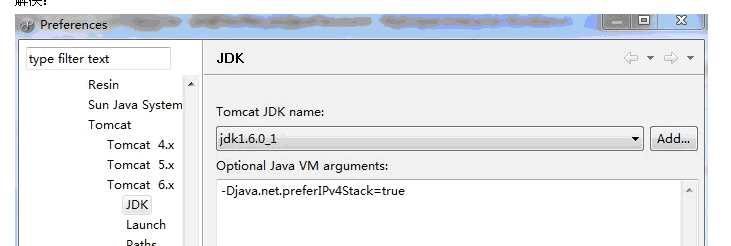JAVA给图片添加水印和文字
import java.awt.Color;
import java.awt.Font;
import java.awt.Graphics;
import java.awt.Image;
import java.awt.image.BufferedImage;
import java.io.File;
import java.io.FileOutputStream;
import javax.imageio.ImageIO;
import com.sun.image.codec.jpeg.JPEGCodec;
import com.sun.image.codec.jpeg.JPEGImageEncoder;
public class ImgTest {
/** */ /**
* 把图片印刷到图片上
* @param pressImg -- 水印文件
* @param targetImg -- 目标文件
* @param x
* @param y
*/
public final static void pressImage(String pressImg, String targetImg, int x, int y) {
try {
File _file = new File(targetImg);
if(!_file.exists())
_file.createNewFile();
Image src = ImageIO.read(_file);
int wideth = src.getWidth( null );
int height = src.getHeight( null );
BufferedImage image = new BufferedImage(wideth, height,
BufferedImage.TYPE_INT_RGB);
Graphics g = image.createGraphics();
g.drawImage(src, 0 , 0 , wideth, height, null );
// 水印文件
File _filebiao = new File(pressImg);
Image src_biao = ImageIO.read(_filebiao);
int wideth_biao = src_biao.getWidth( null );
int height_biao = src_biao.getHeight( null );
g.drawImage(src_biao, wideth - wideth_biao - x, height - height_biao - y, wideth_biao,
height_biao, null );
// /
g.dispose();
FileOutputStream out = new FileOutputStream(targetImg);
JPEGImageEncoder encoder = JPEGCodec.createJPEGEncoder(out);
encoder.encode(image);
out.close();
} catch (Exception e) {
e.printStackTrace();
}
}
/** */ /**
* 打印文字水印图片
* @param pressText --文字
* @param targetImg -- 目标图片
* @param fontName -- 字体名
* @param fontStyle -- 字体样式
* @param color -- 字体颜色
* @param fontSize -- 字体大小
* @param x -- 偏移量
* @param y
*/
public static void pressText(String pressText, String targetImg, String fontName, int fontStyle, int color, int fontSize, int x, int y) {
try {
File _file = new File(targetImg);
Image src = ImageIO.read(_file);
int wideth = src.getWidth( null );
int height = src.getHeight( null );
BufferedImage image = new BufferedImage(wideth, height,
BufferedImage.TYPE_INT_RGB);
Graphics g = image.createGraphics();
g.drawImage(src, 0 , 0 , wideth, height, null );
// String s="www.qhd.com.cn";
g.setColor(Color.RED);
g.setFont( new Font(fontName, fontStyle, fontSize));
g.drawString(pressText, wideth - fontSize - x, height - fontSize / 2 - y);
g.dispose();
FileOutputStream out = new FileOutputStream(targetImg);
JPEGImageEncoder encoder = JPEGCodec.createJPEGEncoder(out);
&nb
补充:软件开发 , Java ,