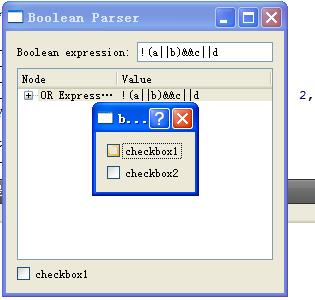qt QFileDialog 设置默认路径和默认文件名,,mac
m_SaveFilepatth = QFiledialog::getSaveFileName(this,"save","/FAT/data_file");这句话怎么修改。 qt,mac,QFiledialog --------------------编程问答-------------------- 第二个参数是标题名称
第三个参数是保存路径以及保存的名字。
假如你要保存在/home下,保存名字为"config.dat":
m_SaveFilepatth = QFiledialog::getSaveFileName(this,"save","/home/config.dat");
帮助文档有更多的参数说明:
QString QFileDialog::getSaveFileName(QWidget * parent = 0, const QString & caption = QString(), const QString & dir = QString(), const QString & filter = QString(), QString * selectedFilter = 0, Options options = 0) [static]
This is a convenience static function that will return a file name selected by the user. The file does not have to exist.
It creates a modal file dialog with the given parent widget. If parent is not 0, the dialog will be shown centered over the parent widget.
QString fileName = QFileDialog::getSaveFileName(this, tr("Save File"),
"/home/jana/untitled.png",
tr("Images (*.png *.xpm *.jpg)"));
The file dialog's working directory will be set to dir. If dir includes a file name, the file will be selected. Only files that match the filter are shown. The filter selected is set to selectedFilter. The parameters dir, selectedFilter, and filter may be empty strings. Multiple filters are separated with ';;'. For instance:
"Images (*.png *.xpm *.jpg);;Text files (*.txt);;XML files (*.xml)"
The options argument holds various options about how to run the dialog, see the QFileDialog::Option enum for more information on the flags you can pass.
The default filter can be chosen by setting selectedFilter to the desired value.
The dialog's caption is set to caption. If caption is not specified, a default caption will be used.
On Windows, and Mac OS X, this static function will use the native file dialog and not a QFileDialog.
On Windows the dialog will spin a blocking modal event loop that will not dispatch any QTimers, and if parent is not 0 then it will position the dialog just below the parent's title bar. On Mac OS X, with its native file dialog, the filter argument is ignored.
On Unix/X11, the normal behavior of the file dialog is to resolve and follow symlinks. For example, if /usr/tmp is a symlink to /var/tmp, the file dialog will change to /var/tmp after entering /usr/tmp. If options includes DontResolveSymlinks the file dialog will treat symlinks as regular directories.
Warning: Do not delete parent during the execution of the dialog. If you want to do this, you should create the dialog yourself using one of the QFileDialog constructors.
补充:移动开发 , Qt