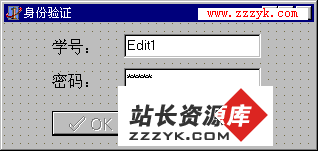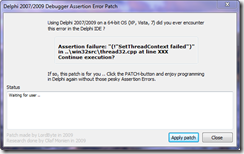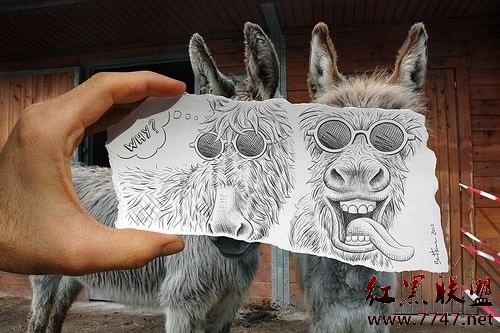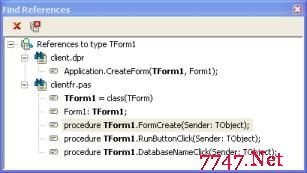讲述如何开发一个控件,很有价值(七)
SUCCESS - (Nearly...)
I think youll agree we are pretty close. There is just a little bit of flicker. This flicker is the SelStart jumping the Cursor position around the text. We need to hide this. This "Cursor" is also known as a Caret. Looking throught Win32.Hlp again we find the lovely, and appropriately named, HideCaret() function.
Lets try this then: everytime we change the value of MyRe.SelStart lets call HideCaret(MyRe.Handle) immediately before.
Ill be kind - that doesnt work. I tried 2 x HideCaret(MyRe.Handle), and it still didnt work. Neither did three,four or 25x. So close - but yet - so far. I think its time for another Delphi Rule:
DELPHI RULE #5 - If you bother to get your way through the atrocious index of the Win32.HLP file to find what you are looking for - make sure you really read what you found properly!
The key was the last paragraph in the description of not HideCaret but ShowCaret (which I had also read as I thought we were going to need it, especially to reverse my 25x HideCaret()). You also need another Delphi Rule to understand it:
The caret is a shared resource; there is only one caret in the system. A window should show a caret only when the window has the keyboard focus or is active. DELPHI RULE #6 - Everything (basically) is a Window
You see the RichEdit is a windows control and is also.. in a weird sense.. a window. It has a Handle, which is why HideCaret would accept it. So re-reading the last line again we get:
The caret is a shared resource; there is only one caret in the system. A [RichEdit] should show a caret only when the [RichEdit] has the keyboard focus or is active. So - in the end - were back to were we started - we have to disable the RichEdit to stop the final bit of flickering. This also (co-incidentially) means that EM_HIDESELECTION is not needed anymore (if HideSelection is set properly during Design time). So in the end everyone gets 10/10 for marks!
ASH Version 0.9b
procedure TForm1.RichEdit1Change(Sender: TObject); var
SaveOnChangeIn: TNotifyEvent;
WasSelStart,WasRow,Row,BeginSelStart,EndSelStart: Integer;
MyRe : TRichEdit;
MyPBuff: array[0..255] of char;
MyTokenStr:string;
MyTokenState:TTokenState;
MyRun:PChar;
MySelStart: Integer;begin
MyRe := TRichEdit(Sender);
SaveOnChangeIn := MyRe.OnChange;
MyRe.OnChange := nil;MyRe.Enabled := False;
WasSelStart := MyRE.SelStart;
WasRow := MyRE.Perform(EM_LINEFROMCHAR, MyRE.SelStart, 0);
Row := WasRow;
BeginSelStart := MyRe.Perform(EM_LINEINDEX, Row, 0);
EndSelStart := BeginSelStart + Length(MyRE.Lines.Strings[Row]);StrPCopy(MyPBuff,MyRE.Lines.Strings[Row]);
MYPBuff[Length(MyRE.Lines.Strings[Row])] := #0;
MySelStart := BeginSelStart;
MyRun := MyPBuff;while(MyRun^ <> #0) do
beginMyRun := PasCon.GetToken(MyRun,MyTokenState,MyTokenStr);
MyRE.SelStart := MySelStart;
MyRE.SelLength := Length(MyTokenStr);If MyRE.SelAttributes.Name <> PasCon.FParseFont[MyTokenState].Name then MyRE.SelAttributes.Name := PasCon.FParseFont[MyTokenState].Name;
If MyRE.SelAttributes.Color <> PasCon.FParseFont[MyTokenState].Color then MyRE.SelAttributes.Color := PasCon.FParseFont[MyTokenState].Color;
if MyRE.SelAttributes.Style <> PasCon.FParseFont[MyTokenState].Style then MyRE.SelAttributes.Style := PasCon.FParseFont[MyTokenState].Style;
MySelStart := MySelStart + Length(MyTokenStr);
end;
MyRE.SelStart := WasSelStart;
MyRE.SelLength := 0;
MyRe.OnChange := SaveOnChangeIn;
MyRe.Enabled := True;MyRe.SetFocus;
end;
Towards - ASH Version 1.0b
Couple of problems with the last version if you try it out for size:
- Its slightly inefficient in that everytime SelAttributes is changed it forces a repaint of the same token in the control. We should instead use some variable (e.g var DoFormat:Boolean) to decided if we need to reformat, and then check the value of DoFormat at the end of this chec
补充:软件开发 , Delphi ,