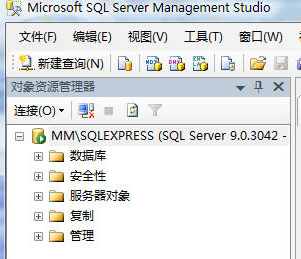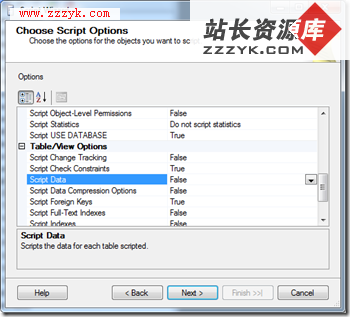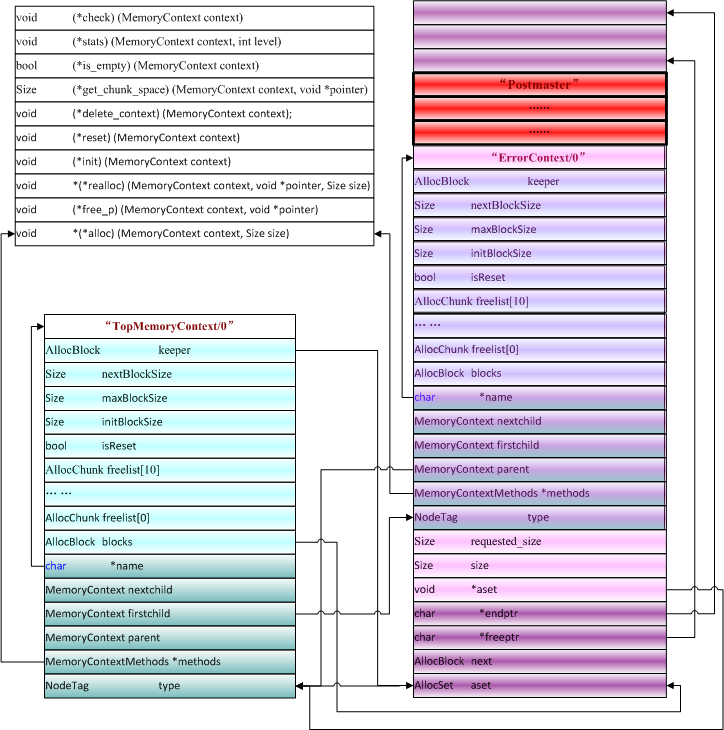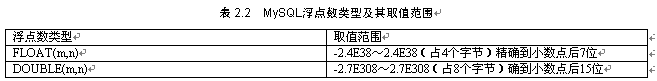OGG之DDL复制配置时执行marker_setup.sql hang的问题
OGG之DDL复制配置时执行marker_setup.sql hang的问题
小记:
这是记录一次ogg实验过程中,配置DDL复制,跑 marker_setup.sql这个脚本 hang住了,也不算纯技术问题,小故事如下:
前情提要:
对dml复制配置成功后,需要对数据库的个别schema 开启ddl复制,并停止源端extra 及datapump 和目标端 replicat 进程,执行markder_setup.sql并输入ggschema用户时候遇到会话hang住,开始以为在运行里面的脚本,等了大概10分钟仍然没结束,查看脚本才发现不应该,不就建几个表和查看个status嘛,咋花这么长时间,不正常,于是查看输出的日志发现,未找到其他脚本,知道问题出在哪儿了。
[plain]
SQL> connect ogg/ogg
Connected.
SQL>
SQL> @/u01/app/ogg/marker_setup.sql;
Marker setup script
You will be prompted for the name of a schema for the GoldenGate database objects.
NOTE: The schema must be created prior to running this script.
NOTE: Stop all DDL replication before starting this installation.
Enter GoldenGate schema name:ogg
过了15分钟依然未结束。。。。。。这不科学。。。。
中间处理问题的过程:
1.停掉运行脚本后,直接做10046 event 的dump (别忘了把 sql_trace 打开哦),查看无果(不太好看就用tkpref格式化下)
2.第一次没想到非纯技术问题,咱重启了数据库哈哈,依然hang啊,这真不科学啊。(因为方法照旧)
3.反思了,是不是操作方法上和其他非技术问题,第一时间点咱想到了path 问题。。。科学了不,直接到目录下执行,咱就试试:
[plain]
## cd /u01/app/ogg
SQL> connect ogg/ogg
Connected.
SQL>
SQL> @marker_setup.sql;
Marker setup script
You will be prompted for the name of a schema for the GoldenGate database objects.
NOTE: The schema must be created prior to running this script.
NOTE: Stop all DDL replication before starting this installation.
Enter GoldenGate schema name:ogg
Marker setup table script complete, running verification script...
Please enter the name of a schema for the GoldenGate database objects:
Setting schema name to OGG
MARKER TABLE
-------------------------------
OK &nb