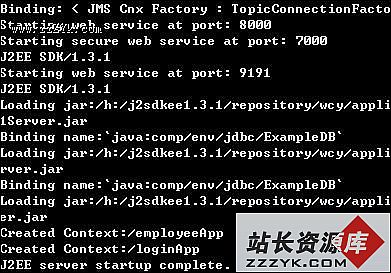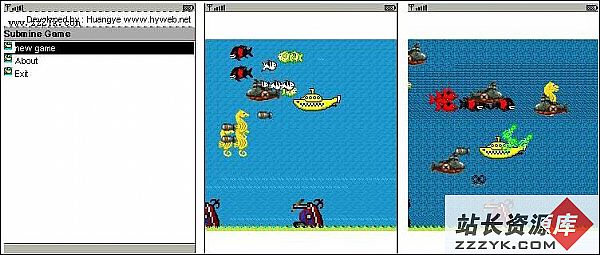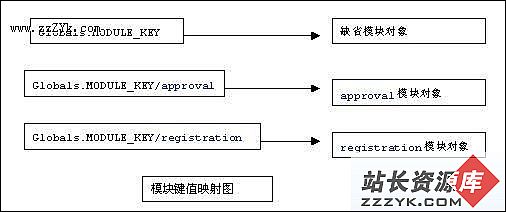更新更强的日历脚本(downmoon)
第一步:将如下内容存为Calendar.js(请替换《》为“<>”)document.write("《div id=meizzCalendarLayer style='position: absolute; z-index: 9999; width: 144; height: 193; display: none'》");
document.write("《iframe name=meizzCalendarIframe scrolling=no frameborder=0 width=100% height=100%》《/iframe》《/div》");
function writeIframe()
{
var strIframe = "《html》《head》《meta http-equiv='Content-Type' content='text/html; charset=gb2312'》《style》"+
"*{font-size: 12px; font-family: 宋体}"+
".bg{ color: "+ WebCalendar.lightColor +"; cursor: default; background-color: "+ WebCalendar.darkColor +";}"+
"table#tableMain{ width: 142; height: 180;}"+
"table#tableWeek td{ color: "+ WebCalendar.lightColor +";}"+
"table#tableDay td{ font-weight: bold;}"+
"td#meizzYearHead, td#meizzYearMonth{color: "+ WebCalendar.wordColor +"}"+
".out { text-align: center; border-top: 1px solid "+ WebCalendar.DarkBorder +"; border-left: 1px solid "+ WebCalendar.DarkBorder +";"+
"border-right: 1px solid "+ WebCalendar.lightColor +"; border-bottom: 1px solid "+ WebCalendar.lightColor +";}"+
".over{ text-align: center; border-top: 1px solid #FFFFFF; border-left: 1px solid #FFFFFF;"+
"border-bottom: 1px solid "+ WebCalendar.DarkBorder +"; border-right: 1px solid "+ WebCalendar.DarkBorder +"}"+
"input{ border: 1px solid "+ WebCalendar.darkColor +"; padding-top: 1px; height: 18; cursor: hand;"+
" color:"+ WebCalendar.wordColor +"; background-color: "+ WebCalendar.btnBgColor +"}"+
"《/style》《/head》《body onselectstart='return false' style='margin: 0px' oncontextmenu='return false'》《form name=meizz》";
if (WebCalendar.drag){ strIframe += "《scr"+"ipt language=javascript》"+
"var drag=false, cx=0, cy=0, o = parent.WebCalendar.calendar; function document.onmousemove(){"+
"if(parent.WebCalendar.drag && drag){if(o.style.left=='')o.style.left=0; if(o.style.top=='')o.style.top=0;"+
补充:Jsp教程,面向对象编程