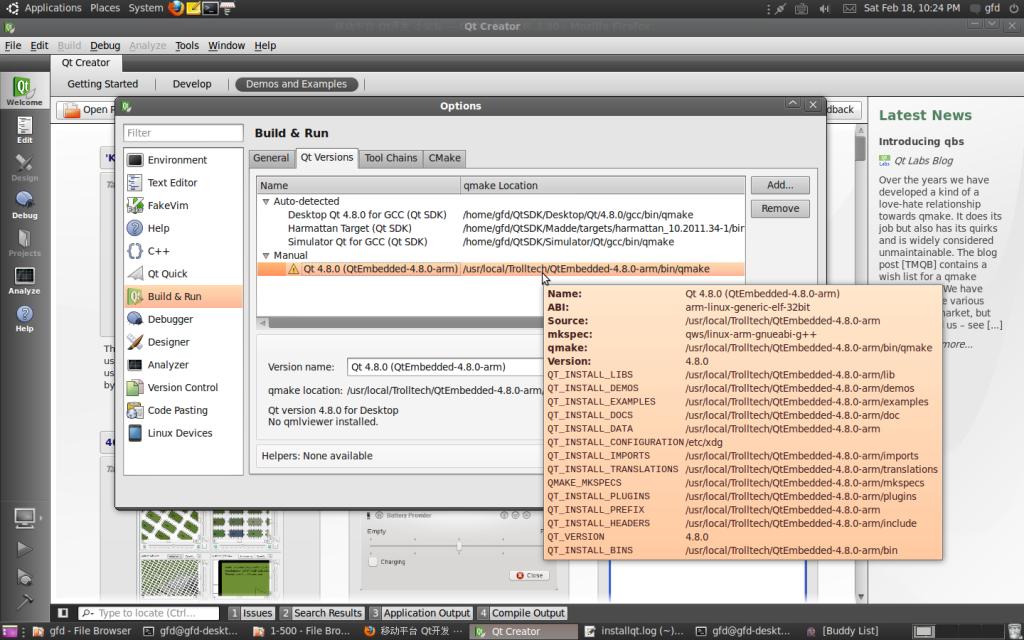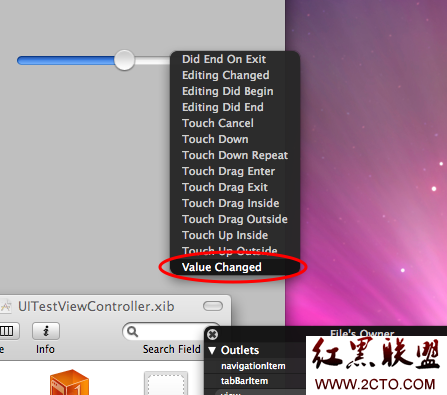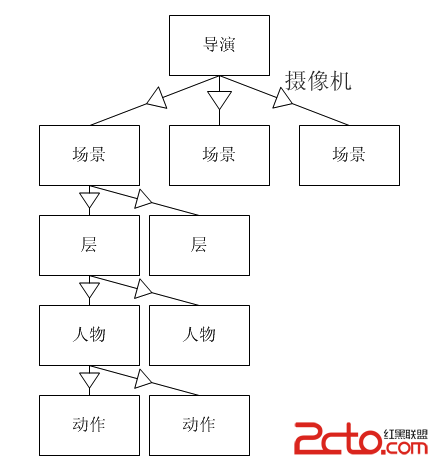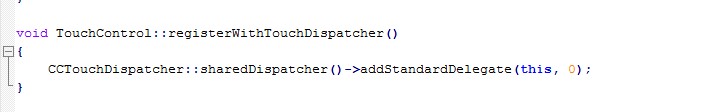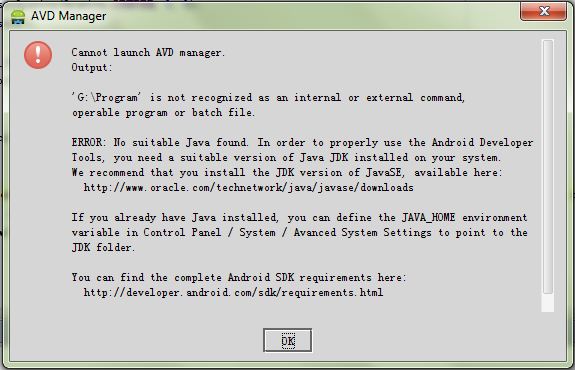IOS文件操作
1.从cache文件夹拷贝到document文件夹
[cpp]
NSString *sqlFile = @"test.zip";
NSArray *cachePath= NSSearchPathForDirectoriesInDomains(NSCachesDirectory, NSUserDomainMask, YES);
NSString *cacheDir = [cachePath objectAtIndex:0];
NSString *databasePath = [cacheDir stringByAppendingPathComponent:sqlFile];
NSLog(databasePath);
NSFileManager *fileManager = [NSFileManager defaultManager];
// Copy the database sql file from the resourcepath to the documentpath
if ([fileManager fileExistsAtPath:databasePath])
{
//NSString *databasePathFromApp = [[[NSBundle mainBundle] resourcePath] stringByAppendingPathComponent:sqlFile];
NSArray *paths = NSSearchPathForDirectoriesInDomains(NSDocumentDirectory, NSUserDomainMask, YES);
NSString *documentpath = ([paths count] > 0) ? [paths objectAtIndex:0] : nil;
NSString* databasePathFromApp = [documentpath stringByAppendingString:@"/test.zip"] ;
NSLog(databasePathFromApp);
NSError *error;
[fileManager copyItemAtPath:databasePath toPath:databasePathFromApp error:&error];
// if (error != nil) {
// NSLog(@"[Database:Error] %@", error);
// }
}
2.从document文件夹拷贝到cache文件夹
[cpp]
NSString *sqlFile = @"qxd.db";
NSArray *cachePath= NSSearchPathForDirectoriesInDomains(NSCachesDirectory, NSUserDomainMask, YES);
NSString *cacheDir = [cachePath objectAtIndex:0];
NSString *databasePath = [cacheDir stringByAppendingPathComponent:sqlFile];
NSFileManager *fileManager = [NSFileManager defaultManager];
// Copy the database sql file from the resourcepath to the documentpath
if (![fileManager fileExistsAtPath:databasePath]) {
NSString *databasePathFromApp = [[[NSBundle mainBundle] resourcePath] stringByAppendingPathComponent:sqlFile];
NSError *error;
[fileManager copyItemAtPath:databasePathFromApp toPath:databasePath error:&error];
// if (error != nil) {
// NSLog(@"[Database:Error] %@", error);
// }
}
补充:移动开发 , IOS ,