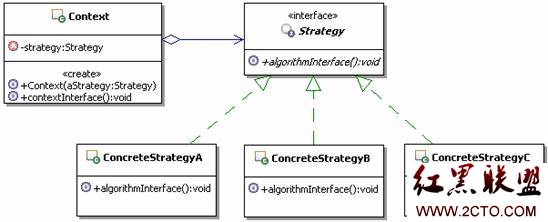asp代码,看一下这个导航条代码,怎么改才能使导航条居中显示呢
<!DOCTYPE html PUBLIC "-//W3C//DTD XHTML 1.0 Transitional//EN" "
http://www.w3.org/TR/xhtml1/DTD/xhtml1-transitional.dtd">
<html xmlns="
http://www.w3.org/1999/xhtml">
<head>
<meta http-equiv="Content-Type" content="text/html; charset=utf-8" />
<title>纯CSS标准型下拉菜单</title>
</head>
<style>
<!--
body{
background-color:white;
font-size:12px;
font-family:Arial, Helvetica, sans-serif;
margin:0px;
padding:0px;
color:white;
}
ul,li{
margin:0px;
padding:0px;
}
li{
display:inline;
list-style:none;
list-style-positionutside;
text-align:center;
font-weight:bold;
float:left;
}
a:link{
color:#336601;
text-decoration:none;
float:left;
width:100px;
padding:3px 5px 0px 5px;
}
a:visited{
color:#336601;
text-decoration:none;
float:left;
padding:3px 5px 0px 5px;
width:100px;
}
a:hover{
color:white;
float:left;
width:88px;
text-decoration:none;
background-color:#539D26;
}
a:active{
color:white;
float:left;
padding:3px 3px 0px 20px;
width:88px;
text-decoration:none;
background-color:#BD06B4;
}
#nav{
height:30px;
border-bottom:0px;
position:absolute;
z-index:1;
}
.list{
line-height:20px;
text-align:center;
font-weight:normal;
}
.menu1{
width:100px;
height:auto;
border:1px solid #9CDD75;
background-color:#F1FBEC;
color:#336601;
overflow:hidden;
padding:6px 0px 0px 0px;
cursor:hand;
overflow-y:hidden;
filter:Alpha(opacity=70);
-moz-opacity:0.7;
}
.menu2{
width:100px;
height:18px;
overflow:hidden;
background-color:#F5F5F5;
color:#999999;
border:1px solid #EEE8DD;
padding:6px 0px 0px 0px;
overflow-y:hidden;
cursor:hand;
}
-->
</style>
<body>
<div id="nav">
<ul>
<li class="menu2" onMouseOver="this.className='menu1'" onMouseOut="this.className='menu2'" style="height:18px;">网站首页</li>
<li class="menu2" onMouseOver="this.className='menu1'" onMouseOut="this.className='menu2'">公司新闻
<div class="list">
<a href="#">我的日志</a><br />
<a href="#">我的日志</a><br />
<a href="#">我的收藏</a><br />
</div>
</li>
<li class="menu2" onMouseOver="this.className='menu1'" onMouseOut="this.className='menu2'">产品列表
<div class="list">
<a href="#">我的相册</a><br />
<a href="#">我的收藏</a><br />
</div>
</li>
<li class="menu2" onMouseOver="this.className='menu1'" onMouseOut="this.className='menu2'">品牌故事
<div class="list">
<a href="#">我的日志</a><br />
<a href="#">我的相册</a><br />
<a href="#">我的收藏</a><br />
</div>
</li>
<li class="menu2" onMouseOver="this.className='menu1'" onMouseOut="this.className='menu2'">关于我们
<div class="list">
<a href="#">我的日志</a><br />
<a href="#">我的相册</a><br />
<a href="#">我的收藏</a><br />
</div>
</li>
</ul>
</div>
</body>
</html>
我的分不多了,别嫌少,呵呵
答案:#nav{
height:30px;
border-bottom:0px;
position:absolute;
z-index:1;
left:50%
}
试试上一个:asp.net中编写用户注册页面,其中有密码和确认密码两项。为什么在调试时,输完这两项接着输后面内容,这两
下一个:asp编程问题:跳转到上一篇