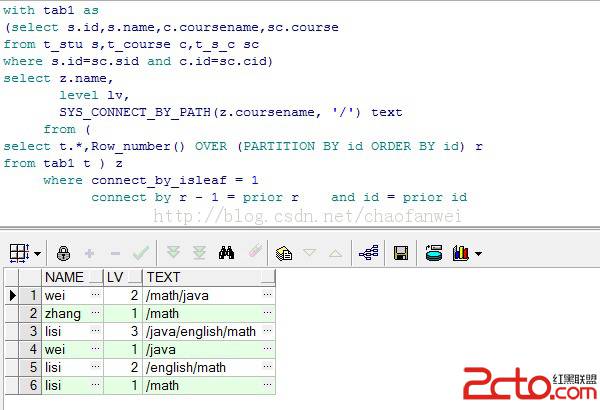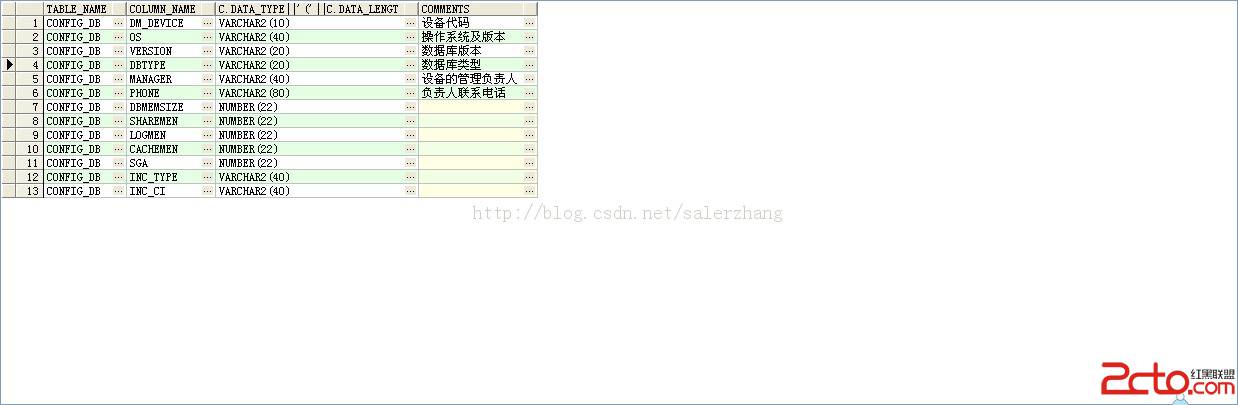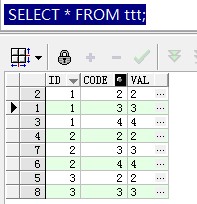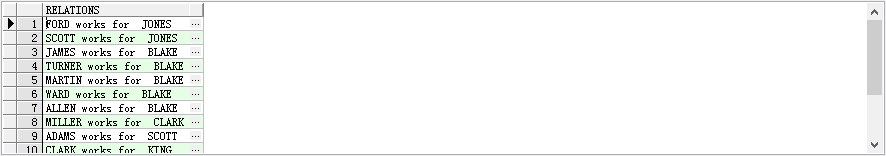oracle之监听保护
oracle之监听保护
今天是2013-08-24,不对刚刚过了12点,应该是2013-08-25日,今天我的同事对数据库 进行监听安全加固失败,然后 我的哥们也做了同样的实验,结果还是失败,至此我不知道 什么原因,在此想对显伟兄说一句,对此我感到很抱歉,我没有拿出时间来和你研究这个问题的错误,希望得到大家的谅解。写这篇日志,就是为了展示我怎么做的。希望对 大家有帮助。也欢迎高手提出见解和宝贵的意见,小海我坦然耐心虚心接受,我知道不懂的虚心去学习的人,终究会失去成功的机遇。好了。在此记录一下笔记:
其实我一直不赞同设置监听保护,但是可能是为了完成安全扫描的要求才进行整改的。它的安全扫描就一定正确吗?对于我来说只有经历过真正实验过才知道答案,不能胡说八道。
notice:
Ensure that the password has not been set in the listener.ora file. The local operating system authentication will secure the listener administration. The remote listener administration is disabled when the password has not been set. This prevents brute force attacks of the listener password.
Remember that the listener password has been deprecated in this release, and will not be supported in the next release of Oracle Database
好,步骤如下:
[oracle@oracle-one admin]$ lsnrctl start
LSNRCTL for Linux: Version 11.2.0.1.0 - Production on 25-AUG-2013 00:21:12
Copyright (c) 1991, 2009, Oracle. All rights reserved.
Starting /opt/app/oracle/product/11.2.0/dbhome_1/bin/tnslsnr: please wait...
TNSLSNR for Linux: Version 11.2.0.1.0 - Production
System parameter file is /opt/app/oracle/product/11.2.0/dbhome_1/network/admin/listener.ora
Log messages written to /opt/app/oracle/diag/tnslsnr/oracle-one/listener/alert/log.xml
Listening on: (DESCRIPTION=(ADDRESS=(PROTOCOL=tcp)(HOST=oracle-one)(PORT=1521)))
Connecting to (DESCRIPTION=(ADDRESS=(PROTOCOL=TCP)(HOST=oracle-one)(PORT=1521)))
STATUS of the LISTENER
------------------------
Alias LISTENER
Version TNSLSNR for Linux: Version 11.2.0.1.0 - Production
Start Date 25-AUG-2013 00:21:12
Uptime 0 days 0 hr. 0 min. 0 sec
Trace Level off
Security ON: Local OS Authentication
SNMP OFF
Listener Parameter File /opt/app/oracle/product/11.2.0/dbhome_1/network/admin/listener.ora
Listener Log File /opt/app/oracle/diag/tnslsnr/oracle-one/listener/alert/log.xml
Listening Endpoints Summary...
(DESCRIPTION=(ADDRESS=(PROTOCOL=tcp)(HOST=oracle-one)(PORT=1521)))
The listener supports no services
The command completed successfully
ok,看到我们现在的security 为:Local OS Authentication,然后设置password,如下:
[oracle@oracle-one admin]$ lsnrctl
LSNRCTL for Linux: Version 11.2.0.1.0 - Production on 25-AUG-2013 00:21:16
Copyright (c) 1991, 2009, Oracle. All rights reserved.
Welcome to LSNRCTL, type "help" for information.
LSNRCTL> set current_listener listener
Current Listener is listener
LSNRCTL> change_password
Old password:
New password:
Reenter new password:
Connecting to (DESCRIPTION=(ADDRESS=(PROTOCOL=TCP)(HOST=oracle-one)(PORT=1521)))
Password changed for listener
The command completed successfully
LSNRCTL> save_config
Connecting to (DESCRIPTION=(ADDRESS=(PROTOCOL=TCP)(HOST=oracle-one)(PORT=1521)))
Saved LISTENER configuration parameters.
Listener Parameter File /opt/app/oracle/product/11.2.0/dbhome_1/network/admin/listener.ora
Old Parameter File /opt/app/oracle/product/11.2.0/dbhome_1/network/admin/listener.bak
The command completed successfully
LSNRCTL> set password
Password:
The command completed successfully
LSNRCTL> save_config
Connecting to (DESCRIPTION=(ADDRESS=(PROTOCOL=TCP)(HOST=oracle-one)(PORT=1521)))
No changes to save for LISTENER.
The command completed successfully
LSNRCTL> exit
[oracle@oracle-one admin]$ pwd
/opt/app/oracle/product/11.2.0/dbhome_1/network/admin
[oracle@oracle-one admin]$ vi listener.ora
# listener.ora Network Configuration File: /opt/app/oracle/product/11.2.0/dbhome_1/network/admin/listener.ora
# Generated by Oracle configuration tools.
LISTENER =(DESCRIPTION_LIST = (DESCRIPTION = (ADDRESS = (PROTOCOL = TCP)(HOST = oracle-one)(PORT = 1521))))
ADR_BASE_LISTENER = /opt/app/oracle
#----ADDED BY TNSLSNR 25-AUG-2013 00:22:10---
PASSWORDS_LISTENER = 555BD864D140F721
#--------------------------------------------
LOCAL_OS_AUTHENTICATION_LISTENER=OFF
[oracle@oracle-one admin]$ lsnrctl stop
LSNRCTL for Linux: Version 11.2.0.1.0 - Production on 25-AUG-2013 00:23:10
Copyright (c) 1991, 2009, Oracle. All rights reserved.
Connecting to (DESCRIPTION=(ADDRESS=(PROTOCOL=TCP)(HOST=oracle-one)(PORT=1521)))
The command completed successfully
[oracle@oracle-one admin]$ lsnrctl start
LSNRCTL for Linux: Version 11.2.0.1.0 - Production on 25-AUG-2013 00:23:15
Copyright (c) 1991, 2009, Oracle. All rights reserved.
Starting /opt/app/oracle/product/11.2.0/dbhome_1/bin/tnslsnr: please wait...
TNSLSNR for Linux: Version 11.2.0.1.0 - Production
System parameter file is /opt/app/oracle/product/11.2.0/dbhome_1/network/admin/listener.ora
Log messages written to /opt/app/oracle/diag/tnslsnr/oracle-one/listener/alert/log.xml
Listening on: (DESCRIPTION=(ADDRESS=(PROTOCOL=tcp)(HOST=oracle-one)(PORT=1521)))
Connecting to (DESCRIPTION=(ADDRESS=(PROTOCOL=TCP)(HOST=oracle-one)(PORT=1521)))
STATUS of the LISTENER
------------------------
Alias LISTENER
Version TNSLSNR for Linux: Version 11.2.0.1.0 - Production
Start Date 25-AUG-2013 00:23:15
Uptime 0 days 0 hr. 0 min. 0 sec
Trace Level off
Security ON: Password
SNMP OFF
Listener Parameter File /opt/app/oracle/product/11.2.0/dbhome_1/network/admin/listener.ora
Listener Log File
- 更多Oracle疑问解答:
- 运行exp备份oracle数据库提示oracle-12154错误
- 有没有,生产Oracle Rman 备份脚本的工具啊!
- 初学orcle,希望有大大帮忙解说一下详细步骤,从登录oracle到创建表的过程
- oracle语句问题:一张user表,三个字段,id,name,time,插入记录比如:张三2007,李四2008,张三2011
- 如何写一个ORACLE触发器同步两个表中的数据?
- oracle 如何查看一个服务器上有多少个数据库.
- oracle 创建包的时候错误 求解
- oracle 重复列的问题
- oracle 中如何查处2星期前的数据
- 请教oracle数据库安装中的问题
- 请问谁能提供给我标准的oracle ERP的数据库表结构并详细说明各表主要的作用?
- 安装oracle遇到的问题 invalid entry CRC (expected 0x3e12e795 but got 0x9db0e9fd)
- 我的是ORACLE 10G,在RMAN中如何按指定的时间恢复数据文件啊?
- oracle为什么没有自动增长列
- oracle快捷键都有哪些啊?