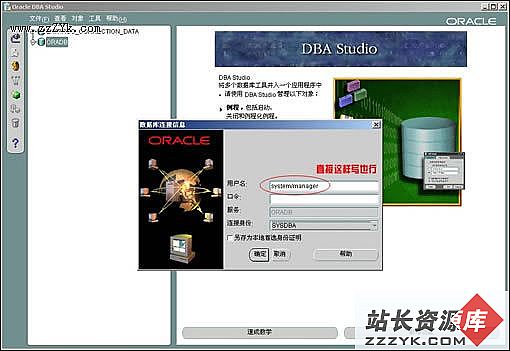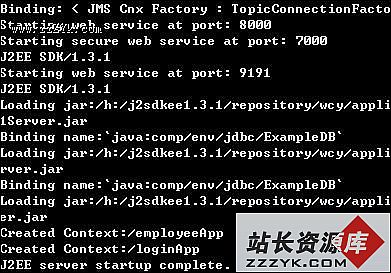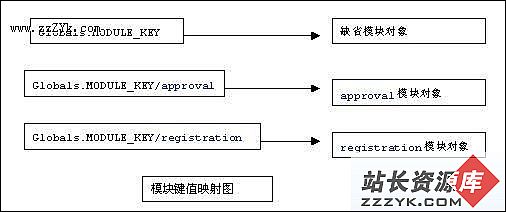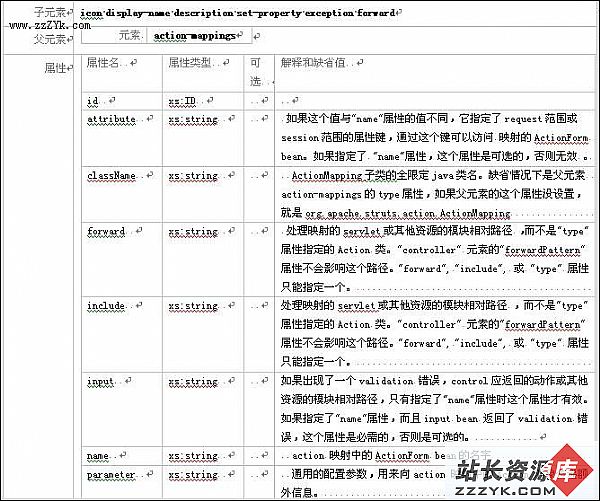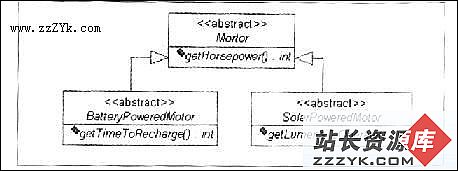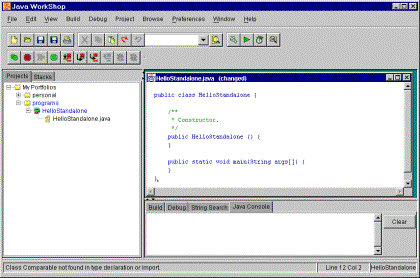当前位置:编程学习 > JSP >>
答案:8.2 The jsp:useBean Action
This action lets you load in a JavaBean to be used in the JSP page. This is a a very useful capability because it lets you exploit the reusability of Java classes without sacrificing the convenience that JSP adds over servlets alone. The 易做图st syntax for specifying that a bean should be used is:
<jsp:useBean id="name" class="package.class" />
This usually means "instantiate an object of the class specified by class, and bind it to a variable with the name specified by id." However, as we'll see shortly, you can specify a scope attribute that makes the bean associated with more than just the current page. In that case, it is useful to obtain references to existing beans, and the jsp:useBean action specifies that a new object is instantiated only if there is no existing one with the same id and scope. Now, once you have a bean, you can modify its properties via jsp:setProperty, or by using a scriptlet and calling a method explicitly on the object with the variable name specified earlier via the id attribute. Recall that with beans, when you say "this bean has a property of typeX called foo", you really mean "this class has a method called getFoo that returns something of type X, and another method called setFoo that takes an X as an argument." The jsp:setProperty action is discussed in more detail in the next section, but for now note that you can either supply an explicit value, give a param attribute to say that the value is derived from the named request parameter, or just list the property to indicate that the value should be derived from the request parameter with the same name as the property. You read existing properties in a JSP expression or scriptlet by calling the appropriate getXxx method, or more commonly, by using the jsp:getProperty action.
Note that the class specified for the bean must be in the server's regular class path, not the part reserved for classes that get automatically reloaded when they change. For example, in the Java Web Server, it and all the classes it uses should go in the classes directory or be in a jar file in the lib directory, not be in the servlets directory.
Here is a very 易做图 example that loads a bean and sets/gets a 易做图 String parameter.
BeanTest.jsp
You can also download the source or try it on-line.
<!DOCTYPE HTML PUBLIC "-//W3C//DTD HTML 4.0 Transitional//EN">
<HTML>
<HEAD>
<TITLE>Reusing JavaBeans in JSP</TITLE>
<LINK REL=STYLESHEET
HREF=> TYPE="text/css">
</HEAD>
<BODY>
<CENTER>
<TABLE BORDER=5>
<TR><TH CLASS="TITLE">
Reusing JavaBeans in JSP</TABLE>
</CENTER>
<P>
<jsp:useBean id="test" class="hall.SimpleBean" />
<jsp:setProperty name="test"
property="message"
value="Hello WWW" />
<H1>Message: <I>
<jsp:getProperty name="test" property="message" />
</I></H1>
</BODY>
</HTML>
SimpleBean.java
Here's the source code for the bean used in the BeanTest JSP page. You can also download the source.
package hall;
public class SimpleBean {
private String message = "No message specified";
public String getMessage() {
return(message);
}
public void setMessage(String message) {
this.message = message;
}
}
Here's a typical result:
8.3 More jsp:useBean Details
The 易做图st way to use a bean is to use
<jsp:useBean id="name" class="package.class" />
to load the bean, then use jsp:setProperty and jsp:getProperty to modify and retrieve bean properties. However, there are two other options. First, you can use the container format, namely
<jsp:useBean ...>
Body
</jsp:useBean>
to indicate that the Body portion should be executed only when the bean is first instantiated, not when an existing bean is found and used. As discussed below, beans can be shared, so not all jsp:useBean statements result in a new bean being instantiated. Second, in addition to id and class, there are three other attributes that you can use: scope, type, and beanName. These attributes are summarized in the following table.
Atribute Usage
id Gives a name to the variable that will reference the bean. A previous bean object is used instead of instantiating a new one if one can be found with the same id and scope.
class Designates the full package name of the bean.
scope Indicates the context in which the bean should be made available. There are four possible values: page, request, session, and application. The default, page, indicates that the bean is only available on the current page (stored in the PageContext of the current page). A value of request indicates that the bean is only available for the current client request (stored in the ServletRequest object). A value of session indicates that the object is available to all pages during the life of the current HttpSession. Finally, a value of application indicates that it is available to all pages that share the same ServletContext. The reason that the scope matters is that a jsp:useBean entry will only result in a new object being instantiated if there is no previous object with the same id and scope. Otherwise the previously existing object is used, and any jsp:setParameter elements or other entries between the jsp:useBean start and end tags will be ignored.
type Specifies the type of the variable that will refer to the object. This must match the classname or be a superclass or an inte易做图ce that the class implements. Remember that the name of the variable is designated via the id attribute.
beanName Gives the name of the bean, as you would supply it to the instantiate method of Beans. It is permissible to supply a type and a beanName, and omit the class attribute.
8.4 The jsp:setProperty Action
You use jsp:setProperty to give values to properties of beans that have been referenced earlier. You can do this in two contexts. First, you can use jsp:setProperty after, but outside of, a jsp:useBean element, as below:
<jsp:useBean id="myName" ... />
...
<jsp:setProperty name="myName"
property="someProperty" ... />
In this case, the jsp:setProperty is executed regardless of whether a new bean was instantiated or an existing bean was found. A second context in which jsp:setProperty can appear is inside the body of a jsp:useBean element, as below:
<jsp:useBean id="myName" ... >
...
<jsp:setProperty name="myName"
&nbs
- 更多JSP疑问解答:
- jsp新手求指导,不要笑!
- 如何让一个form提取的值传递给多个jsp?
- DW中,新建的html页面能否有jsp或php代码?
- jsp 如何限制表单,实现只能填写特定的数据。
- jsp 和javabean结合的程序有问题
- 从数据库里取出的数据如何传递到另外的jsp页面中
- 你好,ext嵌入那个jsp页面,是不是还需要加上一些插件啊,不太懂,麻烦你了。
- JSP不能处理所有问题吗?还要来一大堆的TLD,TAG,XML。为JSP 非要 Servlet 不可吗?
- 光标离开时全角转半角在jsp中怎么实现
- jsp 页面 打开 pdf 文件 控制大小 和 工具栏 能发份源码么 谢啦
- jsp页面点保存按钮,运行缓慢,弹出对话框提示
- jsp刷新页面如何不闪屏
- jsp 与html 的交互问题?
- jsp小数显示问题 例如 我在oracle 数据库中查询出来的是 0.01 但是在jsp页面上就显示成 .01 没有前面的0
- jsp中日历控件