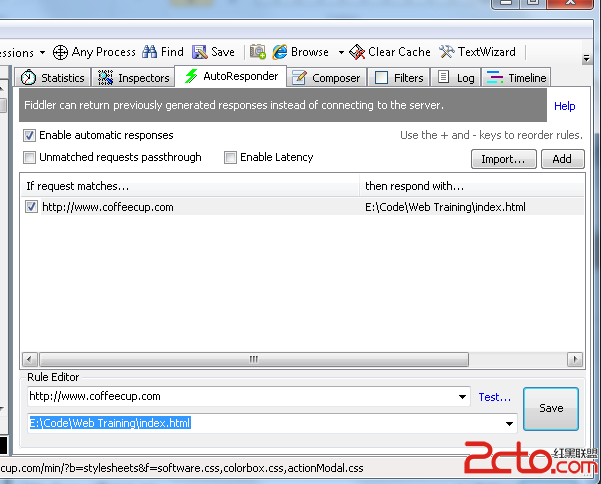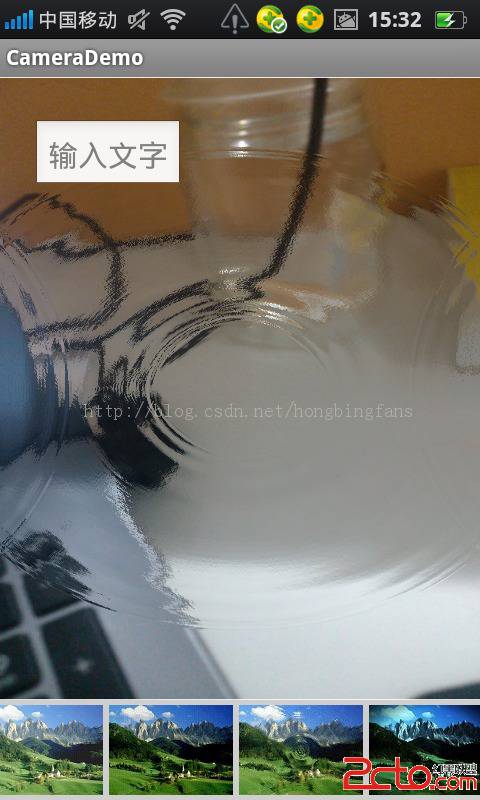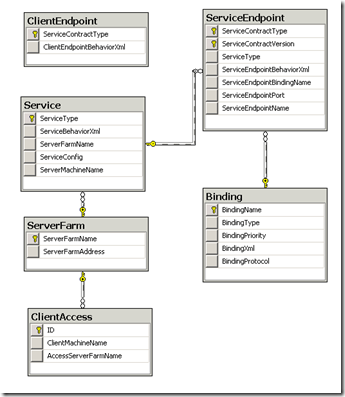Reading and Writing Perl Config Files
Description: These snippets illustrate the following:
Configuration data is aggregated in hashes (just one for these snippets) to cut down on the number of variable names.
The configuration hashes are maintained in their own namespace to avoid collisions.
Configuration files are maintained in Perl syntax for easy reading, writing and syntax verification.
By maintaining config data in a hash, you can not only quickly access key-value pairs, but also maintain more complex data. For example,
%CFG = (
'servers' => {
'SRV1' => {
'IP' => 99.32.4.0,
'user' => 'aname',
'pswd' => 'p4ssw0rd',
'status' => 'unavailable'
},
'SRV2' => {
'IP' => 129.99.10.5
'user' => 'guest',
'pswd' => 'guest'
'status' => 'unavailable'
}
},
'timeout' => 60,
'log' => {
'file' => '/var/log/my_log.log',
'level' => 'warn',
},
'temp' => 'remove me'
);
Maintaining config data in Perl syntax makes it easy to read:
# Read a configuration file
# The arg can be a relative or full path, or
# it can be a file located somewhere in @INC.
sub ReadCfg
{
my $file = $_[0];
our $err;
{ # Put config data into a separate namespace
package CFG;
# Process the contents of the config file
my $rc = do($file);
# Check for errors
if ($@) {
$::err = "ERROR: Failure compiling '$file' - $@";
} elsif (! defined($rc)) {
$::err = "ERROR: Failure reading '$file' - $!";
} elsif (! $rc) {
$::err = "ERROR: Failure processing '$file'";
}
}
return ($err);
}
# Get our configuration information
if (my $err = ReadCfg('my_cfg.cfg')) {
print(STDERR $err, "\n");
exit(1);
}
The config data is easy to access in its own namespace:
# Add last access time
$CFG::CFG{'servers'}{'SRV1'}{'last_access'} = time();
# Change server availablility
$CFG::CFG{'servers'}{'SRV1'}{'status'} = 'online';
# Delete temporary data
delete($CFG::CFG{'temp'});
# Open log file
my $LOG;
if (! open($LOG, "> $CFG::CFG{'log'}{'file'}")) {
print(STDERR "ERROR: Failure opening log file: $!\n");
exit(1);
}
The Data::Dumper module lets you write config data easily:
use Data::Dumper;
# Save configuration data
# Use the same arg as used with ReadCfg()
# so that file can be found in the %INC.
sub SaveCfg
{
my $file = $INC{$_[0]};
my $CFG;
if (! open($CFG, "> $file")) {
return ("ERROR: Failure opening '$file' - $!");
}
print $CFG <<_MARKER_;
#####
#
# My configuration file
#
#####
use strict;
use warnings;
our (%CFG);
# The configuration data
@{[Data::Dumper->Dump([\%CFG::CFG], ['*CFG'])]}
1;
# EOF
_MARKER_
close($CFG);
return (undef); # Success
}
# Save our configuration file
if (my $err = SaveCfg('my_cfg.cfg')) {
print(STDERR $err, "\n");
exit(1);
}
The syntax of the config file can be easily checked using:
perl -c my_cfg.cfg
补充:综合编程 , 其他综合 ,