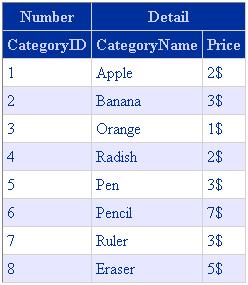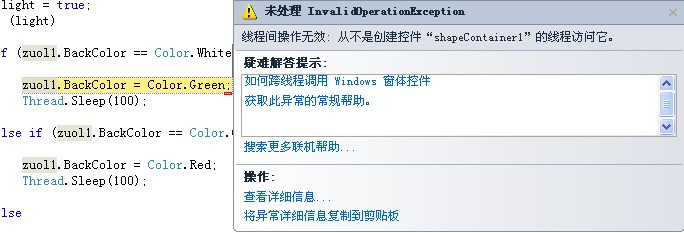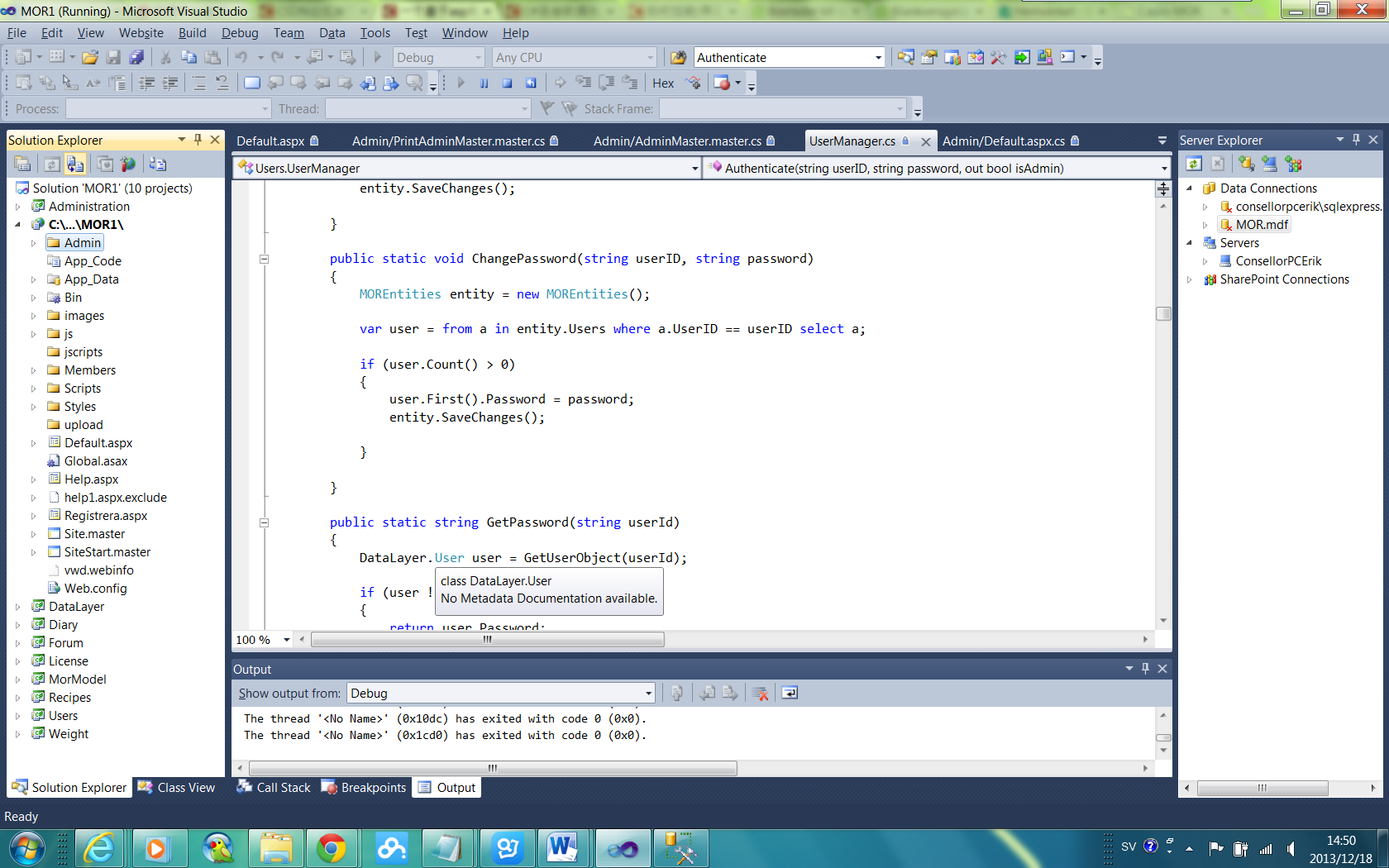如何设置页面编码为固定的Utf-8
像csdn一样,如何能够把页面的编码固定在utf-8上,选择其它编码也能自动回到utf-8上来,谢谢大家。 --------------------编程问答-------------------- webconfig里设置一下 --------------------编程问答-------------------- 设置globalization?可是没有用阿--------------------编程问答-------------------- 修改web.config中以下配置信息
<globalization requestEncoding="utf-8" responseEncoding="utf-8" />
以上只是修改整体的默认编码,如果只有某个页的编码需要修改,ASP.net 中则可以简单的使用下面代码:
Encoding gb2312 = Encoding.GetEncoding("gb2312");
Response.ContentEncoding = gb2312;
--------------------编程问答-------------------- <system.web>
<globalization fileEncoding="utf-8" requestEncoding="utf-8" responseEncoding="utf-8" />
</system.web>
<meta http-equiv="Content-Type" content="text/html; charset=utf-8" /> --------------------编程问答-------------------- 在HTML中设置<meta http-equiv="Content-Type" content="text/html; charset=utf-8" />
文件-》高级保存-》选utf-8 --------------------编程问答-------------------- 这些我都试过,我想要的效果是在“编码”中选择了其它编码后页面仍然选择“utf-8”编码。就像csdn的首页一样。 --------------------编程问答-------------------- <meta http-equiv="Content-Type" content="text/html; charset=utf-8" />
或
webconfig
--------------------编程问答-------------------- <globalization requestEncoding= "utf-8 " responseEncoding= "utf-8 " /> --------------------编程问答--------------------
--------------------编程问答-------------------- 设置一下 --------------------编程问答-------------------- 这样就行了吗? --------------------编程问答--------------------
<system.web>
<globalization requestEncoding="utf-8" responseEncoding="utf-8"/>
</system.web>
+1 --------------------编程问答-------------------- 上面说的都是一种办法,还有一个万一要是不起作用的话,就在页面的<head></head>中加入如下代码:
--------------------编程问答--------------------
<head>
<meta http-equiv="Content-Type" content="text/html; charset=utf-8" />
<meta http-equiv="pragma" content="no-cache" />
</head>
--------------------编程问答-------------------- 努力学习中,谢谢分享
<system.web>
<globalization requestEncoding="utf-8" responseEncoding="utf-8"/>
</system.web>
补充:.NET技术 , ASP.NET