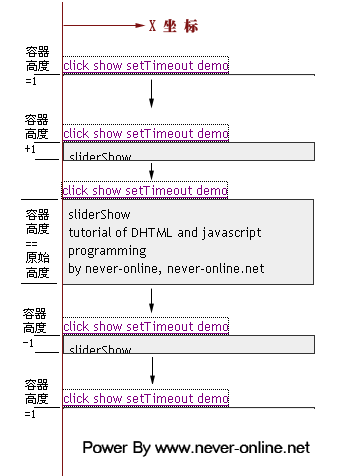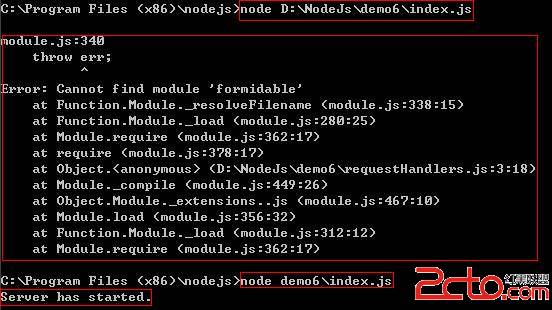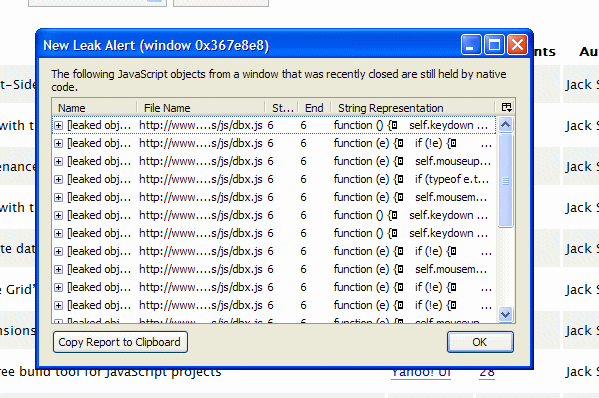当前位置:编程学习 > JS >>
答案:不知道你想保存在哪,下面的代码是获取id=“box”的div元素当前位置后,将其设置成div元素的name属性。通过alert(GETatrr)值可以看出name属性已经设置成功。
=============================================
function save_site(){
var box_left = document.getElementById("box").offsetLeft;
var box_top = document.getElementById("box").offsetTop;
box.setAttribute("name",box_left+","+box_top);
var GETatrr =box.attributes['name'].nodeValue;
alert(GETatrr);
}其他:<HTML>
<HEAD>
<TITLE> New Document </TITLE>
<META NAME="Generator" CONTENT="EditPlus">
<META NAME="Author" CONTENT="">
<META NAME="Keywords" CONTENT="">
<META NAME="Description" CONTENT="">
</HEAD>
<script language="javascript">
function checkSel() {
//获取select对象
var selectNode1 = document.getElementById("selectNode1");
var selectNode2 = document.getElementById("selectNode2");
var selectNode3 = document.getElementById("selectNode3");
//获取labl对象
var lb = document.getElementById("lb1");
//动态创建表格,也可以不动态创建,可再body中把表格写好,再这给它们设值。
var table = document.createElement("table");
table.border = "1"; //设置边框
//创建一行
var tr = table.insertRow();
//创建三列,并将三个select的值设置到这三列中。
var td0 = tr.insertCell();
td0.innerText = selectNode1.options[selectNode1.selectedIndex].value;
var td1 = tr.insertCell();
td1.innerText = selectNode2.options[selectNode2.selectedIndex].value;
var td2 = tr.insertCell();
td2.innerText = selectNode3.options[selectNode3.selectedIndex].value;
//将创建的table添加到labl中去。
lb.appendChild(table);
}
</script>
<BODY>
<div>
<select id="selectNode1">
<option value="1">1</option>
<option value="2">2</option>
<option value="3">3</option>
</select>
<select id="selectNode2">
<option value="a">a</option>
<option value="b">b</option>
<option value="c">c</option>
</select>
<select id="selectNode3">
<option value="A">A</option>
<option value="B">B</option>
<option value="C">C</option>
</select>
<br />
<label id="lb1"></label>
<br />
<input id="btn1" type="button" value="button" onclick="checkSel()" />
</div>
</BODY>
</HTML>
上一个:搜狗浏览器能否debug js脚本?
下一个:JS获取来路的问题
- 更多JS疑问解答:
- 几个验证11位手机号码格式的js代码
- js如何获得FCKeditor控件的值
- 用js限制投票的cookie .目前设置的为:<input type="" class="" onclick="'window.location...
- JS验证,这块“牛皮”反复修改都不能实现
- 在JS中使用DOM模型
- 如何用JS 获取本地文件夹的文件列表
- js中new 了两个Object数组。怎么样将数组内容合并,重复的内容?
- 求实现自动生成图片缩略图的JS代码
- JS脚本网页问题
- js,代码中"object"和"Object"区别?
- js+flash实现网页图片切换效果,出现边框,单击激活此控件。
- JS怎样操作PHP中的参数
- js 怎么在一打开页面就加载这个函数。
- Date.parse()的问题(js)
- <script src="/{maxcms:sitepath}js/common.js"></script>是什么意思