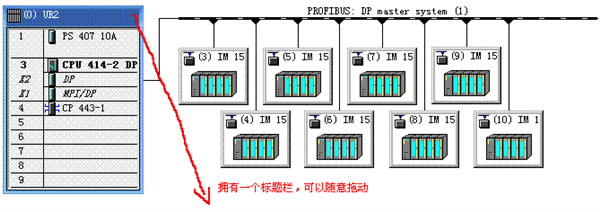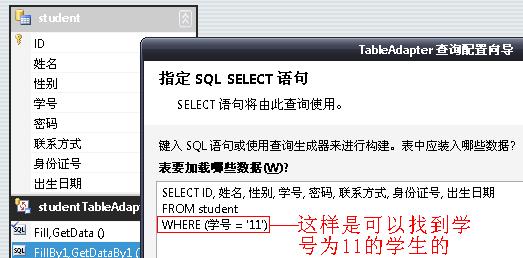急!!!!ASP.NET中 GridView中 数据源换了,页面不更新,今天要交啊,在线等!
大家帮帮忙!!!页面上有一个GridView 和一个Btn ,一开始加载页面时,调用下面的方法,给GV绑定数据源.
这个时候 ,List 有16条数据 .
private void GridViewDataBind()
{
T_FD_OtherContract2 o = ParamsLoad();//查询参数
List<T_FD_OtherContract2> list = manage.QueryContract(o);
this.GridView1.DataSource = list;
this.GridView1.DataBind();
}
输入一些查询条件后, 再次调用上面的方法. List 查询出来是4条记录,但是页面上没有更新.还是一开始的16条数据 .. 为什么啊!???????
急死了, 下午要交模块的.. 大家帮帮忙, 拜谢了.!!!!!! 数据 gridview asp.net --------------------编程问答-------------------- 有条件的查询,点了btn后 再次调那个方法, 断点也看了, List的值也取到了. 页面上就是不更新.
this.GridView1.DataSource = null; this.GridView1.DataBind(); 然后再绑定.也还是不行, 怎么办啊,来人啊!!!!!!!!! --------------------编程问答-------------------- 你是用ajax或UpdatePanel
如果用UpdatePanel
查询后要加this.UpdatePanel1.Update(); --------------------编程问答-------------------- 有没有碰到过和我情况是一样的?
--------------------编程问答-------------------- 没有用过.用ajax或UpdatePanel
--------------------编程问答-------------------- 贴一下"一开始加载页面时,调用下面的方法,给GV绑定数据源."这个代码 --------------------编程问答--------------------
protected void Page_Load(object sender, EventArgs e)--------------------编程问答--------------------
{
if (!IsPostBack)
{
CreateTrvInner();
GridViewDataBind();
}
}
protected void Page_Load(object sender, EventArgs e)这里 --------------------编程问答-------------------- 你的查询按钮事件在哪里? --------------------编程问答--------------------
{
if (!IsPostBack)
{
CreateTrvInner();
GridViewDataBind();
}
}
protected void QueryBtn_Click(object sender, EventArgs e)这.... --------------------编程问答-------------------- 额,看上去好像是没啥问题,而且你说你都debug进去看到list变了
{
GridViewDataBind();
}
不懂帮顶 --------------------编程问答-------------------- 清理下解决方案 重新生成试试 --------------------编程问答-------------------- 你做个简单测试,点击查询后:
protected void QueryBtn_Click(object sender, EventArgs e)
{
GridViewDataBind(); -->你确保程序时进入到这个事件里面执行了吗?
}
你调试看看?
如果已经进来了,建议你这样改一下
this.GridView1.DataSource = null;
this.GridView1.DataBind();
this.GridView1.DataSource = list;
this.GridView1.DataBind();
我就不相信它不能正确绑定
补充:.NET技术 , C#