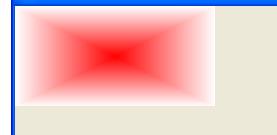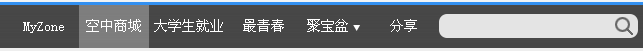关于iis发布vs2008下作的网站问题,求达人告知
一直出现The specified module could not be found.网上很多都说设置下权限
我也设置了,只选中匿名访问。。。
不选中允许IIS控制密码和集成windows身份验证
不行
选中匿名访问,集成windows身份验证。。
不选择允许iis控制密码也还是不行
主目录下的应用程序保护设置了也不行
求帮助。。
谢谢各位!
--------------------编程问答-------------------- 把你的web.config贴出来让大家看看 --------------------编程问答-------------------- <?xml version="1.0"?>
<configuration>
<appSettings>
<add key="storeDir" value="E://fileup//"/>
</appSettings>
<connectionStrings>
<add name="SQLConnString" connectionString="Data Source=.\sqlexpress;Initial Catalog=UpVers;Integrated Security=True" providerName="System.Data.SqlClient"/>
</connectionStrings>
<system.web>
<httpRuntime maxRequestLength="2048756" executionTimeout="900"/>
<!--
Set compilation debug="true" to insert debugging
symbols into the compiled page. Because this
affects performance, set this value to true only
during development.
-->
<compilation debug="true">
</compilation>
<!--
The <authentication> section enables configuration
of the security authentication mode used by
ASP.NET to identify an incoming user.
-->
<authentication mode="Windows"/>
<!--
The <customErrors> section enables configuration
of what to do if/when an unhandled error occurs
during the execution of a request. Specifically,
it enables developers to configure html error pages
to be displayed in place of a error stack trace.
<customErrors mode="RemoteOnly" defaultRedirect="GenericErrorPage.htm">
<error statusCode="403" redirect="NoAccess.htm" />
<error statusCode="404" redirect="FileNotFound.htm" />
</customErrors>
-->
</system.web>
<system.codedom>
</system.codedom>
<!--
The system.webServer section is required for running ASP.NET AJAX under Internet
Information Services 7.0. It is not necessary for previous version of IIS.
-->
<system.webServer>
</system.webServer>
</configuration>
webconfig我没改过
vs2008里可以用的,发布的时候也要改webconfig吗 --------------------编程问答-------------------- 呼呼呼呼,喵,不会。 --------------------编程问答-------------------- 虚拟目录和网站有没有创建应用程序池,或者有没有对应默认的应用程序池? --------------------编程问答-------------------- 去掉IIS密码保护也不行?
一般出现这种问题都在这里。。。。。 --------------------编程问答-------------------- LS的
我不懂什么意思
我是菜鸟
麻烦你能解释下吗
我该怎么看他有没创建池 --------------------编程问答-------------------- --------------------编程问答-------------------- 如果将 ASP.NET 配置为使用 Windows 身份验证,则 IIS 使用配置的 IIS 身份验证机制执行用户身份验证。启用Windows身份验证的步骤如下:
(1) 配置 Web.config文档。
<authentication mode="Windows" />
(2) 首先启动系统的Internet 资讯服务(IIS),右击网站本目录的节点,选择【属性】命令。如图12.3所示。
图12.3 启动IIS
(3) 在打开的窗口中选择【目录平安性】选项卡,然后单击"匿名拜访和身份验证操纵"栏中的【编辑】按钮,如图12.4所示。
图12.4 选择【目录平安性】选项卡
(4) 在弹出的窗口中选中"匿名拜访",即:允许匿名拜访。然后填写用户名和密码,以及选中"集成Widows身份验证"。如图12.5所示。
图12.5 填写Windows用户名和密码
通过上面的设置就结束了基于Windows的身份验证。每一个虚拟目录的Windows身份可以继续根目录的身份,也可以有自己的Windows身份,可以根据需要,设定每个Windows身份的权限。比如基于用户组的Windows身份验证,可以在Web.config中添加如下代码:
<authorization>
<deny user="DomainName\UserName" />
<allow roles="DomainName\WindowsGroup" />
</authorization>
在实际利用中,Windows身份验证往往要联合下游资源(例如数据库)共同来结束身份验证的。
--------------------编程问答-------------------- iis 上发布网站 网上很多例子的 多找找
补充:.NET技术 , ASP.NET