跪求大神帮忙,刚学c#,学着作一个贪吃蛇的小游戏,但是出现下列情况,跪求大神帮忙啊
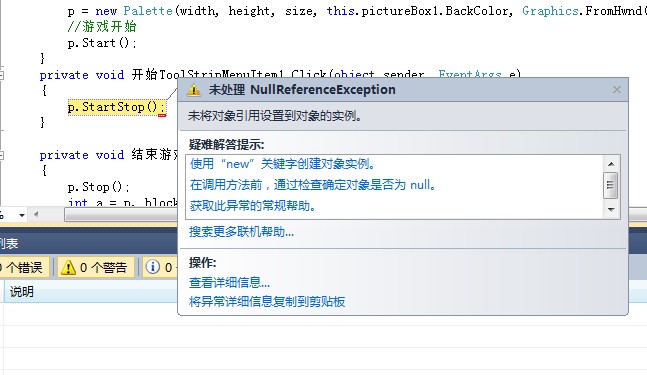 --------------------编程问答--------------------
using System;
--------------------编程问答--------------------
using System;using System.Collections.Generic;
using System.ComponentModel;
using System.Data;
using System.Drawing;
using System.Text;
using System.Windows.Forms;
namespace 小黄人贪吃蛇
{
public partial class Form1 : Form
{
private Palette p;
public Form1()
{
InitializeComponent();
}
private void pictureBox1_Click(object sender, EventArgs e)
{
}
private void pictureBox1_Paint(object sender, PaintEventArgs e)
{
if (p != null)
{
p.PaintPalette(e.Graphics);
}
}
private void Form1_KeyDown(object sender, KeyEventArgs e)
{
if ((e.KeyCode == Keys.W || e.KeyCode == Keys.Up) && p.Direction != Direction.Down)
{
p.Direction = Direction.Up;
return;
}
if ((e.KeyCode == Keys.D || e.KeyCode == Keys.Right) && p.Direction != Direction.Left)
{
p.Direction = Direction.Right;
return;
}
if ((e.KeyCode == Keys.A || e.KeyCode == Keys.Left) && p.Direction != Direction.Right)
{
p.Direction = Direction.Left;
return;
}
}
private void Form1_Load(object sender, EventArgs e)
{
}
private void Form1_Load_1(object sender, EventArgs e)
{
}
private void 重置ToolStripMenuItem_Click(object sender, EventArgs e)
{
//定义画布长,宽,以及每个蛇块的大小
int width, height, size;
width = height = 20;
size = 15;
//设定游戏窗口的大小
this.pictureBox1.Width = width * size;
this.pictureBox1.Height = height * size;
this.Width = pictureBox1.Width + 30;
this.Height = pictureBox1.Height + 60;
//定义一个新画布(宽度,高度,单位大小,背景色,绘图句柄,游戏等级)
p = new Palette(width, height, size, this.pictureBox1.BackColor, Graphics.FromHwnd(this.pictureBox1.Handle), 5);
//游戏开始
p.Start();
}
private void 开始ToolStripMenuItem1_Click(object sender, EventArgs e)
{
p.StartStop();
}
private void 结束游戏ToolStripMenuItem_Click(object sender, EventArgs e)
{
p.Stop();
int a = p._blocks.Count - 1;
System.Windows.Forms.MessageBox.Show("得分:" + a + "\n\n退出游戏!", "提示");
this.Close();
}
--------------------编程问答-------------------- p你定义的是全局变量,你实例的却是局部实例化,所以到这个方法里它就会报错没有实例化,你看看我的猜想对不对 --------------------编程问答-------------------- 上面的是代码
 --------------------编程问答--------------------
我都说了你才贴代码,看来我的猜想是对的了,你把你的p的实例化放到上面去就行了
--------------------编程问答--------------------
大神能具体点吗?我有点晕
--------------------编程问答--------------------
我都说了你才贴代码,看来我的猜想是对的了,你把你的p的实例化放到上面去就行了
--------------------编程问答--------------------
大神能具体点吗?我有点晕 --------------------编程问答--------------------
public partial class Form1 : Form
--------------------编程问答--------------------
public partial class Form1 : Form{
private Palette p;
public Form1()
{
InitializeComponent();
}
就是你这里定义的p是全局变量,但是你实例化却只是在
private void 重置ToolStripMenuItem_Click(object sender, EventArgs e)
{
//定义画布长,宽,以及每个蛇块的大小
int width, height, size;
width = height = 20;
size = 15;
//设定游戏窗口的大小
this.pictureBox1.Width = width * size;
this.pictureBox1.Height = height * size;
this.Width = pictureBox1.Width + 30;
this.Height = pictureBox1.Height + 60;
//定义一个新画布(宽度,高度,单位大小,背景色,绘图句柄,游戏等级)
p = new Palette(width, height, size, this.pictureBox1.BackColor, Graphics.FromHwnd(this.pictureBox1.Handle), 5);
//游戏开始
p.Start();
}
这里局部实例化,所以别的地方调用就会报未实例化
你要在这
public partial class Form1 : Form
{
private Palette p;
public Form1()
{
InitializeComponent();
}
实例化你这个p下面调用才不会报错的!不知道这样够清楚了没 --------------------编程问答-------------------- 比如具体如何实例化呢?
 --------------------编程问答--------------------
--------------------编程问答--------------------

private Palette p = new Palette(width, height, size, this.pictureBox1.BackColor, Graphics.FromHwnd(this.pictureBox1.Handle), 5);
就是把你下面的实例话P的那句话调到上面而已!下面那句就删了! --------------------编程问答--------------------
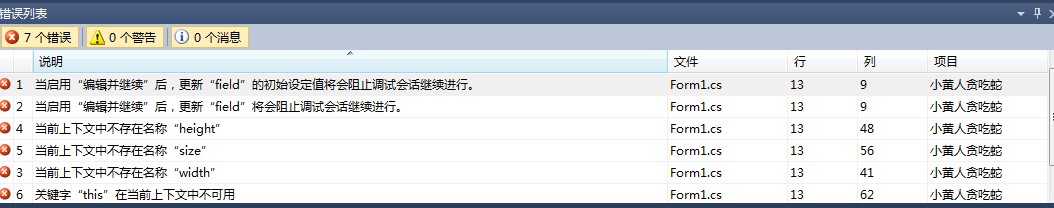 --------------------编程问答--------------------
using System;
--------------------编程问答--------------------
using System;using System.Collections.Generic;
using System.ComponentModel;
using System.Data;
using System.Drawing;
using System.Text;
using System.Windows.Forms;
namespace 小黄人贪吃蛇
{
public partial class Form1 : Form
{
private Palette p = new Palette(width, height, size, this.pictureBox1.BackColor, Graphics.FromHwnd(this.pictureBox1.Handle), 5);
public Form1()
{
InitializeComponent();
}
private void pictureBox1_Click(object sender, EventArgs e)
{
}
private void pictureBox1_Paint(object sender, PaintEventArgs e)
{
if (p != null)
{
p.PaintPalette(e.Graphics);
}
}
private void Form1_KeyDown(object sender, KeyEventArgs e)
{
if ((e.KeyCode == Keys.W || e.KeyCode == Keys.Up) && p.Direction != Direction.Down)
{
p.Direction = Direction.Up;
return;
}
if ((e.KeyCode == Keys.D || e.KeyCode == Keys.Right) && p.Direction != Direction.Left)
{
p.Direction = Direction.Right;
return;
}
if ((e.KeyCode == Keys.A || e.KeyCode == Keys.Left) && p.Direction != Direction.Right)
{
p.Direction = Direction.Left;
return;
}
}
private void Form1_Load(object sender, EventArgs e)
{
}
private void Form1_Load_1(object sender, EventArgs e)
{
}
private void 重置ToolStripMenuItem_Click(object sender, EventArgs e)
{
//定义画布长,宽,以及每个蛇块的大小
int width, height, size;
width = height = 20;
size = 15;
//设定游戏窗口的大小
this.pictureBox1.Width = width * size;
this.pictureBox1.Height = height * size;
this.Width = pictureBox1.Width + 30;
this.Height = pictureBox1.Height + 60;
//定义一个新画布(宽度,高度,单位大小,背景色,绘图句柄,游戏等级)
//游戏开始
p.Start();
}
private void 开始ToolStripMenuItem1_Click(object sender, EventArgs e)
{
p.StartStop();
}
private void 结束游戏ToolStripMenuItem_Click(object sender, EventArgs e)
{
p.Stop();
int a = p._blocks.Count - 1;
System.Windows.Forms.MessageBox.Show("得分:" + a + "\n\n退出游戏!", "提示");
this.Close();
}
private void 暂停ToolStripMenuItem1_Click(object sender, EventArgs e)
{
p.Stop();
int a = p._blocks.Count - 1;
System.Windows.Forms.MessageBox.Show("得分:" + a, "游戏暂停!");
}
}
}
--------------------编程问答--------------------
 大神,还是不对
大神,还是不对补充:.NET技术 , C#




