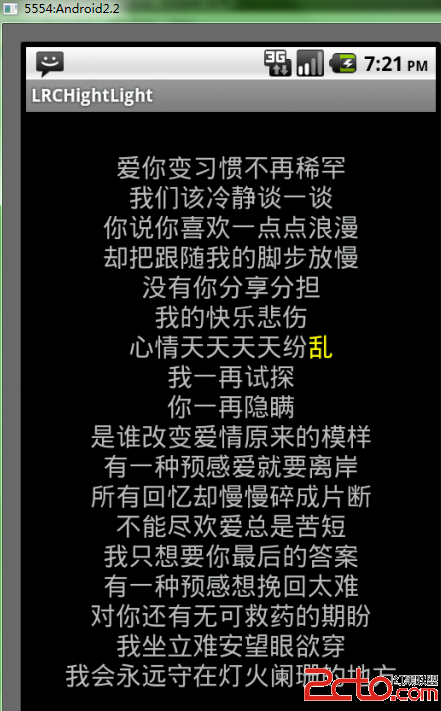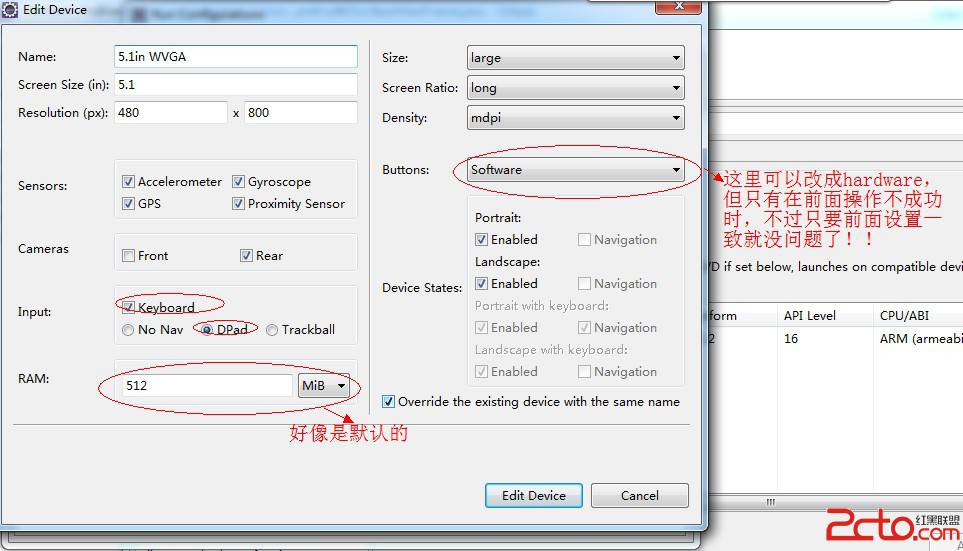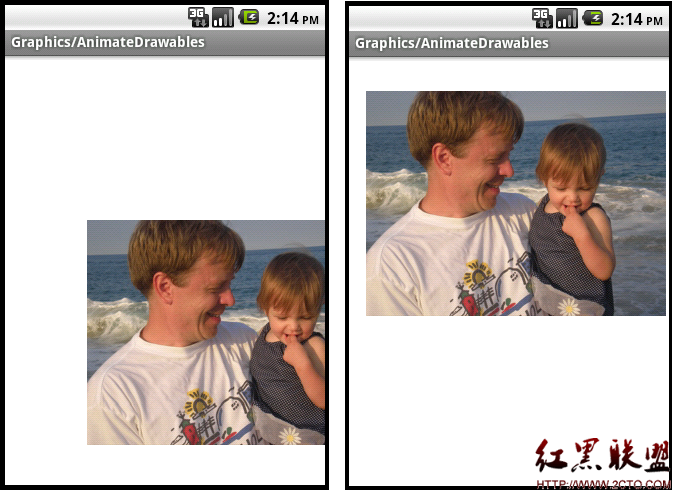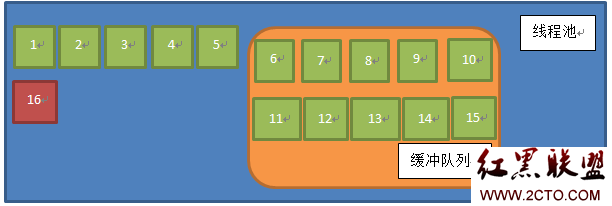android imageswitcher gallery根据数据库内图片名字进行查看/删除
layout/imageswitch.xml
<?xml version="1.0" encoding="utf-8"?>
<RelativeLayout xmlns:android="http://schemas.android.com/apk/res/android"
android:layout_width="fill_parent"
android:layout_height="fill_parent" >
<ImageSwitcher
android:id="@+id/arc_hf_img_switcher"
android:layout_width="fill_parent"
android:layout_height="fill_parent"
android:layout_alignParentLeft="true"
android:layout_alignParentTop="true" />
<LinearLayout
android:id="@+id/linearLayout1"
android:layout_width="fill_parent"
android:layout_height="wrap_content"
android:layout_alignParentBottom="true"
android:layout_alignParentLeft="true"
android:gravity="center" >
<Gallery
android:id="@+id/arc_hf_img_gallery"
android:layout_width="fill_parent"
android:layout_height="60dp"
android:layout_weight="1"
android:background="#55000000"
android:gravity="center_vertical"
android:spacing="16dp" />
<Button
android:id="@+id/arc_hf_img_btnDel"
android:layout_width="wrap_content"
android:layout_height="wrap_content"
android:layout_marginRight="30dp"
android:text="@string/arc_hf_img_btnDel" />
<Button
android:id="@+id/arc_hf_img_btnBack"
android:layout_width="wrap_content"
android:layout_height="wrap_content"
android:layout_marginRight="30dp"
android:text="@string/arc_hf_img_btnBack" />
</LinearLayout>
</RelativeLayout>
ImgSwitch.java
public class ImgSwitch extends Activity implements OnItemSelectedListener,
ViewFactory {
private final String DATABASE_PATH = Environment
.getExternalStorageDirectory().getAbsolutePath() + "/hfdatabase";
private final String DATABASE_FILENAME = "hf_database.db";
private final String TABLE_NAME = "HF_IMG_THEME";
private final String strImgPath = Environment.getExternalStorageDirectory()
.toString() + "/dlion/";// 存放照片的文件夹
private SQLiteDatabase db;
private ImageSwitcher is;
private Gallery gallery;
private Bitmap[] bitmaps;
private int[] _ids;
private String[] imgNames;
private int parentId;
public int gPosition = 0;
private int isPosition = 0;
private Button btnDel;
private Button btnBack;
// 返回键监听,添加关闭数据库功能。
public void onBackPressed() {
super.onBackPressed();
db.close();
finish();
}
@Override
protected void onCreate(Bundle savedInstanceState) {
// TODO Auto-generated method stub
super.onCreate(savedInstanceState);
setContentView(R.layout.imageswitch);
db = openDatabase();
parentId = this.getIntent().getIntExtra("parentId", 0);
gallery = (Gallery) findViewById(R.id.arc_hf_img_gallery);
is = (ImageSwitcher) findViewById(R.id.arc_hf_img_switcher);
is.setFactory(this);
is.setInAnimation(AnimationUtils.loadAnimation(this,
android.R.anim.fade_in));
is.setOutAnimation(AnimationUtils.loadAnimation(this,
android.R.anim.fade_out));
btnDel = (Button) findViewById(R.id.arc_hf_img_btnDel);
btnBack = (Button) findViewById(R.id.arc_hf_img_btnBack);
btnDel.setOnClickListener(new btnListener());
btnBack.setOnClickListener(new btnListener());
initImgs();
}
// 按键监听
class btnListener implements OnClickListener {
@Override
public void onClick(View v) {
// TODO Auto-generated method stub
switch (v.getId()) {
case R.id.arc_hf_img_btnBack:
db.close();
&n
补充:移动开发 , Android ,