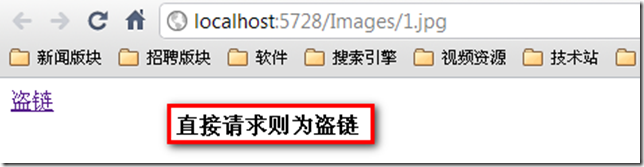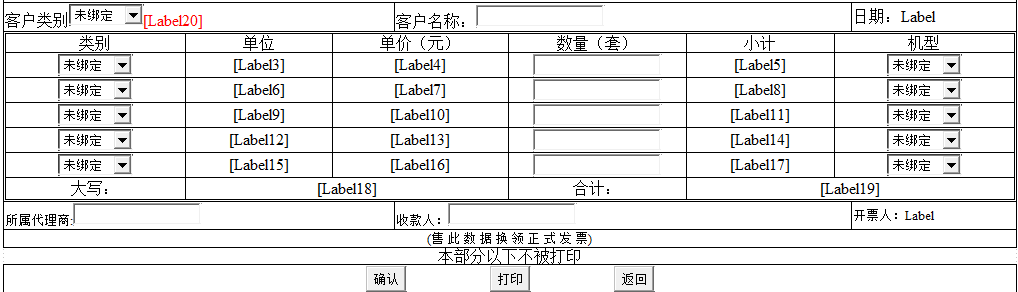使用c#操作txt
如何读取文本文件内容:
在本文介绍的程序中,是把读取的文本文件,用一个richTextBox组件显示出来。要读取文本文件,必须使用到"StreamReader"类,这个类是由名字空间"System.IO"中定义的。通过"StreamReader"类的"ReadLine ( )"方法,就可以读取打开数据流当前行的数据了。下面代码实现的功能就是读取"C:file.txt"并在richTextBox1组件中显示出来:
FileStream fs = new FileStream ( "C:\file.txt" , FileMode.Open , FileAccess.Read ) ;
StreamReader m_streamReader = new StreamReader ( fs ) ;
//使用StreamReader类来读取文件
m_streamReader.BaseStream.Seek ( 0 , SeekOrigin.Begin ) ;
// 从数据流中读取每一行,直到文件的最后一行,并在richTextBox1中显示出内容
this.richTextBox1.Text = "" ;
string strLine = m_streamReader.ReadLine ( ) ;
while ( strLine != null )
{
this.richTextBox1.Text += strLine + "
" ;
strLine = m_streamReader.ReadLine ( ) ;
}
//关闭此StreamReader对象
m_streamReader.Close ( ) ;
如何改变文本文件中数据内容:
在本文介绍的程序中,改变文本文件数据内容的功能是通过改变richTextBox1中的内容来实现的,当richTextBox1这的内容改变后,按动"另存为",就把richTextBox1中内容存储到指定的文本文件中了。要想改变文本文件内容,要使用到"StreamWriter"类,这个类和"StreamReader"一样,都是由"System.IO"名字空间来定义的。通过"StreamWriter"类的"Write ( )"方法,就可以轻松实现文本文件内容的更改了。下面代码的功能是:如果"C"盘存在"file.txt",则把richTextBox1中的内容写入到"file.txt"中,如果不存在,则创建此文件,然后在写入文本数据。
//创建一个文件流,用以写入或者创建一个StreamWriter
FileStream fs = new FileStream ( "C\file.txt" , FileMode.OpenOrCreate , FileAccess.Write ) ;
StreamWriter m_streamWriter = new StreamWriter ( fs ) ;
m_streamWriter.Flush ( ) ;
// 使用StreamWriter来往文件中写入内容
m_streamWriter.BaseStream.Seek ( 0 , SeekOrigin.Begin ) ;
// 把richTextBox1中的内容写入文件
m_streamWriter.Write ( richTextBox1.Text ) ;
//关闭此文件
m_streamWriter.Flush ( ) ;
m_streamWriter.Close ( ) ;
如何实现打印预览:
打印预览是通过打印预览对话框来实现的,实现对读取得文本文件的打印预览,最为重要的就是要通知打印预览对话框所要预览的文件的内容。下面代码就是把richTextBox1中显示的内容,通过打印预览对话框显示出来:
//www.naio.net
string strText = richTextBox1.Text ;
StringReader myReader = new StringReader ( strText ) ;
PrintPreviewDialog printPreviewDialog1 = new PrintPreviewDialog ( ) ;
printPreviewDialog1.Document = ThePrintDocument ;
printPreviewDialog1.FormBorderStyle = FormBorderStyle.Fixed3D ;
printPreviewDialog1.ShowDialog ( ) ;
下列代码是设定打印内容即打印richTextBox1中的内容:
float linesPerPage = 0 ;
float yPosition = 0 ;
int count = 0 ;
float leftMargin = ev.MarginBounds.Left ;
float topMargin = ev.MarginBounds.Top ;
string line = null ;
Font printFont = richTextBox1.Font ;
SolidBrush myBrush = new SolidBrush ( Color.Black ) ;
//计算每一页打印多少行
linesPerPage = ev.MarginBounds.Height / printFont.GetHeight ( ev.Graphics ) ;
//重复使用StringReader对象 ,打印出richTextBox1中的所有内容
while ( count < linesPerPage && ( ( line = myReader.ReadLine ( ) ) != null ) )
{
// 计算出要打印的下一行所基于页面的位置
yPosition = topMargin + ( count * printFont.GetHeight ( ev.Graphics ) ) ;
// 打印出richTextBox1中的下一行内容
ev.Graphics.DrawString ( line , printFont , myBrush , leftMargin , yPosition , new StringFormat ( ) ) ;
count++ ;
}
// 判断如果还要下一页,则继续打印
if ( line != null )
ev.HasMorePages = true ;
else
ev.HasMorePages = false ;
myBrush.Dispose ( ) ;
using System ;
using System.Drawing ;
using System.Collections ;
using System.ComponentModel ;
using System.Windows.Forms ;
using System.Data ;
using System.IO ;
using System.Drawing.Printing ;
public class Form1 : Form
{
private RichTextBox richTextBox1 ;
private Button button1 ;
private Button button2 ;
private Button button3 ;
private Button button4 ;
private Button button5 ;
private OpenFileDialog openFileDialog1 ;
private SaveFileDialog saveFileDialog1 ;
private PrintDialog printDialog1 ;
private PrintDocument ThePrintDocument ;
private PrintPreviewDialog printPreviewDialog1 ;
private StringReader myReader ;
private System.ComponentModel.Container components = null ;
public Form1 ( )
{
//初始化窗体中的各个组件
InitializeComponent ( ) ;
}
//清除程序中使用多的资源
protected override void Dispose ( bool disposing )
{
if ( disposing )
{
if ( components != null )
{
components.Dispose ( ) ;
}
}
base.Dispose ( disposing ) ;
}
private void InitializeComponent ( )
{
richTextBox1 = new RichTextBox ( ) ;
button1 = new Button ( ) ;
button2 = new Button ( ) ;
button3 = new Button ( ) ;
button4 = new Button ( ) ;
button5 = new Button ( ) ;
saveFileDialog1 = new SaveFileDialog ( ) ;
openFileDialog1 = new OpenFileDialog ( ) ;
printPreviewDialog1 = new PrintPreviewDialog ( ) ;
printDialog1 = new PrintDialog ( ) ;
ThePrintDocument = new PrintDocument ( ) ;
ThePrintDocument.PrintPage += new PrintPageEventHandler ( ThePrintDocument_PrintPage ) ;
SuspendLayout ( ) ;
richTextBox
补充:软件开发 , C# ,