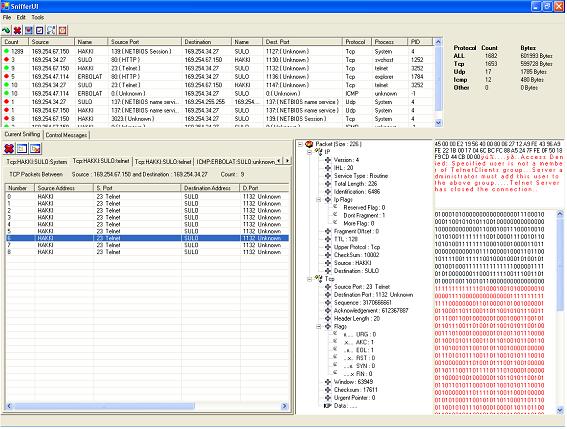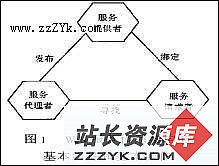datagirdview 的 cellpainting事件如何触发
请教各位一个问题,我想对datagirdview进行单元格合并,网上有很多代码,大多数都利用dataGridView1_CellPainting来实现。例如下面的代码:
private void dataGridView1_CellFormatting(object sender, System.Windows.Forms.DataGridViewCellFormattingEventArgs e)
{
if (this.dataGridView1.Columns["description"].Index == e.ColumnIndex && e.RowIndex >= 0)
{
if (this.nextcol != null & e.ColumnIndex == this.nextcol)
{
e.CellStyle.BackColor = Color.LightBlue;
this.nextcol = null;
}
if (this.nextrow != null & e.RowIndex == nextrow)
{
e.CellStyle.BackColor = Color.LightPink;
this.nextrow = null;
}
if (e.RowIndex != this.dataGridView1.RowCount - 1)
{
if (e.Value.ToString() == this.dataGridView1.Rows[e.RowIndex + 1].Cells[e.ColumnIndex].Value.ToString())
{
e.CellStyle.BackColor = Color.LightPink;
nextrow = e.RowIndex + 1;
}
}
但是如何调用该事件,或者说该事件如何触发呢?有的说是在datagirdview添加数据的时候自动触发,可是我试过了,并没有触发啊?如果是调用,那么 这个 sender和参数e如何指定呢?
--------------------编程问答-------------------- 不用你自己调用,CellFormatting是datagridview的事件,写上就好了,双击事件属性,你在里面添加代码就行了 --------------------编程问答-------------------- 在单元格需要重新绘制的时候触发 只需要你写事件处理程序 不需要你手动触发 --------------------编程问答-------------------- 哥们 这个问题解决没 该怎么弄? --------------------编程问答-------------------- 请教各位,上述问题应该怎样解决,我也遇到了类似的问题。我是从数据库中加载数据到GridView控件上,同时实现表格合并,但是加载数据没问题,但是合并表格的事件并没有触发。代码如下:
using System;
using System.Collections.Generic;
using System.ComponentModel;
using System.Data;
using System.Drawing;
using System.Text;
using System.Windows.Forms;
using System.Data.OleDb;
using System.Data.SqlClient;
namespace test28
{
public partial class Form1 : Form
{
public Form1()
{
InitializeComponent();
}
private void button1_Click(object sender, EventArgs e)
{
LoadData();
}
private void LoadData()
{
string connStr = "server=localhost;Trusted_Connection=yes;database=test1";
string commStr = "select * from test1";
SqlDataAdapter dataAdapter = new SqlDataAdapter(commStr, connStr);
DataSet dataSet = new DataSet();
dataAdapter.Fill(dataSet, "test1");
DataTable dataTable = new DataTable();
dataTable = dataSet.Tables[0];
this.dataGridView1.DataSource = dataTable;
}
private void dataGridView1_CellPainting(object sender, System.Windows.Forms.DataGridViewCellPaintingEventArgs e)
{
//对第一列单元格进行合并
if(e.ColumnIndex == 1 && e.RowIndex != -1) {
using(
Brush gridBrush = new SolidBrush(this.dataGridView1.GridColor), backColorBrush = new SolidBrush(e.CellStyle.BackColor)
) {
using(
Pen gridLinePen = new Pen(gridBrush)
) {
//清除单元格
e.Graphics.FillRectangle(backColorBrush, e.CellBounds);
//画Grid边线(仅画单元格的底边线和右边线)
//如果下一行和当前行的数据不同,则在当前的单元格画一条底边线
if(
e.RowIndex < dataGridView1.Rows.Count-2
&&
dataGridView1.Rows[e.RowIndex + 1].Cells[e.ColumnIndex].Value.ToString() != e.Value.ToString()
) {
e.Graphics.DrawLine(gridLinePen, e.CellBounds.Left, e.CellBounds.Bottom-1, e.CellBounds.Right-1, e.CellBounds.Bottom-1);
}
//画右边线
e.Graphics.DrawLine(gridLinePen, e.CellBounds.Right - 1, e.CellBounds.Top, e.CellBounds.Right-1, e.CellBounds.Bottom);
//画(填写)单元格内容,相同的内容的单元格只填写第一个
if(e.Value != null) {
if (
e.RowIndex > 0
&&
dataGridView1.Rows[e.RowIndex - 1].Cells[e.ColumnIndex].Value.ToString() == e.Value.ToString()
)
{
}
else {
e.Graphics.DrawString(
(string)e.Value,
e.CellStyle.Font,
Brushes.Black,
e.CellBounds.X + 2,
e.CellBounds.Y + 5,
StringFormat.GenericDefault
);
}
}
}
e.Handled = true;
}
}
}
}
} --------------------编程问答--------------------
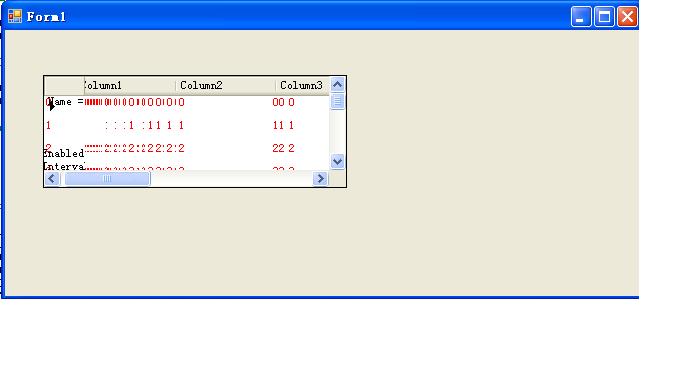 有答案吗?我在做控件时也碰到类似问题,我重画oncellpaintting,因没有办法刷新oncellpaintting,出现画出来的单元格叠加残影,能否告之
有答案吗?我在做控件时也碰到类似问题,我重画oncellpaintting,因没有办法刷新oncellpaintting,出现画出来的单元格叠加残影,能否告之
补充:.NET技术 , C#