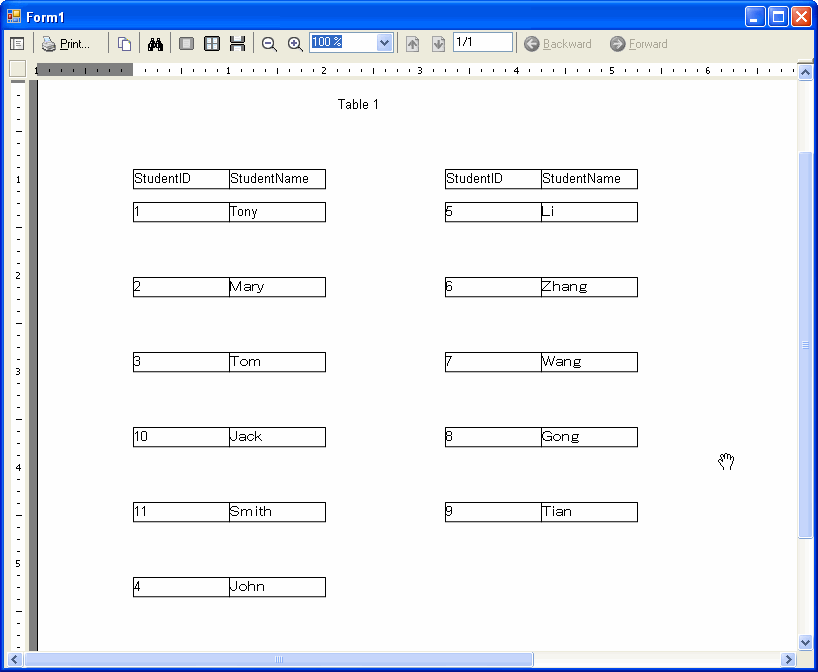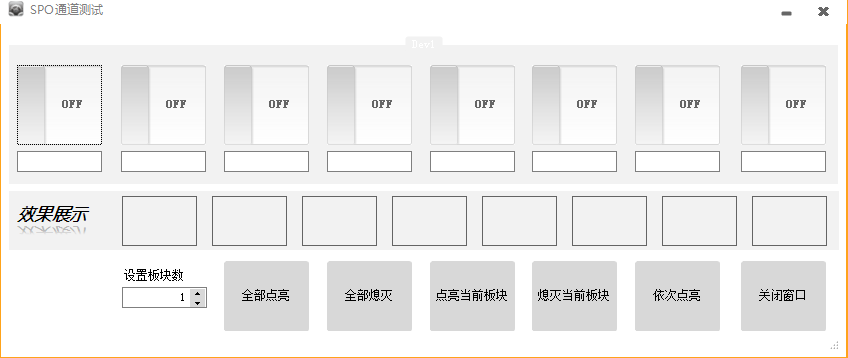上传图片时,生成缩约图错误?
按大小生成缩约图
public class Limage
{
public Image ResourceImage;
private int ImageWidth;
private int ImageHeight;
public string ErrorMessage;
public Limage(string ImageFileName)
{
ResourceImage = Image.FromFile(ImageFileName);
ErrorMessage = "";
}
public bool ThumbnailCallback()
{
return false;
}
// 方法1,按大小
public bool ReducedImage(int Width, int Height, string targetFilePath)
{
try
{
Image ReducedImage;
Image.GetThumbnailImageAbort callb = new Image.GetThumbnailImageAbort(ThumbnailCallback);
ReducedImage = ResourceImage.GetThumbnailImage(Width, Height, callb, IntPtr.Zero);
ReducedImage.Save(@targetFilePath, ImageFormat.Jpeg);
ReducedImage.Dispose();
return true;
}
catch (Exception e)
{
ErrorMessage = e.Message;
return false;
}
}
// 方法2,按百分比 缩小60% Percent为0.6 targetFilePath为目标路径
public bool ReducedImage(double Percent, string targetFilePath)
{
try
{
Image ReducedImage;
Image.GetThumbnailImageAbort callb = new Image.GetThumbnailImageAbort(ThumbnailCallback);
ImageWidth = Convert.ToInt32(ResourceImage.Width * Percent);
ImageHeight = (ResourceImage.Height)*ImageWidth/ ResourceImage.Width;//等比例缩放
ReducedImage = ResourceImage.GetThumbnailImage(ImageWidth, ImageHeight, callb, IntPtr.Zero);
ReducedImage.Save(@targetFilePath, ImageFormat.Jpeg);
ReducedImage.Dispose();
return true;
}
catch (Exception e)
{
ErrorMessage = e.Message;
return false;
}
}
}
protected void btnUpload1_Click(object sender, EventArgs e)
{
string filepath = FileUpload1.PostedFile.FileName;
int fileSize = FileUpload1.PostedFile.ContentLength;
if (fileSize > 1024 * 100 * 2 * 10)
{
Show(this.Page, "不能超过2M");
return;
}
else
{
string filex = filepath.Substring(filepath.LastIndexOf(".") + 1).ToLower();
if (filex == "jpg" || filex == "gif" || filex == "jpeg" || filex == "png")
{
string newsfilename = "S" + DateTime.Now.ToString("yyyyMMddhhmmssfff") + "." + filex;
string path = Server.MapPath("~/UploadFiles/NewProduct/");
string serverpath2 = path + DateTime.Now.ToString("yyyyMMddhhmmssfff") + "." + filex;
string serverpath1 = path + newsfilename;
if (!Directory.Exists(path))
{
Directory.CreateDirectory(path);
}
FileUpload1.PostedFile.SaveAs(serverpath1);
Limage limg = new Limage(newsfilename);//这里文件错误,应是路径错误吧
limg.ReducedImage(502,648,serverpath2);
}
else
{
Show(this.Page, "格式不对");
}
}
}
这代码是网上找的,结合我的要求
我每次调用生成缩约图的代码是,Limage limg = new Limage(newsfilename);执行到这里就失败,错误: System.IO.FileNotFoundException: 201110101205.gif
可能是不存在文件吧,但是我查看文件时,文件是存在的啊?请问下怎么处理,或者提供相应的生成缩约图代码,网上很不能用
--------------------编程问答-------------------- http://blog.csdn.net/taomanman/article/details/5721341 --------------------编程问答-------------------- 权限都加上了没 --------------------编程问答--------------------
string serverpath2 =Path.Combine( path ,DateTime.Now.ToString("yyyyMMddhhmmssfff") + "." + filex);
string serverpath1 =Path.Combine( path , newsfilename);
if (!Directory.Exists(path))
{
Directory.CreateDirectory(path);
}
FileUpload1.PostedFile.SaveAs(serverpath1);
Limage limg = new Limage(serverpath1);
--------------------编程问答--------------------
路径错误, 我以前也碰到多, 你用 绝对路径 试试
补充:.NET技术 , ASP.NET