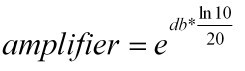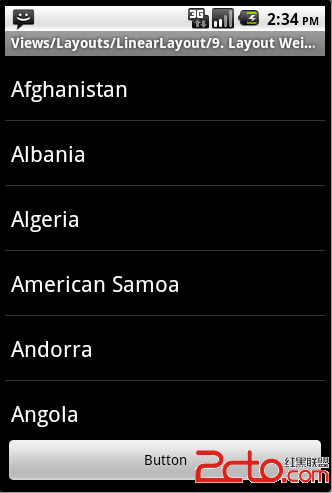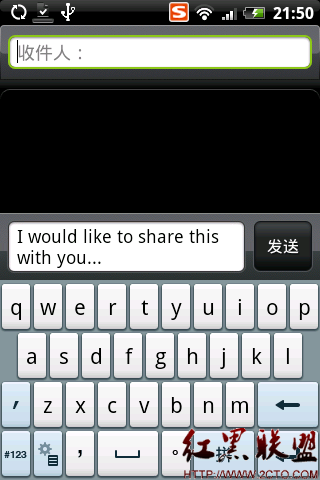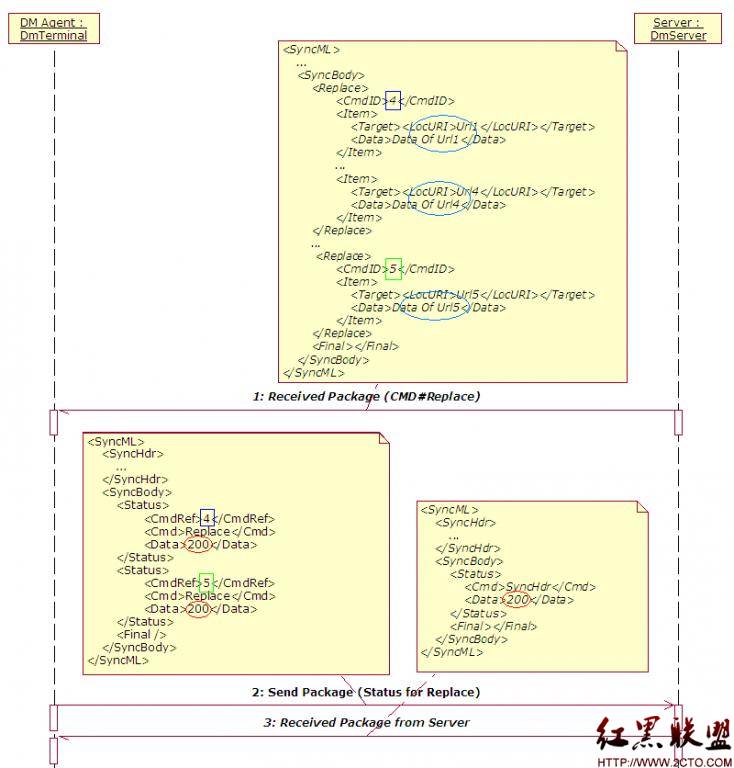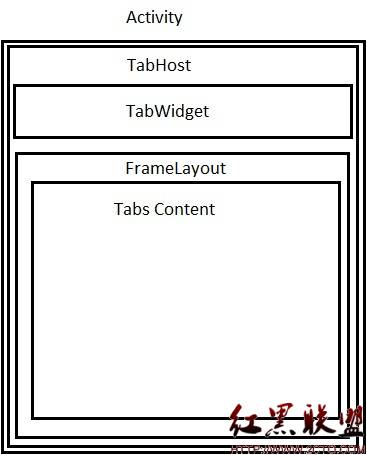android学习笔记17:文字设置
在Android文字可以设置的属性包括大小,颜色,是否是密码,是否显示阴影,超链接,文字无法显示的时候的省略规则等。

<?xml version="1.0" encoding="utf-8"?>
<LinearLayout xmlns:android="http://schemas.android.com/apk/res/android"
android:orientation="vertical"
android:layout_width="fill_parent"
android:layout_height="fill_parent"
>
<!-- 设置字体为20pt -->
<TextView
android:layout_width="fill_parent"
android:layout_height="wrap_content"
android:text="我爱yanzi"
android:textSize="20pt"
/>
<!-- 设置中间省略 -->
<TextView
android:layout_width="fill_parent"
android:layout_height="wrap_content"
android:singleLine="true"
android:text="我爱yanzi我爱yanzi我爱yanzi我爱yanzi我爱yanzi我aaayanzi"
android:ellipsize="middle"
/>
<!-- 对网址增加链接 -->
<TextView
android:layout_width="fill_parent"
android:layout_height="wrap_content"
android:singleLine="true"
android:text="测试 www.zzzyk.com 内容"
android:autoLink="all"
/>
<!-- 设置文字颜色 、大小,并使用阴影 -->
<TextView
android:layout_width="fill_parent"
android:layout_height="wrap_content"
android:text="测试文字"
android:shadowColor="#0000ff"
android:shadowDx="15.0"
android:shadowDy="20.0"
android:shadowRadius="45.0"
android:textColor="#ff0000"
android:textSize="25pt"
/>
<!-- 测试密码框 -->
<TextView android:id="@+id/passwd"
android:layout_width="fill_parent"
android:layout_height="wrap_content"
android:text="@string/hello"
android:password="true"
/>
</LinearLayout>
摘自 hn307165411的专栏
补充:移动开发 , Android ,