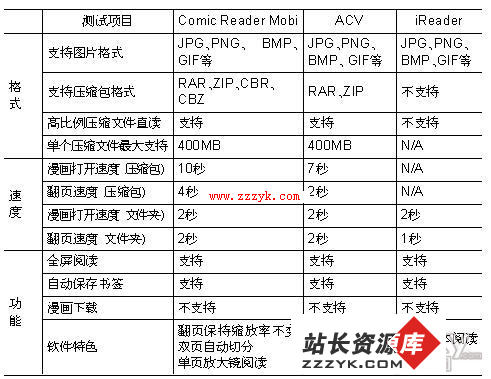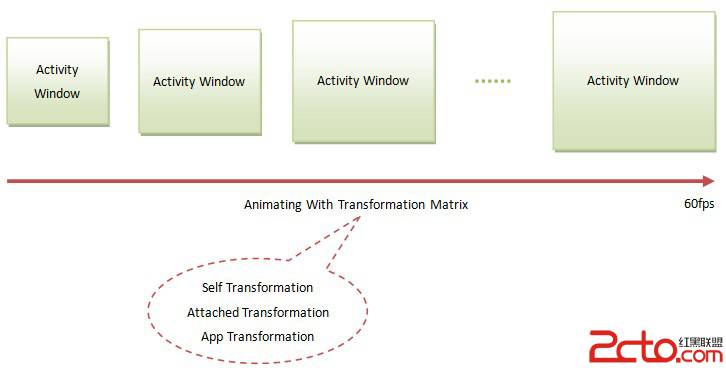Android 自动更新代码
import java.io.File;
import java.io.FileOutputStream;
import java.io.IOException;
import java.io.InputStream;
import org.apache.http.HttpEntity;
import org.apache.http.HttpResponse;
import org.apache.http.client.ClientProtocolException;
import org.apache.http.client.HttpClient;
import org.apache.http.client.methods.HttpGet;
import org.apache.http.impl.client.DefaultHttpClient;
import android.app.AlertDialog;
import android.app.Dialog;
import android.app.ProgressDialog;
import android.content.DialogInte易做图ce;
import android.content.Intent;
import android.net.Uri;
import android.os.Bundle;
import android.os.Environment;
import android.os.Handler;
public class Update extends BaseActivity {
public ProgressDialog pBar;
private Handler handler = new Handler();
@Override
protected void onCreate(Bundle savedInstanceState) {
super.onCreate(savedInstanceState);
setContentView(R.layout.update);
Dialog dialog = new AlertDialog.Builder(Update.this).setTitle("系统更新")
.setMessage("发现新版本,请更新!")// 设置内容
.setPositiveButton("确定",// 设置确定按钮
new DialogInte易做图ce.OnClickListener() {
@Override
public void onClick(DialogInte易做图ce dialog,
int which) {
pBar = new ProgressDialog(Update.this);
pBar.setTitle("正在下载");
pBar.setMessage("请稍候...");
pBar
.setProgressStyle(ProgressDialog.STYLE_SPINNER);
downFile("http://url:8765/OA.apk");
}
}).setNegativeButton("取消",
new DialogInte易做图ce.OnClickListener() {
public void onClick(DialogInte易做图ce dialog,
int whichButton) {
// 点击"取消"按钮之后退出程序
}
}).create();// 创建
// 显示对话框
dialog.show();
}
void downFile(final String url) {
pBar.show();
new Thread() {
public void run() {
HttpClient client = new DefaultHttpClient();
// params[0]代表连接的url
HttpGet get = new HttpGet(url);
HttpResponse response;
try {
response = client.execute(get);
HttpEntity entity = response.getEntity();
long length = entity.getContentLength();
InputStream is = entity.getContent();
FileOutputStream fileOutputStream = null;
if (is != null) {
File file = new File(Environment
.getExternalStorageDirectory(), "OA.apk");
fileOutputStream = new FileOutputStream(file);
byte[] buf = new byte[1024];
int ch = -1;
int count = 0;
while ((ch = is.read(buf)) != -1) {
// baos.write(buf, 0, ch);
fileOutputStream.write(buf, 0, ch);
count += ch;
if (length > 0) {
}
}
}
fileOutputStream.flush();
if (fileOutputStream != null) {
fileOutputStream.close();
}
down();
} catch (ClientProtocolException e) {
// TODO Auto-generated catch block
e.printStackTrace();
} catch (IOException e) {
// TODO Auto-generated catch block
e.printStackTrace();
}
}
}.start();
}
void down() {
handler.post(new Runnable() {
public void run() {
pBar.cancel();
update();
}
});
}
void update() {
Intent intent = new Intent(Intent.ACTION_VIEW);
intent.setDataAndType(Uri.fromFile(new File("/sdcard/OA.apk")),
"application/vnd.android.package-archive");
startActivity(intent);
}
}
补充:移动开发 , Android ,