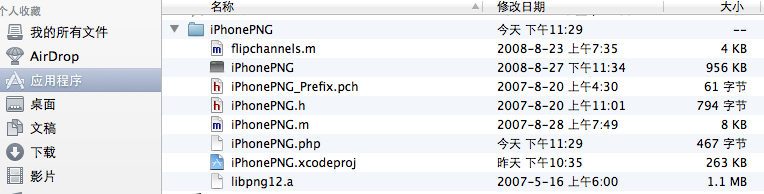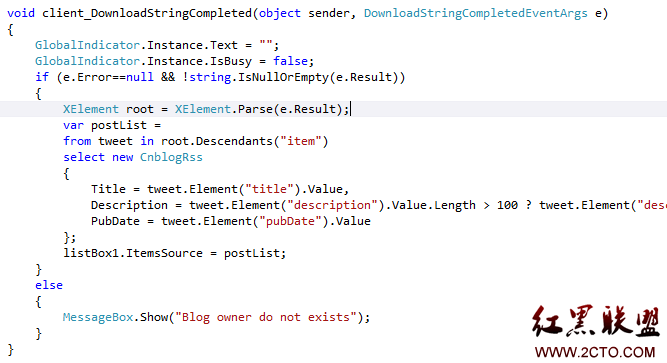ios 6 横竖屏转换
程序的根控制器用了UINavigationController。下面是代码:
1.在appdelegate中添加代码:
- (NSUInteger)application:(UIApplication *)application supportedInte易做图ceOrientationsForWindow:(UIWindow *)window
{
return UIInte易做图ceOrientationMaskAll;
}
2.给UINavigationController添加个category,在实现文件中添加如下代码:
-(BOOL)shouldAutorotate
{
return [[self topViewController] shouldAutorotate];
}
-(NSUInteger)supportedInte易做图ceOrientations
{
return [[self topViewController] supportedInte易做图ceOrientations];
}
- (UIInte易做图ceOrientation)preferredInte易做图ceOrientationForPresentation
{
return [[self topViewController] preferredInte易做图ceOrientationForPresentation];
}
3.在需要横屏的地方添加(竖屏可以更换方向):
-(NSUInteger)supportedInte易做图ceOrientations{
return UIInte易做图ceOrientationMaskLandscapeRight; // 可以修改为任何方向
}
-(BOOL)shouldAutorotate{
return YES;
}
- (BOOL)shouldAutorotateToInte易做图ceOrientation:(UIInte易做图ceOrientation)inte易做图ceOrientation {
return inte易做图ceOrientation == UIInte易做图ceOrientationLandscapeRight;
}
4.最重要的是:页面之间切换不能用导航控制器切换,必须使用:
[self presentViewController:navigationController animated:YES completion:Nil];
补充:移动开发 , IOS ,