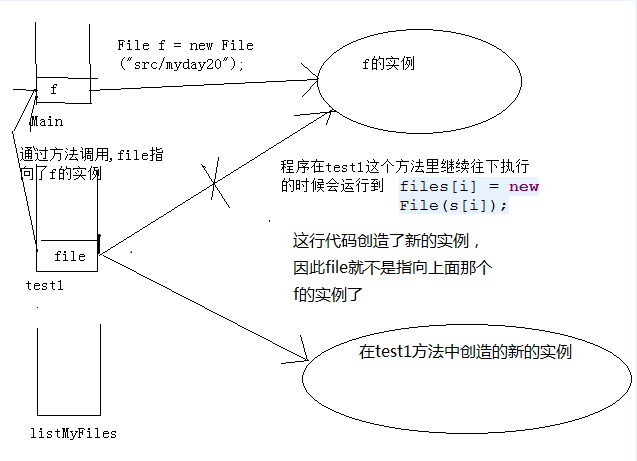java中三个按钮共享一个易做图,但我的程序编译不了,高手帮我看看吧
import java.awt.*;import java.awt.event.*;
import javax.swing.*;
import java.util.*;
public class ButtonTest
{
public static void main(String[] args)
{
ButtonFrame frame=new ButtonFrame();
frame.setDefaultCloseOperation(JFrame.EXIT_ON_CLOSE);
frame.setVisible(true);
}
}
class ButtonFrame extends JFrame
{
public ButtonFrame()
{
setTitle("ButtonTest");
setBounds(100,100,300,200);
ButtonPanel panel=new ButtonPanel();
add(panel);
}
}
/**********
class ButtonPanel extends JPanel
{
public ButtonPanel()
{
JButton yellowButton=new JButton("yellow");
JButton blueButton=new JButton("blue");
JButton redButton=new JButton("red");
add(yellowButton);
add(blueButton);
add(redButton);
//********为每个颜色构造一个对象,并将这些对象设置为按钮易做图***
ColorAction yellowAction=new ColorAction(Color.YELLOW);
ColorAction blueAction=new ColorAction(Color.BLUE);
ColorAction redAction=new ColorAction(Color.RED);
yellowButton.addActionListener(yellowAction);//为事件源添加易做图对象
blueButton.addActionListener(blueAction);
redButton.addActionListener(redAction);
}
class ColorAction implements ActionListener
{
public ColorAction(Color c)
{
backgroundColor=c;
}
public void actionPerformed(ActionEvent event)
{
setBackground(backgroundColor);
}
Color backgroundColor;
}
//Color backgroundColor;
}
*************/
class ButtonPanel extends JPanel implements ActionListener
{
public ButtonPanel()
{
JButton yellowButton=new JButton("yellow");
JButton blueButton=new JButton("blue");
JButton redButton=new JButton("red");
add(yellowButton);
add(blueButton);
add(redButton);
yellowButton.addActionListener(this);
blueButton.addActionListener(this);
redButton.addActionListener(this);
}
public void actionPerformed(ActionEvent event)
{
JButton bt=(JButton) event.getSource();
if(bt==yellowButton)
setBackground(Color.YELLOW);
else if(bt==blueButton)
setBackground(Color.BLUE);
else if(bt==redButton)
setBackground(Color.RED);
}
}
java,易做图, --------------------编程问答-------------------- 格式复制过来,就不好看了,大家见谅呀 --------------------编程问答--------------------
 --------------------编程问答--------------------
建议楼主调好格式,去javase板块里发帖子
--------------------编程问答--------------------
--------------------编程问答--------------------
建议楼主调好格式,去javase板块里发帖子
--------------------编程问答--------------------
import java.awt.Color;
import java.awt.event.ActionEvent;
import java.awt.event.ActionListener;
import javax.swing.JButton;
import javax.swing.JFrame;
import javax.swing.JPanel;
public class ButtonTest
{
public static void main(String[] args)
{
ButtonFrame frame = new ButtonFrame();
frame.setDefaultCloseOperation(JFrame.EXIT_ON_CLOSE);
frame.setVisible(true);
}
}
class ButtonFrame extends JFrame
{
public ButtonFrame()
{
setTitle("ButtonTest");
setBounds(100, 100, 300, 200);
ButtonPanel panel = new ButtonPanel();
add(panel);
}
}
class ButtonPanel extends JPanel implements ActionListener
{
private String CMD_YELLOW = "yellow";
private String CMD_BLUE = "blue";
private String CMD_RED = "red";
public ButtonPanel()
{
JButton yellowButton = new JButton(CMD_YELLOW);
JButton blueButton = new JButton(CMD_BLUE);
JButton redButton = new JButton(CMD_RED);
add(yellowButton);
add(blueButton);
add(redButton);
yellowButton.addActionListener(this);
blueButton.addActionListener(this);
redButton.addActionListener(this);
}
public void actionPerformed(ActionEvent e)
{
if (CMD_YELLOW.equals(e.getActionCommand()))
{
setBackground(Color.YELLOW);
}
else if (CMD_BLUE.equals(e.getActionCommand()))
{
setBackground(Color.BLUE);
} else if (CMD_RED.equals(e.getActionCommand()))
setBackground(Color.RED);
}
}
补充:Java , 非技术区