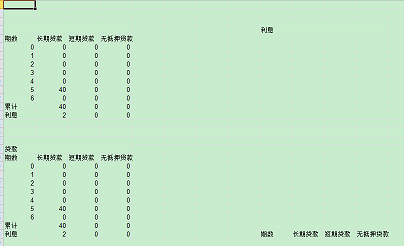js的验证? 已经是完善的
<%@ page language="java" import="java.util.*" pageEncoding="GB18030"%><%
String path = request.getContextPath();
String basePath = request.getScheme()+"://"+request.getServerName()+":"+request.getServerPort()+path+"/";
%>
<!DOCTYPE HTML PUBLIC "-//W3C//DTD HTML 4.01 Transitional//EN">
<html>
<head>
<base href="<%=basePath%>">
<title>My JSP 'index.jsp' starting page</title>
<meta http-equiv="pragma" content="no-cache">
<meta http-equiv="cache-control" content="no-cache">
<meta http-equiv="expires" content="0">
<meta http-equiv="keywords" content="keyword1,keyword2,keyword3">
<meta http-equiv="description" content="This is my page">
<!--
<link rel="stylesheet" type="text/css" href="styles.css">
-->
</head>
<body>
<form action="form" method="post" onsubmit="return check()">
<table>
<tr>
<td>
<select id="sel" onChange="chg()" >
<option value="1" >1</option>
<option value="2">2</option>
<option value="3">3</option>
</select>
</td>
</tr>
<tr>
<td><input type="text" id ="apid" name="apid" value="1"/></td>
<td><input type="text" id ="apid" name="apid" value="2"/></td>
<td><input type="text" id ="apid" name="apid" value="3"/></td>
</tr>
<tr> <td><input type="text" id ="masId" name="masId" /></td></tr>
<tr> <td><input type="text" id ="apIp" name="apIp" /></td></tr>
<tr> <td><input type="text" name="apName" /></td></tr>
<tr> <td><input type="submit" value="提交" /></td></tr>
</table>
</form>
</body>
<script type="text/javascript">
var mycars = new Array()
mycars[0] = "Saab"
mycars[1] = "Volvo"
mycars[2] = "BMW"
if(mycars.length == 3) {
var sel=document.getElementById('sel');
var option=sel.options[sel.selectedIndex = 0];
document.getElementsByName("apid")[0].value="46";
}
if(document.getElementById("sel").value=="1"){
document.getElementsByName("apid")[1].style.display="none";
document.getElementsByName("apid")[2].style.display="none";
} else if (document.getElementById("sel").value=="2") {
document.getElementsByName("apid")[2].style.display="none";
}
function chg(){
if(document.getElementById("sel").value=="1"){
document.getElementsByName("apid")[0].style.display="";
document.getElementsByName("apid")[1].style.display="none";
document.getElementsByName("apid")[2].style.display="none";
}
if(document.getElementById("sel").value=="2"){
document.getElementsByName("apid")[0].style.display="";
document.getElementsByName("apid")[1].style.display="";
document.getElementsByName("apid")[2].style.display="none";
}
if(document.getElementById("sel").value=="3"){
document.getElementsByName("apid")[0].style.display="";
document.getElementsByName("apid")[1].style.display="";
document.getElementsByName("apid")[2].style.display="";
}
}
function check() {
alert("d");
if(document.getElementsByName("apid")[0].value =="") {
alert("apId不能为空");
document.getElementsByName("apid")[0].focus();
return false;
}
if(document.getElementById("masId").value == "") {
alert("masId不能为空");
document.getElementById("masId").focus();
return false;
}
if(document.getElementById("masId").value.length >5) {
alert("masId的长度不能大于5");
document.getElementById("masId").focus();
return false;
}
if(isNaN(document.getElementById("apIp").value)) {
alert("请输入数字");
document.getElementById("apIp").focus();
return false;
}
}
</script>
</html>
--------------------编程问答-------------------- --------------------编程问答-------------------- 这点就算表单验证全了?
空格限制,字节数限制,特殊字符限制。。。。 百分号 单引号 这些特殊字符 在你查数据库的时候是禁止的 还有你的长度限制 .length 也不行 --------------------编程问答-------------------- +1 --------------------编程问答-------------------- <form action="form" method="post" onsubmit="return check()">
用jquery就不用在表单里写事件了,我觉得表单写事件是对表单的污染。
补充:Java , J2ME