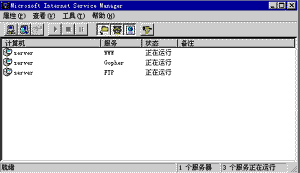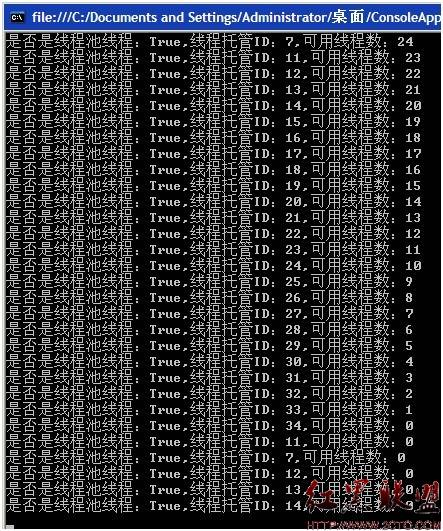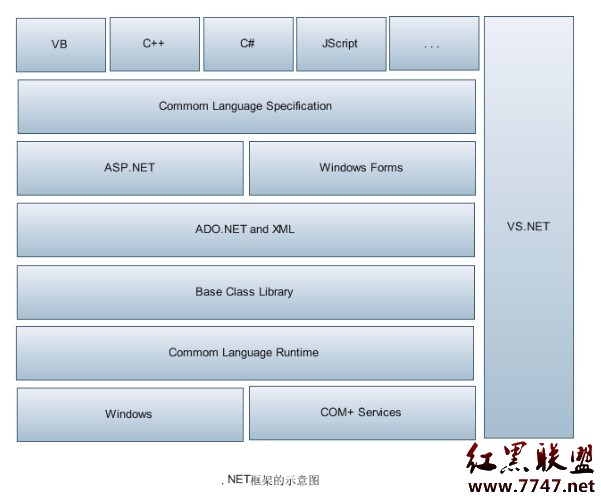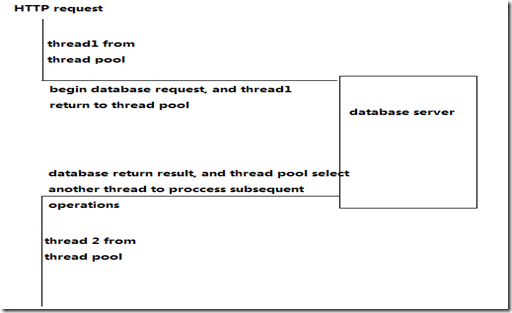ASP.NET之数据绑定(2-2)
。。 强类型集合 :
在 .NET 框架中 ,在命名空间System.Collections.Generic 中存在与哈希表和Arraylist 不同的集合,只能存储单一类型的对象被称为泛型集合。泛型类型集合可创建强类型集合。强类型集合需选择存储项的类型,他在编译是不可添加不同类型的对象 ,因为不需要类型的转化在一定程度上提高了数据访问的速度。
强类型集合进行数据绑定示例:
代码如下:
aspx 文件中要做的是从工具箱中拖入相应的控件
.aspx.cs 文件代码如下:
using System;
using System.Collections.Generic;
using System.Linq;
using System.Web;
using System.Web.UI;
using System.Web.UI.WebControls;
using System.Collections;
public partial class _Default : System.Web.UI.Page
{
protected void Page_Load(object sender, EventArgs e)
{
//创建集合 www.zzzyk.com
List<string> fruit = new List<string>();
fruit.Add("苹果");
fruit.Add("香蕉");
fruit.Add("葡萄");
//定义数据源
ListBox1.DataSource = fruit;
DropDownList1.DataSource = fruit;
CheckBoxList1.DataSource = fruit;
RadioButtonList1.DataSource = fruit;
//绑定
this.DataBind();
}
}
。。字典集合
在 .NET 框架中 ,在命名空间System.Collections.Generic 中有个Dictionary类他表示键和值的集合。
要想 避免了类型的不断转化减少了系统装箱和拆箱 且数据类型相对确定的情况下可以采用Dictionary类 例如:电子商务网站中存储用户信息的购物车。
字典集合进行数据绑定示例:
命名空间和aspx 文件同上
代码段如下:
public partial class _Default : System.Web.UI.Page
{
protected void Page_Load(object sender, EventArgs e)
{
//创建一个字典集合,每项的索引式整型,每项是字符串类型
Dictionary<int, string> fruit = new Dictionary<int, string>();
fruit.Add(1, "苹果");
fruit.Add(2, "香蕉");
fruit.Add(3, "葡萄");
//绑定列表控件
ListBox1.DataSource = fruit;
//选择要显示的字段
ListBox1.DataTextField = "Value";
//绑定
this.DataBind();
}
}
摘自 jory
补充:Web开发 , ASP.Net ,