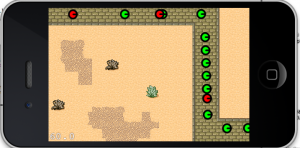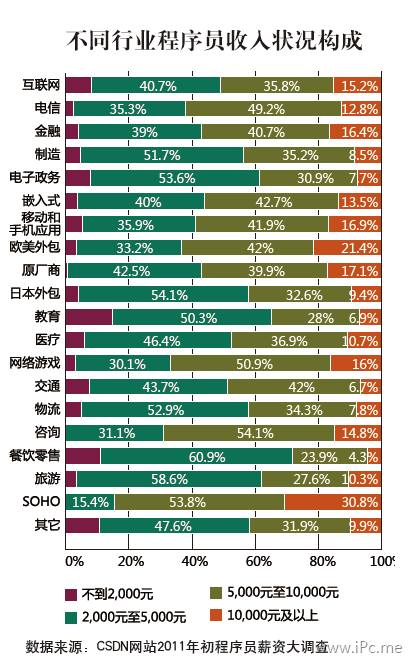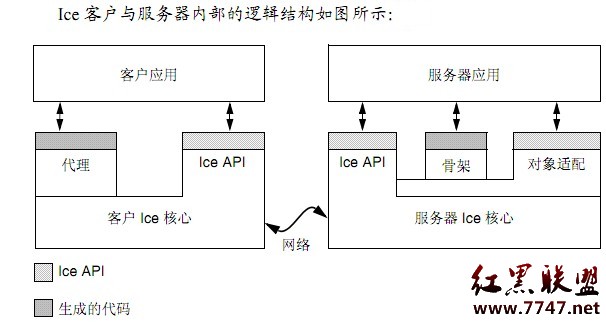修改eclipse/myeclipse 注释的作者名字
方法一:将 @author 属性写死 。通过菜单 Window->Preference 打开参数设置面板,然后选择:Java -> Code Style -> Code Templates ,在右侧选择Comments,将其中的Types项,然后选右边的"Edit"。方法二:修改ini配置文件。在eclipse/myeclipse的目录下找到eclipse.ini/myeclipse.ini文件,在-vmargs后边添加上启动参数:-Duser.name=你想要显示的名字。重启eclipse/myeclipse搞定。
补充:综合编程 , 其他综合 ,