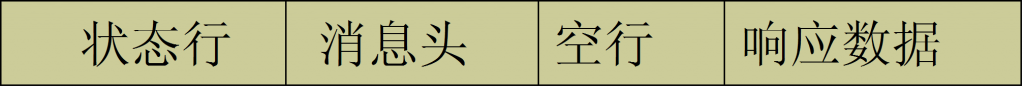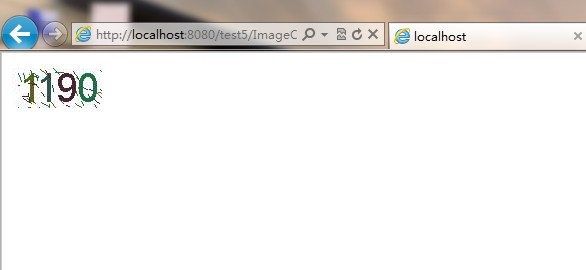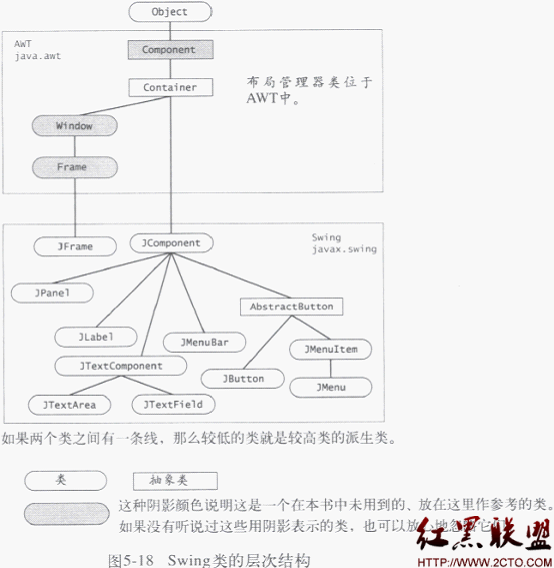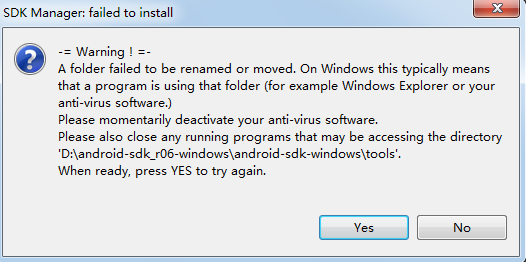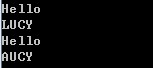macOSX系统下java的配置问题求请教

出现的问题,作为一个java初学者,在刚接触mac的情况下遇到这样的情况,mac下的配置环境简直让我心碎
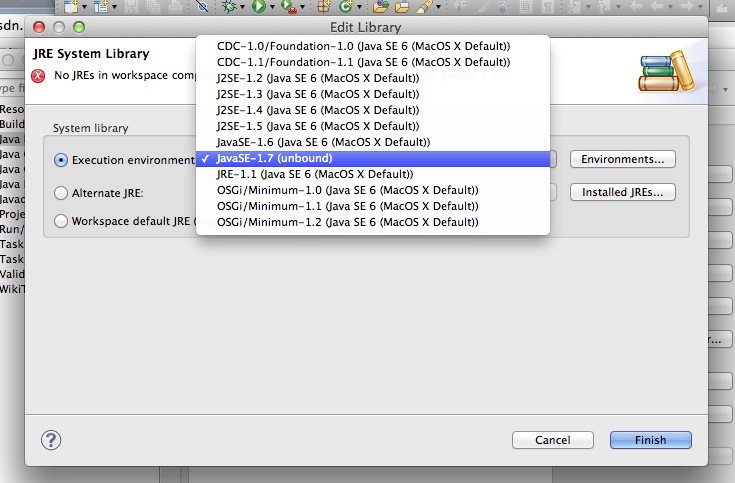
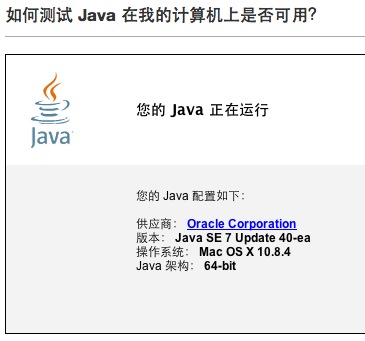
网上各种说在java偏好设置里面弄还有在终端里设置javahome和path,但是做了之后eclipse还是这样 --------------------编程问答-------------------- 当然,如果选用其他的,比如mac自带的1.6是没问题的,但是1.7怎么办··求教 --------------------编程问答-------------------- 按网上的设置,先在终端里确定现在运行的Java是哪个版本。
重启电脑,Eclipse很多时候环境变量变了得重启电脑才能识别得出来。
再设置Eclipse中的JRE。
话说一直用系统默认的JDK,懒得安装1.7
--------------------编程问答-------------------- Skip to Content
Oracle Technology NetworkSoftware DownloadsDocumentationSearch
JDK 7 Installation for Mac OS X
See JDK 7 and JRE 7 Installation Guide for general information about installing JDK 7 and JRE 7.
See the Mac OS X Platform Install FAQ for general information about installing JDK 7 on Mac OS X.
Contents
System Requirements
JDK 7 Installation Instructions
Determining The Default Version of the JDK
Uninstalling the JDK
System Requirements
Any Intel-based Mac running Mac OS X 10.7.3 (Lion) or later.
Administrator privileges.
Note that installing the JDK on a Mac is performed on a system wide basis, for all users, and administrator privileges are required. You cannot install Java for a single user.
Installing the JDK also installs the JRE. The one exception is that the system will not replace the current JRE with a lower version. To install a lower version of the JRE, first uninstall the current version.
JDK 7 Installation Instructions
Installation of the 64-bit JDK on Mac Platforms
When you download the Java Development Kit (JDK), the associated Java Runtime Environment (JRE) is installed at the same time. The JavaFX SDK and Runtime are also installed and integrated into the standard JDK directory structure.
Depending on your processor, the downloaded file has one of the following names:
jdk-7u<version>-macosx-amd64.dmg
jdk-7u<version>-macosx-x64.dmg
Where <version> is 6 or later.
1. Download the file. Before the file can be downloaded, you must accept the license agreement.
2. From either the Downloads window of the browser, or from the file browser, double click the .dmg file to launch it.
3. A Finder window appears containing an icon of an open box and the name of the .pkg file Double click the package icon to launch the Install app.
4. The Install app displays the Introduction window. Click Continue.
4a. Note that, in some cases, a Destination Select window appears. This is a bug, as there is only one option available. If you see this window, select Install for all users of this computer to enable the continue button. Click Continue.
5. The Installation Type window appears. Click Install.
6. A window appears which says "Installer is trying to install new software. Type your password to allow this." Enter the Administrator login and password and click Install Software.
7. The software is installed and a confirmation window appears. Click the ReadMe for more information about the installation.
After the software is installed, delete the dmg file if you want to save disk space.
Determining the Default Version of the JDK
A: If you have not yet installed Apple's Java Mac OS X 2012-006 update, then you are still using a version of Apple Java 6 that includes the plug-in and the Java Preferences app. See Note for Users of Macs that Include Apple Java 6 Plug-in.
There can be multiple JDKs installed on a system – as many as you wish.
When launching a Java application through the command line, the system uses the default JDK. It is possible for the version of the JRE to be different than the version of the JDK.
You can determine which version of the JDK is the default by typing java -version in a Terminal window. If the installed version is 7u6, you will see a string that includes the text 1.7.0_06. For example:
% java -version
java version "1.7.0_06-ea"
Java(TM) SE Runtime Environment (build 1.7.0_06-ea-b13)
Java HotSpot(TM) 64-Bit Server VM (build 23.2-b04, mixed mode)
To run a different version of Java, either specify the full path, or use the java_home tool:
/usr/libexec/java_home -v 1.7.0_06 --exec javac -version
For more information, see the java_home(1) man page.
Uninstalling the JDK
To uninstall the JDK, you must have Administrator privileges and execute the remove command either as root or by using the sudo(8) tool.
Navigate to /Library/Java/JavaVirtualMachines and remove the directory whose name matches the following format:*
/Library/Java/JavaVirtualMachines/jdk<major>.<minor>.<macro[_update]>.jdk
For example, to uninstall 7u6:
% rm -rf jdk1.7.0_06.jdk
Do not attempt to uninstall Java by removing the Java tools from /usr/bin. This directory is part of the system software and any changes will be reset by Apple the next time you perform an update of the OS.
*The 7u4 and 7u5 releases were installed into a directory that does not follow this format. To uninstall 7u4 or 7u5, remove the 1.7.0.jdk directory from the same location.
Copyright © 1993, 2013, Oracle and/or its affiliates. All rights reserved. Contact Us --------------------编程问答--------------------

能给个详细的环境配置过程么,感激不尽了,刚接触mac,昨天百度一天了·· --------------------编程问答-------------------- 这说明JDK7已经安装好了。
好像是你设置得不对。
我现在用的是IntelliJ IDEA,记得Eclipse在创建工程的时候可以选择使用的JDK版本,你试试新建工程,或者截图看一下。机器里没有Eclipse --------------------编程问答--------------------
还是老样子,昨天就是这样了,都装好了,但是eclipse就是不认 --------------------编程问答-------------------- 你可以给eclipse加libray, 然后项目build path进行class和library的设置,就可以用7的库了。
补充:Java , Eclipse