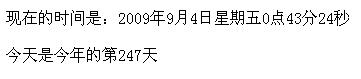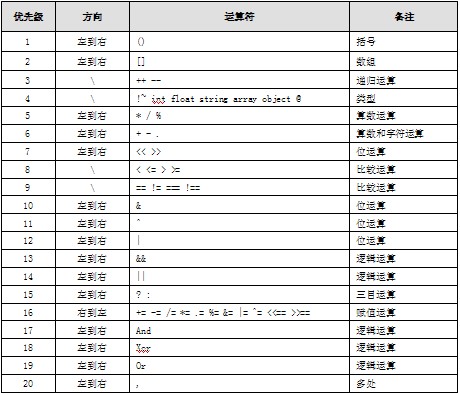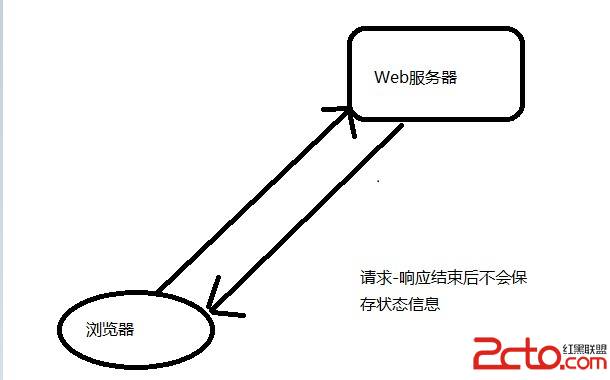php+ajax无刷新实现省、地、市易做图联动
<html>
<head>
<meta http-equiv="Content-Type" c />
<script type="text/javascript">
var xmlHttp;
var requestType="";
function createXMLHttpRequest()
{
if(window.ActiveXObject)
{
xmlHttp=new ActiveXObject("Microsoft.XMLHTTP");
}
else if(window.XMLHttpRequest)
{
xmlHttp=new XMLHttpRequest();
}
}
function queryCity(citycode){
createXMLHttpRequest();
type="city";
var url="data.php?provincecode="+citycode;
xmlHttp.open("GET",url,true);
xmlHttp.onreadystatechange=handleStateChange;
xmlHttp.send(null);
}
function queryArea(citycode){
createXMLHttpRequest();
type="area";
var url="data.php?citycode="+citycode;
xmlHttp.open("GET",url,true);
xmlHttp.onreadystatechange=handleStateChange;
xmlHttp.send(null);
}
function handleStateChange(){
if(xmlHttp.readystate==4){
if(xmlHttp.status==200){
if(type=="city"){
showcity();
}else if(type="area"){
showarea();
}
}
}
}
function showcity(){
document.getElementById("city").innerHTML=xmlHttp.responseText;
document.getElementById("area").innerHTML="";
}
function showarea(){
document.getElementById("area").innerHTML=xmlHttp.responseText;
}
</script>
</head>
<body>
<?
$conn=mysql_connect("localhost","root","2328725");
mysql_select_db("novel");
mysql_query("set names 'utf8'");
$sql="select * from province";
$result=mysql_query($sql);
echo "<from id='form1'>\n";
echo "<select id='province' onchange='queryCity(this.options[this.selectedIndex].value)'>\n";
echo "<option value='-1' selected>请选择省份</option>\n";
while($row=mysql_fetch_row($result)){
echo "<option value='$row[1]'>$row[2]</option>\n";
}
echo "</select>\n";
echo "<span id='city'></span>\n";
echo "<span id='area'></span>\n";
echo "</form>\n";
?>
</body>
</html>
补充:Php教程,Php常用代码