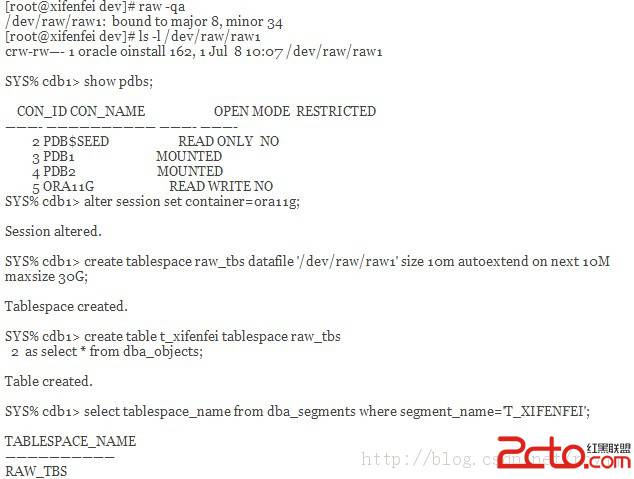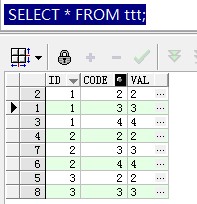Oracle存储过程测试总结
存储过程创建语法:
•create [or replace] procedure procedure_name
• [ (argment [ { in| in out }] type,
• argment [ { in | out | in out } ] type
• { is | as }
• <类型.变量的说明>
• ( 注: 不用 declare 语句 )
• Begin
• <执行部分>
• exception
• <可选的异常处理说明>
•end;
•create [or replace] procedure procedure_name
• [ (argment [ { in| in out }] type,
• argment [ { in | out | in out } ] type
• { is | as }
• <类型.变量的说明>
• ( 注: 不用 declare 语句 )
• Begin
• <执行部分>
• exception
• <可选的异常处理说明>
•end;
存储过程使用:
Ø在命令窗口
EXEC[UTE] procedure_name( parameter1, parameter2…);
Ø在sql窗口
begin
procedure_name( parameter1, parameter2…);
end;
存储过程调试:
1 包单击右键,单击View Spec & Body菜单

存储过程中选择一行,在最左边双击,或者点击上方debug-Toggle Breakpoint菜单,增加断点

存储过程单击右键,单击test菜单

4 在测试窗口中输入存储过程参数值,单击debug-Start菜单,或按快捷键F9

5 在测试运行窗口中使用debug工具条菜单,单步调试存储过程,在变量中增加监控的变量,调试每一步时会显示变量的值
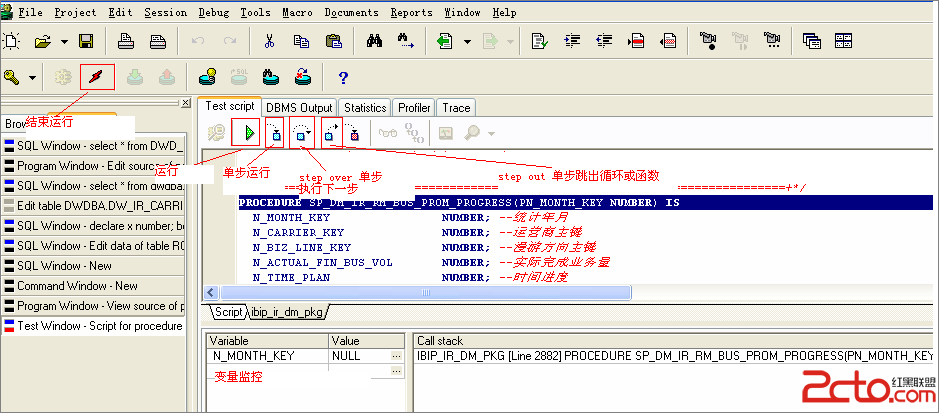
函数创建语法:
•create [or replace] function function_name
• [ (argment [ { in| in out }] TYPE,
• argment [ { in | out | in out } ] type]
• return return_type { is | as }
• begin
• function_body
• exception
• . . . . . .
• end;
Ø在命令窗口
EXEC[UTE] procedure_name( parameter1, parameter2…);
Ø在sql窗口
begin
procedure_name( parameter1, parameter2…);
end;
存储过程调试:
1 包单击右键,单击View Spec & Body菜单

存储过程中选择一行,在最左边双击,或者点击上方debug-Toggle Breakpoint菜单,增加断点

存储过程单击右键,单击test菜单

4 在测试窗口中输入存储过程参数值,单击debug-Start菜单,或按快捷键F9

5 在测试运行窗口中使用debug工具条菜单,单步调试存储过程,在变量中增加监控的变量,调试每一步时会显示变量的值
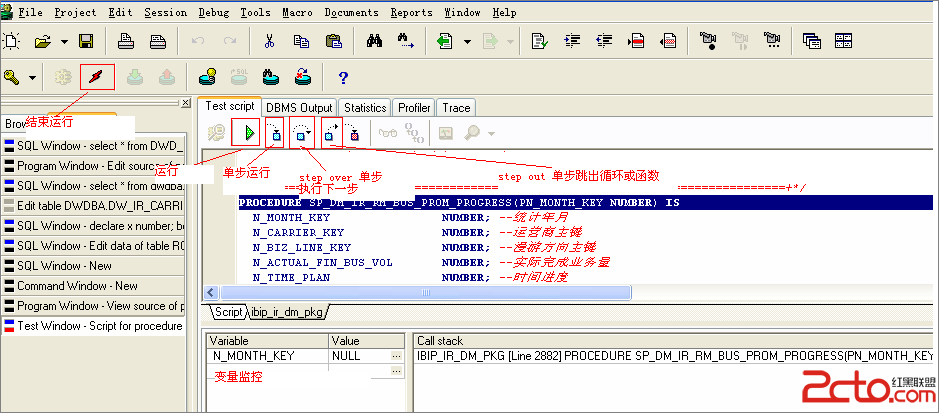
函数创建语法:
•create [or replace] function function_name
• [ (argment [ { in| in out }] TYPE,
• argment [ { in | out | in out } ] type]
• return return_type { is | as }
• begin
• function_body
• exception
• . . . . . .
• end;
函数使用:
Øfunction_name( parameter1, parameter2…);
例如:
IBIP_IR_DM_PKG.SP_DM_IR_RM_BUS_PROM_PROGRESS中2914行
N_MONTH_KEY :=IBIP_COM_PKG.FN_GET_LAST_MONTH_KEY_SYSDATE;
Øfunction_name( parameter1, parameter2…);
例如:
IBIP_IR_DM_PKG.SP_DM_IR_RM_BUS_PROM_PROGRESS中2914行
N_MONTH_KEY :=IBIP_COM_PKG.FN_GET_LAST_MONTH_KEY_SYSDATE;