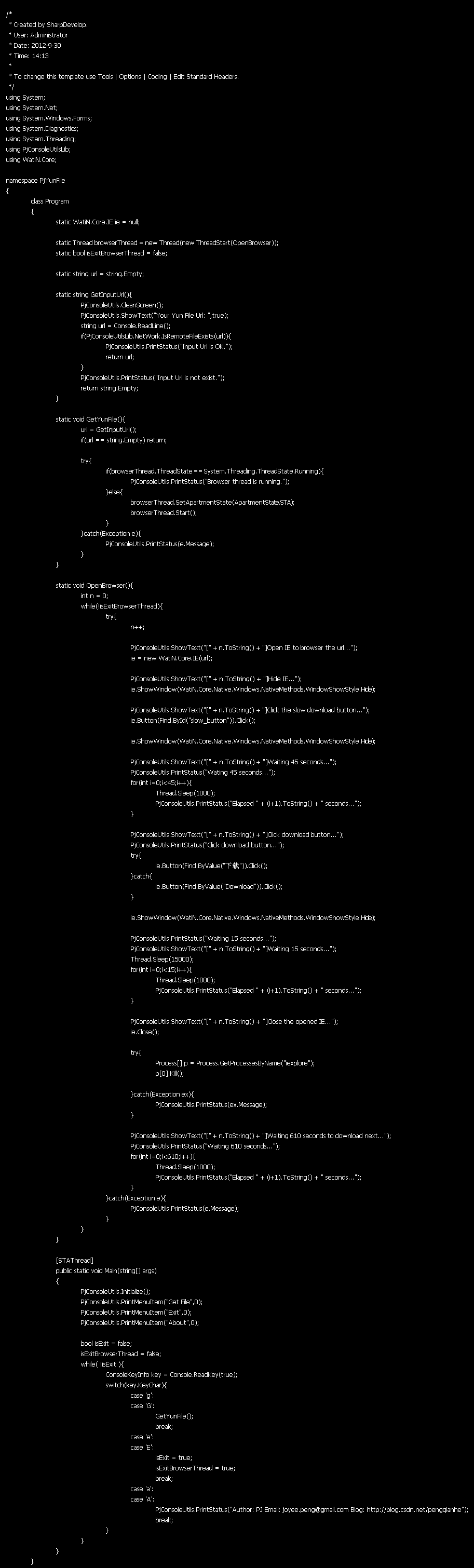AjaxPro.Method调用为什么总是返回null
我刚学asp.net,看个程序用到了AjaxPro,可是我一调试,所有AjaxPro.Method的调用全都返回null,也不报错...我都晕了,请各位帮帮我啊.web里我也设置里:
<httpHandlers>
<add verb="*" path="*.ashx" type="AjaxPro.AjaxHandlerFactory,AjaxPro.2"/>
</httpHandlers>
Default.aspx.cs里我也设置了
AjaxPro.AjaxNamespace("xkziBook")]
public partial class _Default : System.Web.UI.Page
{
protected void Page_Load(object sender, EventArgs e)
{
AjaxPro.Utility.RegisterTypeForAjax(typeof(_Default));
}
[AjaxPro.AjaxMethod]
public bool userLogin(string pass)
{
return false;
}
..........
Default.aspx的js里我为了查看值如下写的:
alert(xkziBook.userLogin().value);
可是怎么搞它都返回null ,为什么啊? --------------------编程问答-------------------- AjaxPro.AjaxMethod]
public static bool userLogin(string pass)
{
return false;
}
--------------------编程问答-------------------- [AjaxPro.AjaxMethod]
public static bool userLogin(string pass)
{
return false;
}
--------------------编程问答--------------------
using System;
using System.Data;
using System.Configuration;
using System.Web;
using System.Web.Security;
using System.Web.UI;
using System.Web.UI.WebControls;
using System.Web.UI.WebControls.WebParts;
using System.Web.UI.HtmlControls;
public partial class _Default : System.Web.UI.Page
{
[AjaxPro.AjaxNamespace("xkziBook")]
protected void Page_Load(object sender, EventArgs e)
{
AjaxPro.Utility.RegisterTypeForAjax(typeof(_Default));
}
[AjaxPro.AjaxMethod()]
public string test(string clid)
{
return clid;
}
}
--------------------编程问答-------------------- 什么解决啊?
<%@ Page Language="C#" AutoEventWireup="true" CodeFile="Default.aspx.cs" Inherits="_Default" %>
<!DOCTYPE html PUBLIC "-//W3C//DTD XHTML 1.0 Transitional//EN" "http://www.w3.org/TR/xhtml1/DTD/xhtml1-transitional.dtd">
<html xmlns="http://www.w3.org/1999/xhtml">
<head runat="server">
<title>Untitled Page</title>
<script type="text/javascript">
function Button1_onclick()
{
alert(_Default.test("123").value);
}
</script>
<link href="StyleSheet.css" rel="stylesheet" type="text/css" />
</head>
<body>
<form id="form1" runat="server">
<div>
<input id="Button1" type="button" value="button" language="javascript" onclick="return Button1_onclick()" /></div>
</form>
</body>
</html>
补充:.NET技术 , ASP.NET