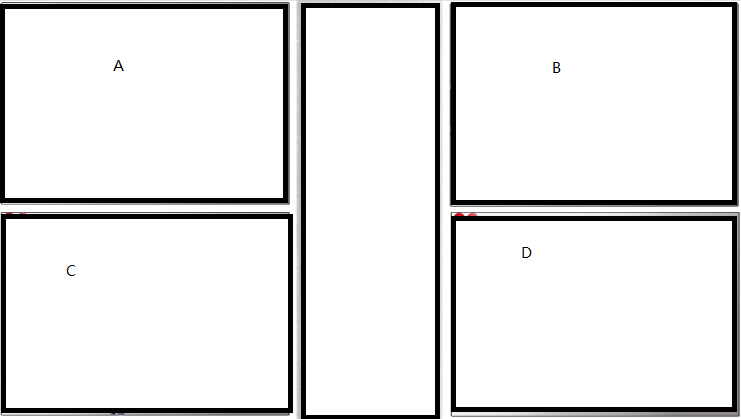Qt 部件窗口显示问题
添加的两个按键没有在Dialog中显示,跟QVBoxQVBoxLayout *rightLayout = new QVBoxLayout(this) 有什么关系呢?把这两个按钮添加在QHBoxLayout *hlayout,可以显示。求大神!!!FindDialog::FindDialog(QWidget *parent) :
QDialog(parent)
{
label= new QLabel(tr("Find &Case"));
lineEdit = new QLineEdit(this);
label->setBuddy(lineEdit);//绑定为伙伴关系
caseCheckBox = new QCheckBox(tr("Match &Case"));
backwardCheckBox = new QCheckBox(tr("Search &backward"));
findButton = new QPushButton(tr("&Find"));
findButton->setDefault(true);
findButton->setEnabled(false);
closeButton = new QPushButton(tr("&Close"));
connect(lineEdit,SIGNAL(textChanged(QString)),this,SLOT(enableFindButton(QString)));//当输入搜索内容是,find按键使能。
connect(findButton,SIGNAL(clicked()),this,SLOT(findClicked()));
connect(closeButton,SIGNAL(clicked()),this,SLOT(close()));
QHBoxLayout *hlayout = new QHBoxLayout;
hlayout->addWidget(label);
hlayout->addWidget(lineEdit);
QVBoxLayout *leftLayout = new QVBoxLayout(this);
leftLayout->addLayout(hlayout);
leftLayout->addWidget(caseCheckBox);
leftLayout->addWidget(backwardCheckBox);
QVBoxLayout *rightLayout = new QVBoxLayout(this); ??这里的布局没有用,
rightLayout->addWidget(findButton);
rightLayout->addWidget(closeButton);
rightLayout->addStretch(1);
QHBoxLayout *mainLayout = new QHBoxLayout;
mainLayout->addLayout(leftLayout);
mainLayout->addLayout(rightLayout);
setLayout(mainLayout);
setWindowTitle(tr("Find"));
setFixedHeight(sizeHint().height());
}
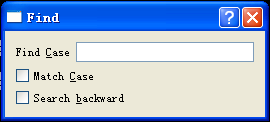 qt
dialog
QVBoxLayout
--------------------编程问答--------------------
findButton = new QPushButton(tr("&Find"));
qt
dialog
QVBoxLayout
--------------------编程问答--------------------
findButton = new QPushButton(tr("&Find"));findButton->setDefault(true);
findButton->setEnabled(false);
closeButton = new QPushButton(tr("&Close"));
这是newbutton时候的代码,没有指定parent,两个button不是这个dialog上的控件,当然不会显示出来。
添加进布局之后,就为两个button指定了parent所以会看到。
可以做下实验:
findButton = new QPushButton(tr("&Find"));
findButton->setDefault(true);
findButton->setEnabled(false);
closeButton = new QPushButton(tr("&Close"));
增加两行:
findButton->show();
closeButton->show();
看看效果。
--------------------编程问答-------------------- QVBoxLayout *rightLayout = new QVBoxLayout(this); ??这里的布局没有用,
rightLayout->addWidget(findButton);
rightLayout->addWidget(closeButton);
rightLayout->addStretch(1);
这里不是已经把两个button添加进布局了吗?像lineEdit不添加进布局的话,确实是不会显示。但你这方法可以试试。 --------------------编程问答-------------------- 增加两行:
findButton->show();
closeButton->show();
效果不行啊,这样做的结果就是另外生成两个button的对话框。
我还尝试过这样做:
findButton = new QPushButton(this);
findButton->setDefault(true);
findButton->setEnabled(false);
closeButton = new QPushButton(this);
指定parent,虽然显示了,但是确实两个button重叠一起显示,没有得到布局想要得结果。我觉得是
QVBoxLayout *rightLayout = new QVBoxLayout(this);
rightLayout->addWidget(findButton);
rightLayout->addWidget(closeButton);
rightLayout->addStretch(1);
这个布局没有效果。 --------------------编程问答-------------------- 肯定是被覆盖掉了 --------------------编程问答-------------------- rightLayout->addStretch(1);
把上面这句话删了看看怎么样,怎么就在这加了个弹簧呢??可能加了后被上面原有的widget覆盖了。
还有,leftLayout 和 rightLayout的定义中,为什么后面都要加了this??一般不是都没有吗??删了吧。。。 --------------------编程问答-------------------- "rightLayout->addStretch(1);
把上面这句话删了看看怎么样,怎么就在这加了个弹簧呢??可能加了后被上面原有的widget覆盖了。
还有,leftLayout 和 rightLayout的定义中,为什么后面都要加了this??一般不是都没有吗??删了吧。。。"
我的版本是4.8.4的。你说的这些之前我就试过,结果还是一样。我怀疑是不是4.8.4的不支持有多个QVBoxLayout或者QHBoxLayout的定义啊?呵呵。 --------------------编程问答-------------------- 你还是照着教程打代码试试吧,好多地方和教程不一样耶。。。
试试规定下lineEdit的长度。
addStretch(1)里面的1去掉试试。。还有那些connect里的SIGNAL和SLOT的参数很多跟教程不一样~~ --------------------编程问答-------------------- QVBoxLayout *leftLayout = new QVBoxLayout(this);
QVBoxLayout *rightLayout = new QVBoxLayout(this); ??这里的布局没有用,
把两个this删掉即可。 --------------------编程问答-------------------- 谢谢各位!问题找到了,按6楼和8楼的说法做,去掉两个this就OK了!
补充:移动开发 , Qt