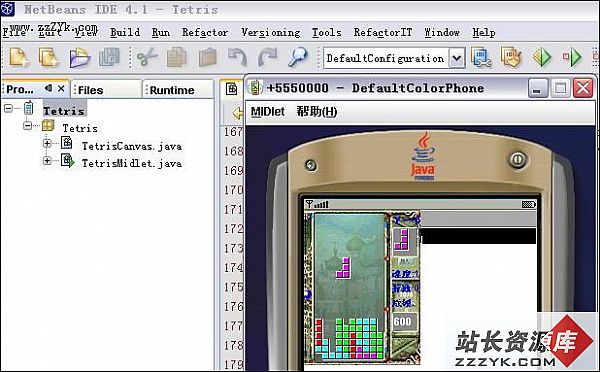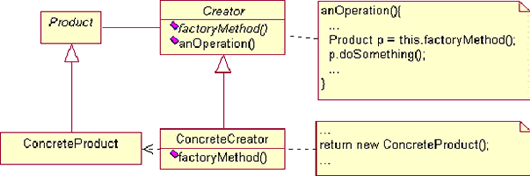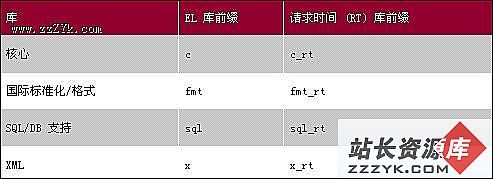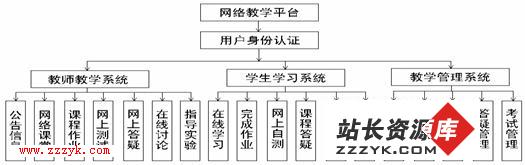当前位置:编程学习 > JSP >>
答案:网上也有一些文章但是大多数涉及带有授权验证的proxy都有问题,
主要问题就是出在对 Authenticator.setDefault的使用,以及base64编码的问题上
代码是最没有二义性的文档,实现原理不再解释,请看代码去体会。
如果转载请注明代码出处。
chimae@cnjsp.org
package org.chimae.net;
import java.io.BufferedReader;
import java.io.IOException;
import java.io.InputStream;
import java.io.InputStreamReader;
import java.net.Authenticator;
import java.net.HttpURLConnection;
import java.net.PasswordAuthentication;
import java.net.URL;
/**
* @author chimae@cnjsp.org
*/
public class ProxyConnTest {
public static void initProxy(String host, int port, final String username,
final String password) {
Authenticator.setDefault(new Authenticator() {
protected PasswordAuthentication getPasswordAuthentication() {
return new PasswordAuthentication(username,
new String(password).toCharArray());
}
});
System.setProperty("http.proxyType", "4");
System.setProperty("http.proxyPort", Integer.toString(port));
System.setProperty("http.proxyHost", host);
System.setProperty("http.proxySet", "true");
}
public static void main(String[] args) throws IOException {
String url = "http://java.sun.com/";
String proxy = "yourProxy";
int port =8080;
String username ="username";
String password ="password";
String curLine = "";
String content = "";
URL server = new URL(url);
initProxy(proxy,port,username,password);
HttpURLConnection connection = (HttpURLConnection)server.openConnection();
connection.connect();
InputStream is = connection.getInputStream();
BufferedReader reader = new BufferedReader(new InputStreamReader(is));
while ((curLine = reader.readLine()) != null) {
content += curLine;
}
System.out.println("content= " + content);
is.close();
}
}
上一个:关于java中字符编码的一点心得,可能对初学者有点帮助
下一个:Java 编程技术中汉字问题的分析及解决,文件操作
- 更多JSP疑问解答:
- jsp新手求指导,不要笑!
- 如何让一个form提取的值传递给多个jsp?
- DW中,新建的html页面能否有jsp或php代码?
- jsp 如何限制表单,实现只能填写特定的数据。
- jsp 和javabean结合的程序有问题
- 从数据库里取出的数据如何传递到另外的jsp页面中
- 你好,ext嵌入那个jsp页面,是不是还需要加上一些插件啊,不太懂,麻烦你了。
- JSP不能处理所有问题吗?还要来一大堆的TLD,TAG,XML。为JSP 非要 Servlet 不可吗?
- 光标离开时全角转半角在jsp中怎么实现
- jsp 页面 打开 pdf 文件 控制大小 和 工具栏 能发份源码么 谢啦
- jsp页面点保存按钮,运行缓慢,弹出对话框提示
- jsp刷新页面如何不闪屏
- jsp 与html 的交互问题?
- jsp小数显示问题 例如 我在oracle 数据库中查询出来的是 0.01 但是在jsp页面上就显示成 .01 没有前面的0
- jsp中日历控件