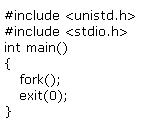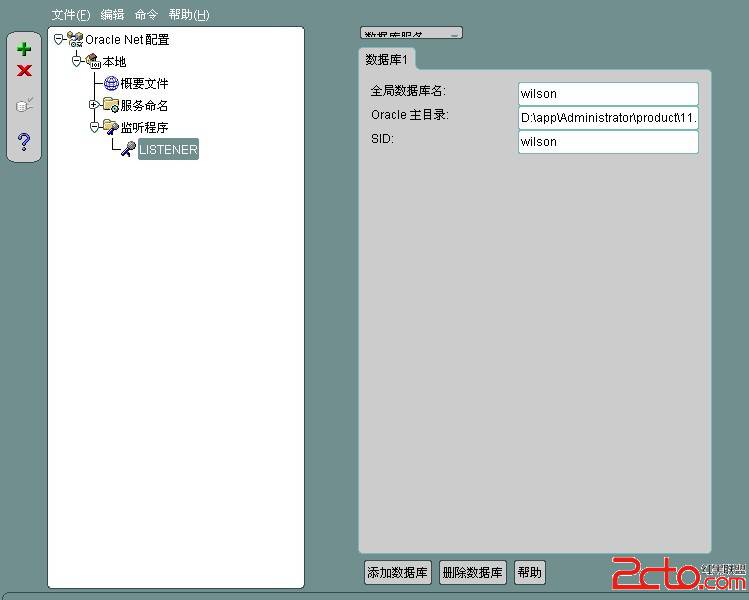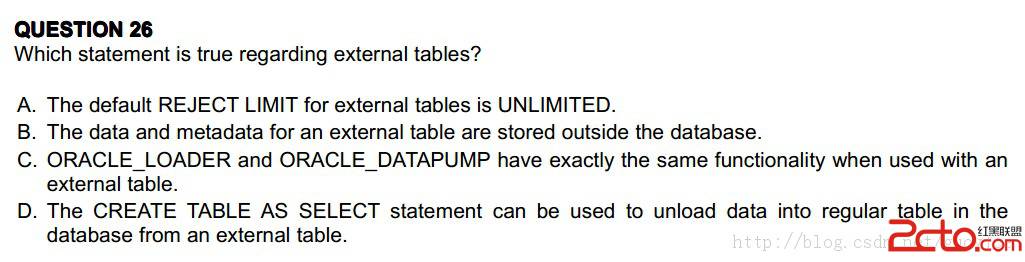MySQL数据库学习笔记
MySQL数据库学习笔记(实验环境:Redhat9.0,MySQL3.23.54)
纲要:
一,连接MySQL
二,MySQL管理与授权
三,数据库简单操作
四, 数据库备份
五,后记
一,连接MySQL
格式:mysql -h 远程主机地址 -u 用户名 -p 回车
输入密码进入:
mysql -u root -p 回车
Enter password: ,输入密码就可以进入
mysql> 进入了
退出命令:>exit 或者ctrl+D
二,MySQL管理与授权
1.修改密码:
格式:mysqladmin -u 用户名 -p 旧密码 password 新密码
2.增加新用户:
>grant create,select,update....(授予相关的操作权限)
->on 数据库.*
-> to 用户名@登录主机 identified by '密码'
操作实例:
给root用户添加密码:
# mysqladmin -u root password 52netseek
因为开始root没有密码,所以-p旧密码一项可以省略.
登陆测试:
# mysql -u root -p 回车
输入密码,成功登陆.
将原有的mysql管理登陆密码52netseek改为52china.
# mysqladmin -u root -p 52netseek password '52china'
创建数据库添加用户并授予相应的权限:
mysql> create database phpbb;
Query OK, 1 row affected (0.02 sec)
mysql> use phpbb;
Database changed
mysql> grant create,select,update,insert,delete,alter
-> on phpbb.*
-> to phpbbroot@localhost identified by '52netseek';
Query OK, 0 rows affected (0.00 sec)
授予所有的权限:
>grant all privileges
>on bbs.*
>to bbsroot@localhost identified by '52netseek'
回收权限:
revoke create,select,update,insert,delete,alter
on phpbb.*
from phpbbroot@localhost identified by '52netseek';
完全将phpbbroot这个用户删除:
>use mysql
>delete from user
where user='phpbbroot' and host='localhost';
>flush privileges; 刷新数据库
三,数据库简单操作
1.显示数据库列表:
>show databases;
mysql
test
2.使其成为当前操作数据库
>use mysql; 打开数据库.
>show tables; 显示mysql数据库中的数据表.
3.显示数据表的表结构:
>describe 表名;
>describe user; 显示user表的表结构:
4.创建数据库,建表
>create database 数据库名;
>use 数据库名;
>create table 表名(字段设定列表)
5.删除数据库,册除表
>drop database 数据库名;
>drop table 表名;
6.显示表中的记录;
select * from 表名;
7.修改数据库结构:
增加字段:
alter table dbname add column <字段名><字段选项>
修改字段:
alter table dbname change <旧字段名> <新字段名><选项>
删除字段:
alter table dbname drop column <字段名>
实例操作:
>create database office;
>use office;
mysql> create table personal(
-> member_no char(5) not null,
-> name char(,
-> birthday date,
-> exam_score tinyint,
-> primary key(member_no)
-> );
Query OK, 0 rows affected (0.01 sec)
>desc personal; 显示表结构:
+------------+------------+------+-----+---------+-------+
| Field | Type | Null | Key | Default | Extra |
+------------+------------+------+-----+---------+-------+
| member_no | char(5) | | PRI | | |
| name | char( | YES | | NULL | |
| birthday | date | YES | | NULL | |
| exam_score | tinyint(4) | YES | | NULL | |
+------------+------------+------+-----+---------+-------+
4 rows in set (0.00 sec)
insert into personal values ('001','netseek','1983-03-15','95');
insert into personal values ('002','heihei','1982-02-24','90');
insert into personal values ('003','gogo','1985-05-21','85');
insert into personal values ('004','haha','1984-02-25','84');
insert into personal values ('005','linlin','1982-04-28','85');
insert into personal values ('006','xinxin','1985-03-15','75');
mysql> select * from personal;
+-----------+---------+------------+------------+
| member_no | name | birthday | exam_score |
+-----------+---------+------------+------------+
| 001 | netseek | 1983-03-15 | 95 |
| 002 | heihei | 1982-02-24 | 90 |
| 003 | gogo | 1985-05-21 | 85 |
| 004 | haha | 1984-02-25 | 84 |
| 005 | linlin | 1982-04-28 | 85 |
| 006 | xinxin | 1985-03-15 | 75 |
+-----------+---------+------------+------------+
修改数据库表:
要求: 在birthday这后增加一个为height的字段,数据类型为tinyint.
将字段exam_score 改名为scores,数据类型不变
>alter table personal
->add column height tinyint after birthday,
->change column exam_score scores tinyint;
mysql> select * from personal;
+-----------+---------+------------+--------+--------+
| member_no | name | birthday | height | scores |
+-----------+---------+------------+--------+--------+
| 001 | netseek | 1983-03-15 | NULL | 95 |
| 002 | heihei | 1982-02-24 | NULL | 90 |
| 003 | gogo | 1985-05-21 | NULL | 85 |
| 004 | haha | 1984-02-25 | NULL | 84 |
| 005 | linlin | 1982-04-28 | NULL | 85 |
| 006 | xinxin | 1985-03-15 | NULL | 75 |
+-----------+---------+------------+--------+--------+
给表中插入数据:
>update personal set scores=95+5 where name='netseek';
>select scores from personal where name='netseek';
+--------+
| scores |
+--------+
| 100 |
+--------+
删除表名字为'gogo'所有的信息中的的:
> delete from personal where name='gogo';
册除数据库中的表:
mysql>drop table if exists personal;
三,数据库的导入与导出
导出:
使用select into outfile 'filename'语句
使用mysqldump实用程序
使用select into outfile 'filename'语句
1.只能处理单个表,输出文件只有数据,没有表结构
我们要将office,其中有一个表为personal,现在要把personal卸成文本文件out.txt:
>use office;
>select * from personal into outfile 'out.txt'; 可以看在/var/lib/mysql/office/目录下有out.txt
select * from personal into outfile './out.txt'; 可以看在out.txt 在/var/lib/mysql/目录下用out.txt
2.使用mysqldump实用程序(可以轻松处理多个表)
# cd /var/lib/mysql
导出建立相关表的建表命令和插入指令
# mysqldump bbs >bbs.sql 将数据库bbs导入到bbs.sql中
如果要将bbs.sql导入数据库可以使用:
mysql> create database bbstest; 先建立一个名为office 的数据库.
# mysql bbstest <bbs.sql (这个常用在将本地的数据库文件传到服务器上,再导入到数据库中)
上一个:mysql优化之十一
下一个:MySQL字符集产生乱码的简单讲解