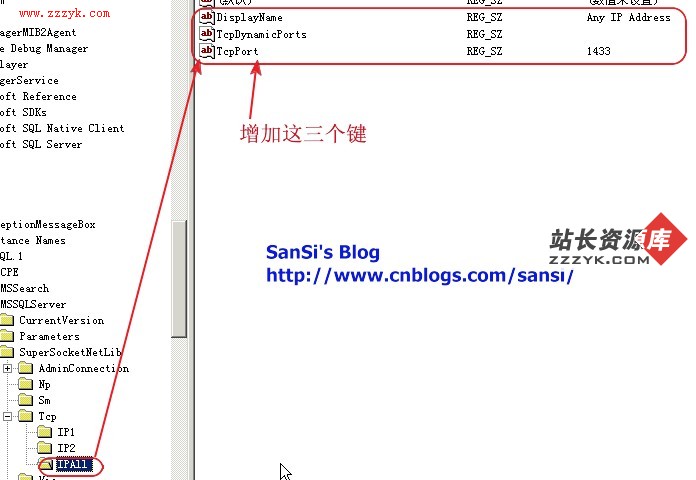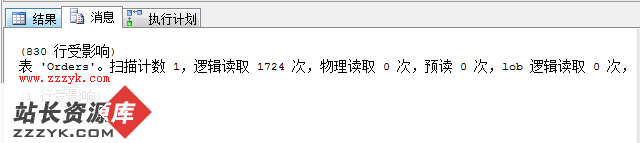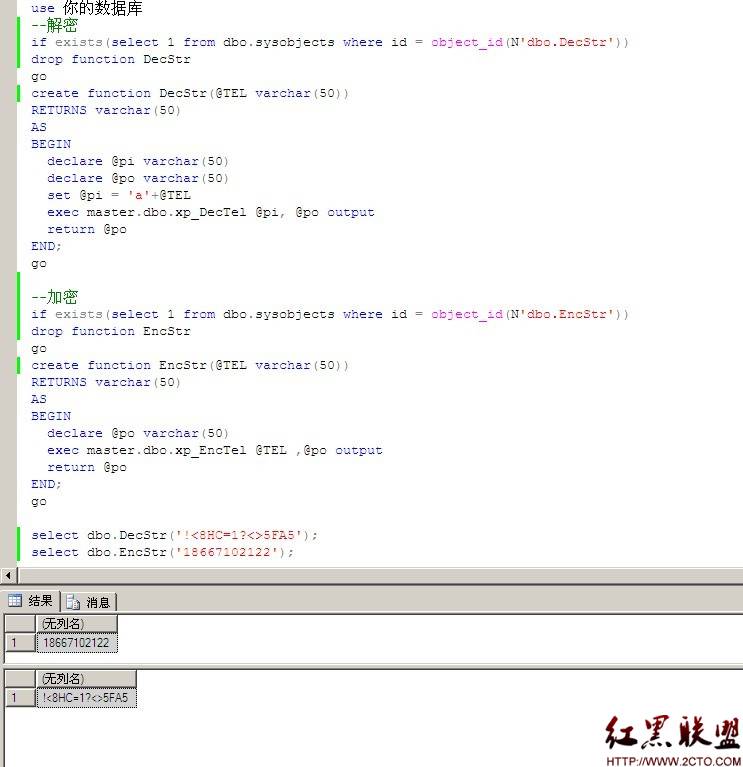SQLServer服务管理器
using System;
using System.Configuration;
using System.Diagnostics;
using System.Threading;
using System.ServiceProcess;
using System.Collections;
using System.Collections.Generic;
using System.ComponentModel;
using System.Data;
using System.Drawing;
using System.Linq;
using System.Text;
using System.Windows.Forms;
namespace 启动或者停止Windows服务
{
public partial class Form1 : Form
{
string tempServer;
string tempProcess;
public Form1()
{
InitializeComponent();
try
{
tempServer = System.Configuration.ConfigurationManager.AppSettings["servername"];
tempProcess = System.Configuration.ConfigurationManager.AppSettings["processname"];//用来从配置文件XML中读取配置数据
}
catch
{
MessageBox.Show("配置文件丢失", "错误", MessageBoxButtons.OK, MessageBoxIcon.Information);
}
}
private void btnSartSQLServer_Click(object sender, EventArgs e)//启动服务
{
try
{
ServiceController sc = new ServiceController(tempServer);
if (sc.Status.Equals(ServiceControllerStatus.Running))//判断服务是否运行
{
MessageBox.Show("服务正在运行中,不用手动启动", "提示", MessageBoxButtons.OK, MessageBoxIcon.Information);
}
else
{
label1.Text = "启动中,请稍候......";
Thread t = new Thread(Start);//开一个新线程,用来启动服务,这样窗口不会假死
t.Start();
}
}
catch
{
MessageBox.Show("配置文件丢失", "错误", MessageBoxButtons.OK, MessageBoxIcon.Information);
}
}
public void Start()//启动服务的函数
{
try
{
ServiceController sc = new ServiceController(tempServer);
sc.Start();
string name = sc.ServiceName;//获取服务运行时名称
Thread.Sleep(4000);//休眠四秒,等待服务启动
label1.Text = " 服务成功启动";
Process[] process = Process.GetProcessesByName(tempProcess);//开进程用来获取进程的PID
Process p = process[0];
int num = p.Id;
label2.Text = "服务名为 " + name + " ,PID为" + num;
MessageBox.Show("启动成功", "成功", MessageBoxButtons.OK, MessageBoxIcon.Information);
}
catch
{
MessageBox.Show("配置文件丢失", "错误", MessageBoxButtons.OK, MessageBoxIcon.Information);
}
}
private void btnStopSQLServer_Click(object sender, EventArgs e)//停止服务
{
try
{
ServiceController sc = new ServiceController(tempServer);
if (sc.Status.Equals(ServiceControllerStatus.Stopped))//判断服务是否停止
{
MessageBox.Show("服务本身停止,不用手动停止", "提示", MessageBoxButtons.OK, MessageBoxIcon.Information);
}
&
补充:软件开发 , C# ,