大家帮帮我~二进制流获取后提出图片流生成图片并保存到本地...急啊~请高手帮帮我...
如题~ --------------------编程问答-------------------- 不明白你的二进制流是什么样子Dim Img As New Bitmap(IO.Stream)
或者是byte数组 --------------------编程问答-------------------- 谢谢流言~是这样的....
Public Function postCaptcha(ByVal strApiKey As String, ByVal strCaptchaFile As String) As String
Dim objEncoding As New System.Text.UTF8Encoding
Dim objStreamWriter As System.IO.StreamWriter
Dim objStream As System.IO.Stream
Dim objHTTPRequest As HttpWebRequest
Dim sbPostData As New System.Text.StringBuilder
Dim intUploadBit As Integer
Dim intUploadSoFar As Integer
Dim inttoUpload As Integer
Dim i As Integer
Dim objStreamReader As System.IO.Stream
Dim strResult As String
'set request properties
objHTTPRequest = System.Net.WebRequest.Create("http://localhost:1116/captch易做图/api.aspx")
objHTTPRequest.AllowAutoRedirect = True
objHTTPRequest.Accept = "*/*"
objHTTPRequest.UserAgent = "Mozilla/4.0 (compatible; MSIE 6.0; Windows NT 5.1; .NET CLR 1.0.3705)"
objHTTPRequest.KeepAlive = False
objHTTPRequest.Timeout = 30000
objHTTPRequest.Method = "POST"
objHTTPRequest.ContentType = "multipart/form-data; boundary=7cf2a327f01ae"
sbPostData.Append("--" + "7cf2a327f01ae" + vbCrLf)
sbPostData.Append("Content-Disposition: form-data; name=""api_key""" + vbCrLf)
sbPostData.Append(vbCrLf)
sbPostData.Append(strApiKey + vbCrLf)
sbPostData.Append("--" + "7cf2a327f01ae" + vbCrLf)
sbPostData.Append("Content-Disposition: form-data; name=""expire""" + vbCrLf)
sbPostData.Append(vbCrLf)
sbPostData.Append("1000" + vbCrLf) 'defaulted to 1000 but you can change this
sbPostData.Append("--" + "7cf2a327f01ae" + vbCrLf)
sbPostData.Append("Content-Disposition: form-data; name=""method""" + vbCrLf)
sbPostData.Append(vbCrLf)
sbPostData.Append("upload_captcha" + vbCrLf)
sbPostData.Append("--" + "7cf2a327f01ae" + vbCrLf)
sbPostData.Append("Content-Disposition: form-data; name=""rights""" + vbCrLf)
sbPostData.Append(vbCrLf)
sbPostData.Append("false" + vbCrLf) 'defaulted to false but you can change this
'this is the header for our captcha file upload
sbPostData.Append("--" + "7cf2a327f01ae" + vbCrLf)
sbPostData.Append("Content-Disposition: form-data; name=""file""; filename=""" & strCaptchaFile & "" + vbCrLf)
sbPostData.Append("Content-Type: image/pjpeg" + vbCrLf)
sbPostData.Append(vbCrLf)
'read our captch into a byte array
Dim objBinReader As New BinaryReader(File.OpenRead(strCaptchaFile))
Dim bytPhotoContents As Byte() = objBinReader.ReadBytes(objBinReader.BaseStream.Length)
objBinReader.Close()
'convert our other post data into a byte array
Dim bytPostContents As Byte() = objEncoding.GetBytes(sbPostData.ToString)
'create a footer for insertation after the file bytes are uploaded
Dim bytPostFooter As Byte() = objEncoding.GetBytes(vbCrLf + "--" + "7cf2a327f01ae" + vbCrLf)
'create a new data buffer to hold all of our byte arrays
Dim bytDataBuffer As Byte() = New Byte(bytPostContents.Length + bytPhotoContents.Length + bytPostFooter.Length) {}
'copy the contents of our three byte arrays into our single byte array
System.Buffer.BlockCopy(bytPostContents, 0, bytDataBuffer, 0, bytPostContents.Length)
System.Buffer.BlockCopy(bytPhotoContents, 0, bytDataBuffer, bytPostContents.Length, bytPhotoContents.Length)
System.Buffer.BlockCopy(bytPostFooter, 0, bytDataBuffer, bytPostContents.Length + bytPhotoContents.Length, bytPostFooter.Length)
'set the content length based on our new byte array length
objHTTPRequest.ContentLength = bytDataBuffer.Length
'get our stream and post our data
objStream = objHTTPRequest.GetRequestStream()
'chunk up our data and upload it to our stream
'will generally only need to send in one chunk unless file is large
intUploadBit = Math.Max(bytDataBuffer.Length / 100, 50 * 1024)
intUploadSoFar = 0
While i < bytDataBuffer.Length
inttoUpload = Math.Min(intUploadBit, bytDataBuffer.Length - i)
intUploadSoFar += inttoUpload
objStream.Write(bytDataBuffer, i, inttoUpload)
i = i + intUploadBit
End While
'close our stream
objStream.Close()
'get the response from the server
Dim objHTTPResponse As HttpWebResponse = CType(objHTTPRequest.GetResponse(), HttpWebResponse)
objStreamReader = objHTTPResponse.GetResponseStream()
'final result from server is returned to strResult
Dim objStreamResult As New System.IO.StreamReader(objStreamReader)
strResult = objStreamResult.ReadToEnd
'close our objects
objStreamReader.Close()
objStreamResult.Close()
Return strResult
End Function
api.aspx这是POST过api.aspx.cs 里可以用 Request.Form["api_key"].ToString()取到值正确的值,但是:"file"图片文件流都不能这样取了这样取出来是乱码~请问谁知道这个图片流怎样取出来并生成图片~谢谢各位了.... --------------------编程问答--------------------
补充:.NET技术 , VB.NET