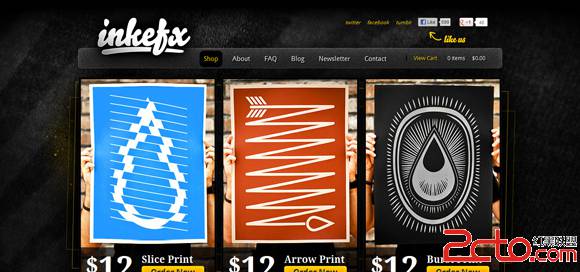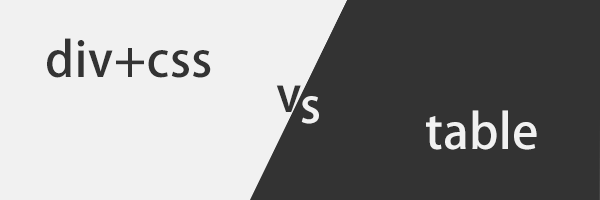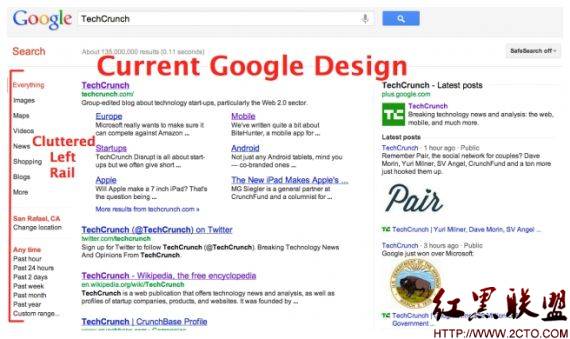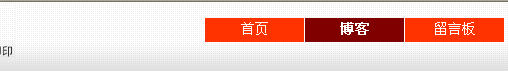css transform 3D幻灯片特效
JS
[javascript]
$(function(){
var length = $(".container a").length;
var $items = $(".container a");
$items.on("transitionend", function(event){
$items.removeClass("trans");
});
$(".container a").each(function(index, value){
var $child = $(this);
if (index === 0) {
$child.addClass("current showing");
} else if (index === 1) {
$child.addClass("left showing");
} else if (index == 2) {
$child.addClass("out-left");
} else if (index == (length - 2)) {
$child.addClass("out-right");
} else if (index === (length - 1)) {
$child.addClass("right showing");
} else {
$child.addClass("hiding");
};
$child.click(function(){
var $item = $(this);
//next item
var $nextItem = (index === (length - 1)) ? $items.eq(0) : $items.eq(index + 1);
//previous item
var $preItem = (index === 0) ? $items.eq(length - 1) : $items.eq(index - 1);
var $rightItem;
if(index == 0){
$rightItem = $items.eq(length - 2);
} else if (index == 1) {
$rightItem = $items.eq(length - 1);
} else {
$rightItem = $items.eq(index - 2);
}
var $leftItem;
if(index == length - 2){
$leftItem = $items.eq(0);
} else if (index == length - 1) {
$leftItem = $items.eq(1);
} else {
$leftItem = $items.eq(index + 2);
}
//current item click,return
if ($item.hasClass("current")) {
return false;
} else if ($item.hasClass("left")) {
//center move right
$preItem.attr("class","trans right showing");
//left move center
$item.attr("class","trans current showing");
//right item move out
$rightItem.attr("class","trans out-right");
//next move left
$nextItem.attr("class","trans left showing");
//left ready
$leftItem.attr("class","out-left");
} else if ($item.hasClass("right")) {
//center move left
$nextItem.attr("class","trans left showing");
//right move center
$item.attr("class","trans current showing");
//left item clear
$leftItem.attr("class","trans out-left");
//previous move right
$preItem.attr("class","trans right showing");
//right ready
$rightItem.attr("class&
补充:web前端 , HTML/CSS ,