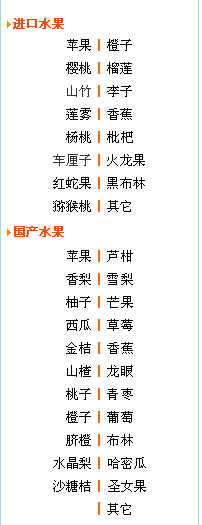签名时出错: 未找到 SignTool.exe
原来用的vsts2005,刚升级2008,生成什么都没问题,就是不能发布有如下错误:
因为某项目未能生成,所以无法发布。
签名时出错: 未找到 SignTool.exe
怎么解决,万分感谢!
--------------------编程问答-------------------- 是第三方控件的問題吧 --------------------编程问答-------------------- SignTool.exe 这个程序没安装上吧
这个是微软签名工具 --------------------编程问答-------------------- 看这个能不能帮你:
The problemis that the WindowsSDKDir environment variable isn't defined for the context the build service is running in. If you take a look at the "Visual Studio 2008 Command Prompt" shortcut in your Start menu, you'll notice that it executes "C:\Program Files\Microsoft Visual Studio 9.0\VC\vcvarsall.bat" x86. You'll want to add an Exec task like this to your build script:
<Exec Command="%22$(VS90COMNTOOLS)..\..\VC\vcvarsall.bat%22 x86" />
That will set the WindowsSDKDir environment variable and do a number of other useful things (especially if you're building native C++ projects). Of course you'll want to specify x64 if your building for that platform rather than x86.
Then you can call signtool like this:
<Exec Command="%22$(WindowsSdkDir)bin\signtool.exe%22 /?" />
You would replace my "/?" with your actual signing parameters.
--------------------编程问答-------------------- 生成前或生成后有调用该文件,
可以看看项目属性里的生成前,生成后事件里有写什么东西没 --------------------编程问答-------------------- 装SignTool.exe --------------------编程问答-------------------- 再请教怎么装SignTool.exe --------------------编程问答--------------------
你有这个工具就行了,运行它就能对程序集进行签名了
http://d.download.csdn.net/down/253174/MrDJH 下载 --------------------编程问答-------------------- 签名的工具。
是微软的
你没有安装。 --------------------编程问答-------------------- up --------------------编程问答-------------------- 没做过,帮顶来的。 --------------------编程问答-------------------- 我还是不知道怎么弄啊,谁能说清楚一点啊
--------------------编程问答-------------------- --------------------编程问答-------------------- 都是灌水的,骗分来了 !
没找到当然是没装了,关键是怎么装!如果会呢,就详细说说。
我的情况一样,第三方控件已经签名了。 --------------------编程问答-------------------- iis
补充:.NET技术 , C#