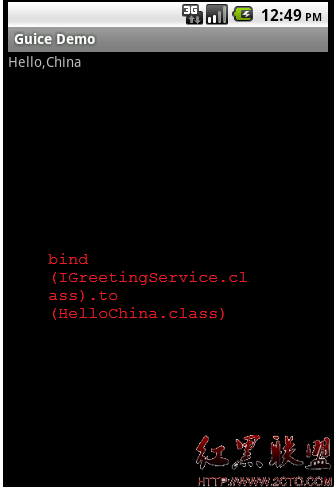android:launchMode="singleTop"
Android: new Intent() starts new instance with android:launchMode="singleTop"
I have Activity A with android:launchMode="singleTop" in the manifest.
If I go to Activity B , C and D there I have menu shortcuts to return to my applications root activity (A ).
The code looks like this:
startActivity(myIntent);
it creates a new instance -> it goes to onCreate() instead of onNewIntent().
This is not the expected behavior, right?
Answer3:
<activity ... android:launchMode="singleTop" />
When you create an intent to start the app use:
Intent intent=new Intent(context, YourActivity.class);
intent.setFlags(Intent.FLAG_ACTIVITY_NEW_TASK | Intent.FLAG_ACTIVITY_SINGLE_TOP);
This is that should be needed.
Answer by PHP_Jedi
Answer2:
The "standard" and "singleTop" modes differ from each other in just one respect: Every time there's new intent for a "standard" activity, a new instance of the class is created to respond to that intent. Each instance handles a single intent. Similarly, a new instance of a "singleTop" activity may also be created to handle a new intent. However, if the target task already has an existing instance of the activity at the top of its stack , that instance will receive the new intent (in an onNewIntent() call); a new instance is not created.
I'm not 100% sure what "already has an existing instance of the activity at the top of its stack" means, but perhaps your activity isn't meeting this condition.
Would singleTask or singleInstance work for you? Or perhaps you could try settingFLAG_ACTIVITY_SINGLE_TOP on the intent you are creating to see if that makes a difference, although I don't think it will.
Answer by mbaird
So if my will is to launch a new instance of activity in the same proccess, but i already FOCUSED on a previouse instance of that activity, how would i do that? – rayman Jul 14 at 7:31
Answer1:
Intent myIntent = new Intent(getBaseContext(), MainActivity.class);
myIntent.setFlags(Intent.FLAG_ACTIVITY_CLEAR_TOP);
startActivity(myIntent);
补充:移动开发 , Android ,