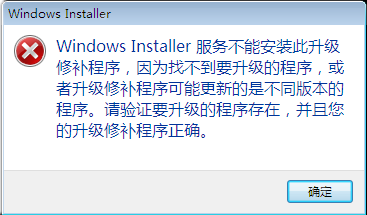在C#中,加密数据库连接字符串时,出现如下异常....
有关调用实时(JIT)调试而不是此对话框的详细信息,请参见此消息的结尾。
******* 异常文本 *****
System.Configuration.ConfigurationErrorsException: 加载配置文件时出错: 参数“exePath”无效。
参数名: exePath ---> System.ArgumentException: 参数“exePath”无效。
参数名: exePath
在 System.Configuration.ClientConfigPaths..ctor(String exePath, Boolean includeUserConfig)
在 System.Configuration.ClientConfigPaths.GetPaths(String exePath, Boolean includeUserConfig)
在 System.Configuration.ClientConfigurationHost.get_ConfigPaths()
在 System.Configuration.ClientConfigurationHost.GetStreamName(String configPath)
在 System.Configuration.Internal.DelegatingConfigHost.GetStreamName(String configPath)
在 System.Configuration.BaseConfigurationRecord.InitConfigFromFile()
--- 内部异常堆栈跟踪的结尾 ---
在 System.Configuration.ConfigurationSchemaErrors.ThrowIfErrors(Boolean ignoreLocal)
在 System.Configuration.BaseConfigurationRecord.ThrowIfParseErrors(ConfigurationSchemaErrors schemaErrors)
在 System.Configuration.Configuration..ctor(String locationSubPath, Type typeConfigHost, Object[] hostInitConfigurationParams)
在 System.Configuration.ClientConfigurationHost.OpenExeConfiguration(ConfigurationFileMap fileMap, Boolean isMachine, ConfigurationUserLevel userLevel, String exePath)
在 System.Configuration.ConfigurationManager.OpenExeConfigurationImpl(ConfigurationFileMap fileMap, Boolean isMachine, ConfigurationUserLevel userLevel, String exePath)
在 System.Configuration.ConfigurationManager.OpenExeConfiguration(String exePath)
在 AutoUpdate.frmUpdate.EncryptConfiguration(String databasePassword)
在 AutoUpdate.frmUpdate.frmUpdate_Load(Object sender, EventArgs e)
在 System.Windows.Forms.Control.OnGotFocus(EventArgs e)
在 System.Windows.Forms.TextBox.OnGotFocus(EventArgs e)
在 System.Windows.Forms.Control.WmSetFocus(Message& m)
在 System.Windows.Forms.Control.WndProc(Message& m)
在 System.Windows.Forms.TextBoxBase.WndProc(Message& m)
在 System.Windows.Forms.TextBox.WndProc(Message& m)
在 System.Windows.Forms.Control.ControlNativeWindow.OnMessage(Message& m)
在 System.Windows.Forms.Control.ControlNativeWindow.WndProc(Message& m)
在 System.Windows.Forms.NativeWindow.Callback(IntPtr hWnd, Int32 msg, IntPtr wparam, IntPtr lparam)
****** 已加载的程序集 ******
mscorlib
程序集版本: 2.0.0.0
Win32 版本: 2.0.50727.4961 (win7RTMGDR.050727-4900)
基本代码: file:///C:/Windows/Microsoft.NET/Framework/v2.0.50727/mscorlib.dll
HIS3
程序集版本: 1.0.0.0
Win32 版本: 1.0.0.0
基本代码: file:///C:/Users/Administrator/Desktop/HIS/HIS3.exe
System.Windows.Forms
程序集版本: 2.0.0.0
Win32 版本: 2.0.50727.4961 (win7RTMGDR.050727-4900)
基本代码: file:///C:/Windows/assembly/GAC_MSIL/System.Windows.Forms/2.0.0.0__b77a5c561934e089/System.Windows.Forms.dll
System
程序集版本: 2.0.0.0
Win32 版本: 2.0.50727.4962 (win7RTMGDR.050727-4900)
基本代码: file:///C:/Windows/assembly/GAC_MSIL/System/2.0.0.0__b77a5c561934e089/System.dll
System.Drawing
程序集版本: 2.0.0.0
Win32 版本: 2.0.50727.4927 (NetFXspW7.050727-4900)
基本代码: file:///C:/Windows/assembly/GAC_MSIL/System.Drawing/2.0.0.0__b03f5f7f11d50a3a/System.Drawing.dll
AutoUpdate
程序集版本: 1.0.0.0
Win32 版本: 1.0.0.0
基本代码: file:///C:/Users/Administrator/Desktop/HIS/AutoUpdate.EXE
System.Configuration
程序集版本: 2.0.0.0
Win32 版本: 2.0.50727.4927 (NetFXspW7.050727-4900)
基本代码: file:///C:/Windows/assembly/GAC_MSIL/System.Configuration/2.0.0.0__b03f5f7f11d50a3a/System.Configuration.dll
System.Xml
程序集版本: 2.0.0.0
Win32 版本: 2.0.50727.4927 (NetFXspW7.050727-4900)
基本代码: file:///C:/Windows/assembly/GAC_MSIL/System.Xml/2.0.0.0__b77a5c561934e089/System.Xml.dll
Utilities
程序集版本: 1.0.4295.22961
Win32 版本: 1.0.4295.22961
基本代码: file:///C:/Users/Administrator/Desktop/HIS/Utilities.DLL
i6cnx72r
程序集版本: 1.0.0.0
Win32 版本: 2.0.50727.4962 (win7RTMGDR.050727-4900)
基本代码: file:///C:/Windows/assembly/GAC_MSIL/System/2.0.0.0__b77a5c561934e089/System.dll
vykixbif
程序集版本: 1.0.0.0
Win32 版本: 2.0.50727.4962 (win7RTMGDR.050727-4900)
基本代码: file:///C:/Windows/assembly/GAC_MSIL/System/2.0.0.0__b77a5c561934e089/System.dll
system.configuration.resources
程序集版本: 2.0.0.0
Win32 版本: 2.0.50727.4927 (NetFXspW7.050727-4900)
基本代码: file:///C:/Windows/assembly/GAC_MSIL/System.Configuration.resources/2.0.0.0_zh-CHS_b03f5f7f11d50a3a/System.Configuration.resources.dll
mscorlib.resources
程序集版本: 2.0.0.0
Win32 版本: 2.0.50727.4961 (win7RTMGDR.050727-4900)
基本代码: file:///C:/Windows/Microsoft.NET/Framework/v2.0.50727/mscorlib.dll
System.Windows.Forms.resources
程序集版本: 2.0.0.0
Win32 版本: 2.0.50727.4927 (NetFXspW7.050727-4900)
基本代码: file:///C:/Windows/assembly/GAC_MSIL/System.Windows.Forms.resources/2.0.0.0_zh-CHS_b77a5c561934e089/System.Windows.Forms.resources.dll
*** JIT 调试 *****
要启用实时(JIT)调试,
该应用程序或计算机的 .config 文件(machine.config)的 system.windows.forms 节中必须设置
jitDebugging 值。
编译应用程序时还必须启用
调试。
例如:
<configuration>
<system.windows.forms jitDebugging="true" />
</configuration>
启用 JIT 调试后,任何无法处理的异常
都将被发送到在此计算机上注册的 JIT 调试器,
而不是由此对话框处理。 --------------------编程问答-------------------- 看到眼花了!清楚一点好吗?? --------------------编程问答-------------------- 代码有问题 --------------------编程问答-------------------- 加密第一次就可以,但是加密第二次的时候,就出现如上问题
System.Configuration.ConfigurationErrorsException: 加载配置文件时出错: 参数“exePath”无效。
参数名: exePath ---> System.ArgumentException: 参数“exePath”无效。
那么出现 【参数“exePath”无效】的原因有多少种? --------------------编程问答-------------------- exePath参数的内容是啥?跟踪进去看一下 --------------------编程问答-------------------- 沒做過,幫頂。 --------------------编程问答-------------------- --------------------编程问答-------------------- 同样的问题,求解答!!!!!!
补充:.NET技术 , C#