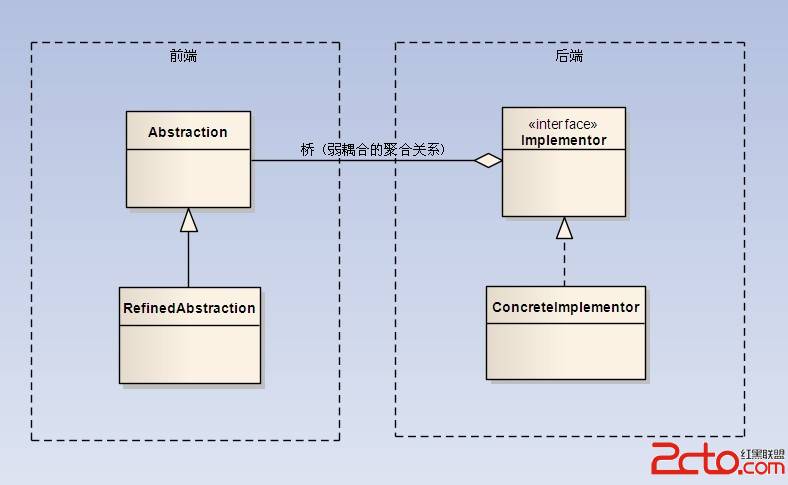java摄像头截图
本来sun有个jmf组件可以很方便的实现摄像头截图的,不过这版本后来停止更新了,当前官网最新版本为Java Media Framework (JMF) 2.1.1e,下载回来,在windows 7 32位上使用,居然不能运行,网上另外找了个jmf的替代框架fmj使用,截图实现代码: package com.pengo.capture;
import java.awt.BorderLayout;
import java.awt.Dimension;
import java.awt.Graphics2D;
import java.awt.event.ActionEvent;
import java.awt.event.ActionListener;
import java.awt.image.BufferedImage;
import java.io.File;
import java.io.IOException;
import javax.imageio.ImageIO;
import javax.media.MediaLocator;
import javax.swing.JButton;
import javax.swing.JFrame;
import javax.swing.JPanel;
import javax.swing.JTextField;
import net.sf.fmj.ui.application.CaptureDeviceBrowser;
import net.sf.fmj.ui.application.ContainerPlayer;
import net.sf.fmj.ui.application.PlayerPanelPrefs;
public class CameraFrame extends JFrame{
private static int num = 0;
public CameraFrame() throws Exception{
this.setTitle("摄像头截图应用");
this.setSize(480, 500);
this.setDefaultCloseOperation(JFrame.EXIT_ON_CLOSE);
final JPanel cameraPanel = new JPanel();
this.getContentPane().setLayout(new BorderLayout());
this.getContentPane().add(cameraPanel, BorderLayout.CENTER);
ContainerPlayer containerPlayer = new ContainerPlayer(cameraPanel);
MediaLocator locator = CaptureDeviceBrowser.run(null); //弹出摄像头设备选择
// MediaLocator locator = null;
// GlobalCaptureDevicePlugger.addCaptureDevices();
// Vector vectorDevices = CaptureDeviceManager.getDeviceList(null);
// if (vectorDevices == null || vectorDevices.size() == 0)
// {
// System.out.println("没有摄像头===");
// return;
// }
// //选择第一个摄像头设备
// for ( int i = 0; i < vectorDevices.size(); i++ )
// {
// CaptureDeviceInfo infoCaptureDevice = (CaptureDeviceInfo) vectorDevices.get(i);
// System.out.println("设备名===============" + infoCaptureDevice.getName());
// //选择第一个设备为程序使用,如果存在多个设备时,则第一个可能不是摄像头
// locator = infoCaptureDevice.getLocator();
// break;
// }
PlayerPanelPrefs prefs = new PlayerPanelPrefs();
containerPlayer.setMediaLocation(locator.toExternalForm(), prefs.autoPlay);
JPanel btnPanel = new JPanel(new BorderLayout());
final JTextField path = new JTextField("E:\\camera");
path.setColumns(30);
btnPanel.add(path, BorderLayout.WEST);
JButton okBtn = new JButton("截图");
okBtn.addActionListener(new ActionListener(){
public void actionPerformed(ActionEvent e){
Dimension imageSize = cameraPanel.getSize();
BufferedImage image = new BufferedImage(imageSize.width,
imageSize.height, BufferedImage.TYPE_INT_ARGB);
Graphics2D g = image.createGraphics();
cameraPanel.paint(g);
g.dispose();
try {
String filePath = path.getText();
File file = new File(filePath);
if(file.exists() == false){
file.mkdirs();
}
ImageIO.write(image, "png", new File(file.getAbsolutePath() + "/" + num + ".png"));
num++;
} catch (IOException ex) {
ex.printStackTrace();
}
}
});
btnPanel.add(okBtn, BorderLayout.EAST);
this.getContentPane().add(btnPanel, BorderLayout.SOUTH);
}
补充:软件开发 , Java ,