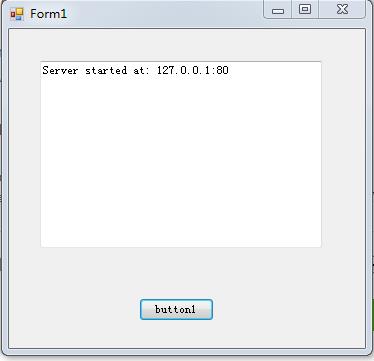使用AutoMapper实现Dto和Model的自由转换(上)
在实际的软件开发项目中,我们的“业务逻辑”常常需要我们对同样的数据进行各种变换。例如,一个Web应用通过前端收集用户的输入成为Dto,然后将Dto转换成领域模型并持久化到数据库中。另一方面,当用户请求数据时,我们又需要做相反的工作:将从数据库中查询出来的领域模型以相反的方式转换成Dto再呈现给用户。有时候我们还会面临更多的数据使用需求,例如有多个数据使用的客户端,每个客户端都有自己对数据结构的不同需求,而这也需要我们进行更多的数据转换。
频繁的数据转换琐碎而又凌乱,很多时候我们不得不:
(1)在两个类型几乎只是名字不同而结构大体相似,却只能以手工的、逐个属性赋值的方式实现数据在类型间的“传递”。
(2)每遇到一个新的数据转换场景就手动实现一套转换逻辑,导致数据转换操作重复而又分散到应用的各个角落。
如果有这样一个“变形金刚”般的工具,把“橘子”变成我们想要的“苹果”,而我们需要做的只是定义好转换规则——做我们真正的业务逻辑,或者甚至在简单场景下连规则都不需要定义(Convention Over Configuration),那将会是非常美好的事情。事实上在.NET中我们不用重复发明轮子,因为我们有——AutoMapper,一个强大的Object-Object Mapping工具。
好吧,我承认自己有一点小小的激动,事实上我所做的项目正在经历以上的“困惑”,而AutoMapper确实带给我眼前一亮的感觉。因此我花了一点周末休息时间小小尝试了一把AutoMapper,通过做小的应用场景实现Dto到领域模型的映射,确实感觉到了它的“强大气场”。我将在文章中分享自己的使用心得,希望能给同样处于困惑中的你带来一点帮助。完整的项目代码我会在晚一些时候发布到自己的git repository中,欢迎大家自由参考使用。
【一】 应用场景说明
先来看看我所”虚拟“的领域模型。这一次我定义了一个书店(BookStore):
C#代码
public class BookStore
{
public string Name { get; set; }
public List<Book> Books { get; set; }
public Address Address { get; set; }
}
public class BookStore
{
public string Name { get; set; }
public List<Book> Books { get; set; }
public Address Address { get; set; }
}
书店有自己的地址(Address):
C#代码
public class Address
{
public string Country { get; set; }
public string City { get; set; }
public string Street { get; set; }
public string PostCode { get; set; }
}
public class Address
{
public string Country { get; set; }
public string City { get; set; }
public string Street { get; set; }
public string PostCode { get; set; }
}
同时书店里放了n本书(Book):
C#代码
public class Book
{
public string Title { get; set; }
public string Description { get; set; }
public string Language { get; set; }
public decimal Price { get; set; }
public List<Author> Authors { get; set; }
public DateTime? PublishDate { get; set; }
public Publisher Publisher { get; set; }
public int? Paperback { get; set; }
}
public class Book
{
public string Title { get; set; }
public string Description { get; set; }
public string Language { get; set; }
public decimal Price { get; set; }
public List<Author> Authors { get; set; }
public DateTime? PublishDate { get; set; }
public Publisher Publisher { get; set; }
public int? Paperback { get; set; }
}
每本书都有出版商信息(Publisher):
C#代码
public class Publisher
{
public string Name { get; set; }
}
public class Publisher
{
public string Name { get; set; }
}
每本书可以有最多2个作者的信息(Author):
C#代码
public class Author
{
public string Name { get; set; }
public string Description { get; set; }
public ContactInfo ContactInfo { get; set; }
}
public class Author
{
public string Name { get; set; }
public string Description { get; set; }
public ContactInfo ContactInfo { get; set; }
}
每个作者都有自己的联系方式(ContactInfo):
C#代码
public class ContactInfo
{
public string Email { get; set; }
public string Blog { get; set; }
public string Twitter { get; set; }
}
public class ContactInfo
{
public string Email { get; set; }
public string Blog { get; set; }
public string Twitter { get; set; }
}
差不多就是这样了,一个有着层级结构的领域模型。
再来看看我们的Dto结构。
在Dto中我们有与BookStore对应的BookStoreDto:
C#代码
public class BookStoreDto
{
public string Name { get; set; }
public List<BookDto> Books { get; set; }
public AddressDto Address { get; set; }
}
public class BookStoreDto
{
public string Name { get; set; }
public List<BookDto> Books { get; set; }
public AddressDto Address { get; set; }
}
其中包含与Address对应的AddressDto:
C#代码
public class AddressDto
{
public string Country { get; set; }
public string City { get; set; }
public string Street { get; set; }
public string PostCode { get; set; }
}
publ
补充:软件开发 , C# ,