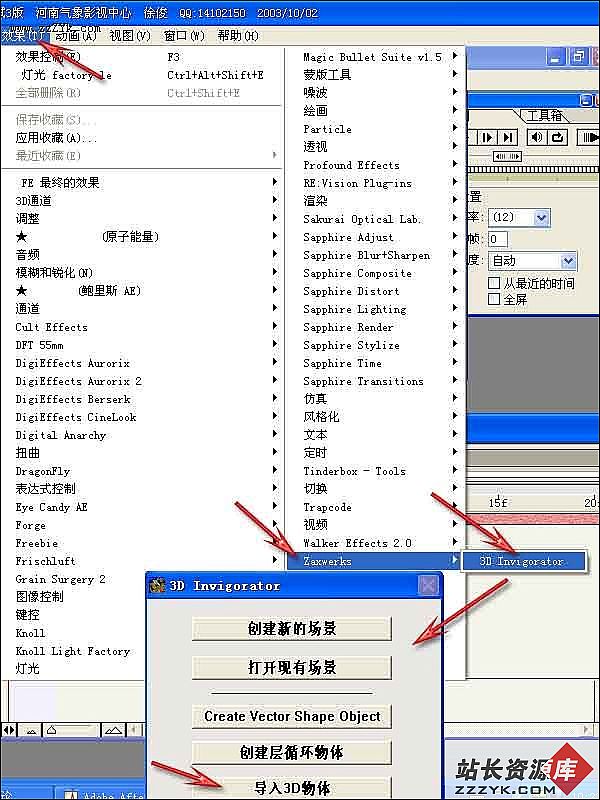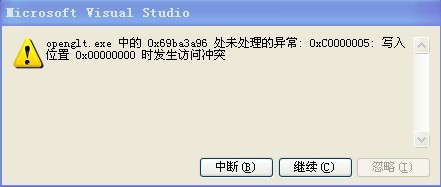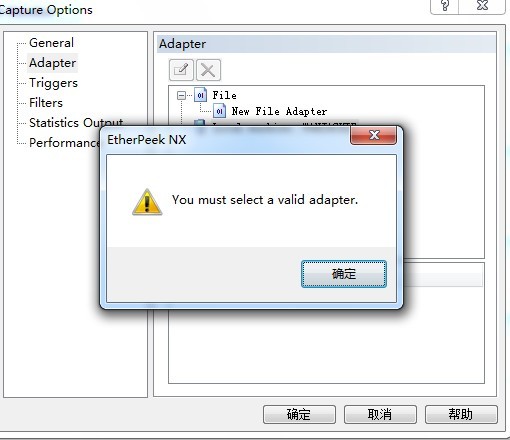magento的运费模块开发教程(Customize Magento Shipping Module Tutorial)
好久好久没写文章了 已经懒了,之前翻译过一篇关于Magento新闻模块的开发教程,今天再写一篇Shipping Module的模块开发教程吧,示例出自Jamie Huskisson的《Magento 1.3: PHP Developer's Guide》,我按自己的意识表达 就不做翻译了,如果错误之处,欢迎指正吐槽!
1.搭一个模块 肯定要先告诉magento模块的配置文件吧,所以在app\etc\modules这里写一个模块文件告诉Magento我们要新建一个模块。我这里叫Yip_CustomShipping.xml,它是一个XML。
<config>
<modules>
<Yip_CustomShipping>
<active>true</active>
<codePool>local</codePool>
</Yip_CustomShipping>
</modules>
</config>
从代码可以看出 模块的命名空间是Yip 模块名称是CustomShipping 激活状态,模块路径位于local代码池,不好意思code pool我就这样翻译了。
2.告诉好Magento我们要写一个模块之后 我们就写模块具体的配置文件吧,到app\code\local\Yip\CustomShipping\etc这里新建一个config.xml 这个是模块的配置文件
<config>
<modules>
<Yip_CustomShipping>
<version>0.1.0</version>
<depends>
<Mage_Shipping />
</depends>
</Yip_CustomShipping>
</modules>
<global>
<models>
<customshipping>
<class>Yip_CustomShipping_Model</class>
</customshipping>
</models>
<resources>
<customshipping_setup>
<setup>
<module>Yip_CustomShipping</module>
</setup>
<connection>
<use>core_setup</use>
</connection>
</customshipping_setup>
</resources>
</global>
<default>
<carriers>
<customshipping>
<model>customshipping/carrier_fullshipping</model>
</customshipping>
</carriers>
</default>
</config>
这段代码首先有模块的版本,基于Magento内核的Shipping模块 然后指定模块的一般模型 最后是carriers类 我也不知道怎么翻译才好 暂时翻译成载体类吧 里面是Yip_CustomShipping_Model_Carrier_FullShipping这个具体的类 指定的路径为app\code\local\Yip\CustomShipping\Model\Carrier\FullShipping.php 于是我们就跑去新建一个载体类吧。
3.这个载体类的作用是extends内核类Mage_Shipping_Model_Carrier_Abstract 有的写法还做Mage_Shipping_Model_Carrier_Inte易做图ce的接口 这里暂不提及。
<?php
class Yip_CustomShipping_Model_Carrier_FullShipping extends Mage_Shipping_Model_Carrier_Abstract
{
protected $_code = 'customshipping';
public function collectRates(Mage_Shipping_Model_Rate_Request $request)
{
if (!$this->getConfigData('active')) {
Mage::log('The '.$this->_code.' shipping method is not active.');
return false;
}
$handling = $this->getConfigData('handling');
$result = Mage::getModel('shipping/rate_result');
$method = Mage::getModel('shipping/rate_result_method');
$items = Mage::getModel('checkout/session')->getQuote()->getAllItems();
if (count($items) >= $this->getConfigData('minimum_item_limit')) {
$code = $this->getConfigData('over_minimum_code');
$title = $this->getConfigData('over_minimum_title');
$price = $this->getConfigData('over_minimum_price');
}
else {
$code = $this->getConfigData('under_minimum_code');
$title = $this->getConfigData('under_minimum_title');
$price = $this->getConfigData('under_minimum_price');
}
$method->setCarrier($this->_code);
$method->setCarrierTitle($this->getConfigData('title'));
$method->setMethod($code);
$method->setMethodTitle($title);
$method->setPrice($price + $handling);
$result->append($method);
return $result;
}
}
这段代码首先定义shipping method的code,之后再实例化抽象方法collectRates,你可以从Mage_Shipping_Model_Carrier_Abstract找到,系统默认的写法有做Mage_Shipping_Model_Carrier_Inte易做图ce的接口 两个类里面都有collectRates这个方法。这个方法具体用来判断模块是否激活 如果没有就写到日志中。如果有的话取得各个参数的值,最主要取得订单中产品的数量 如果这个值大于后台设定的数目 运费就变成后台设置的某个值,若小于,后台又可以设置另外一个值。所以功能上是用来判断客户下单中买了几个产品 按产品数量来定义运费 这个非常有趣,可以再根据自己网站需求进行修改。当然那些参数会在第四步写文件。
4.app\code\local\Yip\CustomShipping\etc 到这里新建一个system.xml吧,代码如下:
<config>
<sections>
<carriers>
<groups>
<customshipping translate="label" module="shipping">
<label>YipEc internetional Shipping inc.</label>
<frontend_type>text</frontend_type>
<sort_order>13</sort_order>
<show_in_default>1</show_in_default>
<show_in_website>1</show_in_website>
<show_in_store>1</show_in_store>
<fields>
<active translate="label">
<label>Enabled</label>
<frontend_type>select</frontend_type>
<source_model>adminhtml/system_config_source_yesno</source_model>
<sort_order>1</sort_order>
<show_in_default>1</show_in_default>
<show_in_website>1</show_in_website>
&nbs
补充:Web开发 , 其他 ,