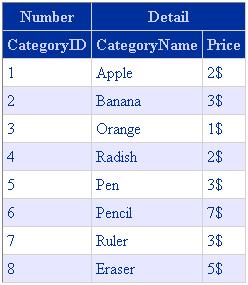Inno steup 打包C# netForwork框架问题 急
帮我看下我哪里有错误,在没有安装 .netFromwork框架的电脑上就是不能安装我打包好的 框架:代码如下:[Setup]
; 注意: AppId 的值是唯一识别这个程序的标志。
; 不要在其他程序中使用相同的 AppId 值。
; (在编译器中点击菜单“工具 -> 产生 GUID”可以产生一个新的 GUID)
AppId={{19970F33-413F-4293-83BA-09D58CEE5713}
AppName={#MyAppName}
AppVerName={#MyAppVerName}
AppPublisher={#MyAppPublisher}
AppPublisherURL={#MyAppURL}
AppSupportURL={#MyAppURL}
AppUpdatesURL={#MyAppURL}
DefaultDirName={pf}\{#MyAppName}
DefaultGroupName={#MyAppName}
OutputDir=d:\My Documents\Desktop\之\柴油机关键部件测量10.12
OutputBaseFilename=自检系统setup
Compression=lzma
SolidCompression=yes
[Languages]
Name: "default"; MessagesFile: "compiler:Default.isl"
[Tasks]
Name: "desktopicon"; Description: "{cm:CreateDesktopIcon}"; GroupDescription: "{cm:AdditionalIcons}"; Flags:checkablealone
Name: "quicklaunchicon"; Description: "{cm:CreateQuickLaunchIcon}"; GroupDescription: "{cm:AdditionalIcons}"; Flags: checkablealone
[Files]
Source: "d:\My Documents\Desktop\之\柴油机关键部件测量10.12\WinCom\bin\Debug\WinCom.exe"; DestDir: "{app}"; Flags: ignoreversion
Source: "d:\My Documents\Desktop\之\柴油机关键部件测量10.12\WinCom\bin\Debug\*"; DestDir: "{app}"; Flags: ignoreversion recursesubdirs createallsubdirs
Source: "d:\My Documents\Desktop\之\柴油机关键部件测量10.12\WinCom\bin\Debug\dotNetFx_v2.0(x86).exe";DestDir: "{tmp}";CopyMode:onlyifdoesntexist; Flags: ignoreversion
[Code]
function InitializeSetup: Boolean;
var Path:string ;
ResultCode: Integer;
dotNetV2RegPath:string;
dotNetV2DownUrl:string;
dotNetV2PackFile:string;
begin
dotNetV2RegPath:='SOFTWARE\Microsoft\.NETFramework\policy\v2.0';
dotNetV2DownUrl:='http://6.jsdx3.crsky.com/200610/microsoft_dotnetfxchs2.0.exe';
dotNetV2PackFile:='{tmp}\dotNetFx_v2.0(x86).exe';
if RegKeyExists(HKLM, dotNetV2RegPath) then
begin
Result := true;
end
else
begin
if MsgBox('系统检测到您没有安装.Net Framework2.0运行环境,是否立即安装?', mbConfirmation, MB_YESNO) = idYes then
begin
Path := ExpandConstant(dotNetV2PackFile);
if(FileOrDirExists(Path)) then
begin
// Exec(Path, '/q', '', SW_SHOWNORMAL, ewWaitUntilTerminated, ResultCode);
Exec(Path, '/q /norestart', '', SW_SHOWNORMAL, ewWaitUntilTerminated, ResultCode);
if RegKeyExists(HKLM, dotNetV2RegPath) then
begin
Result := true;
end
else
begin
MsgBox('未能成功安装.Net Framework2.0运行环境,系统将无法运行,本安装程序即将退出!',mbInformation,MB_OK);
end
end
else
begin
if MsgBox('软件安装目录中没有包含.Net Framework的安装程序,是否立即下载后安装?', mbConfirmation, MB_YESNO) = idYes then
begin
Path := ExpandConstant('{pf}\Internet Explorer\iexplore.exe');
Exec(Path, dotNetV2DownUrl , '', SW_SHOWNORMAL, ewWaitUntilTerminated, ResultCode);
MsgBox('请安装好.Net Framework2.0环境后,再运行本安装包程序!',mbInformation,MB_OK);
Result := false;
end
else
begin
MsgBox('不下载安装.Net Framework2.0运行环境,系统将无法运行,本安装程序即将退出!',mbInformation,MB_OK);
Result := false;
end
end
end
else
begin
MsgBox('没有安装.Net Framework2.0运行环境,系统将无法运行,本安装程序即将退出!',mbInformation,MB_OK);
Result := false;
end;
end;
end;
[Icons]
Name: "{group}\{#MyAppName}"; Filename: "{app}\{#MyAppExeName}"
Name: "{group}\{cm:UninstallProgram,{#MyAppName}}"; Filename: "{uninstallexe}"
Name: "{commondesktop}\{#MyAppName}"; Filename: "{app}\{#MyAppExeName}"; Tasks: desktopicon
Name: "{userappdata}\Microsoft\Internet Explorer\Quick Launch\{#MyAppName}"; Filename: "{app}\{#MyAppExeName}"; Tasks: quicklaunchicon
[Run]
Filename: "{app}\{#MyAppExeName}"; Description: "{cm:LaunchProgram,{#MyAppName}}"; Flags: nowait postinstall skipifsilent
--------------------编程问答-------------------- 没有人回答的呀 。。。自己顶 --------------------编程问答-------------------- 换用第三方打包工具试试 --------------------编程问答-------------------- #2楼 这个就是 第三方的 打包工具呀 --------------------编程问答-------------------- http://blog.csdn.net/zhoufoxcn/article/details/5334809
补充:.NET技术 , C#