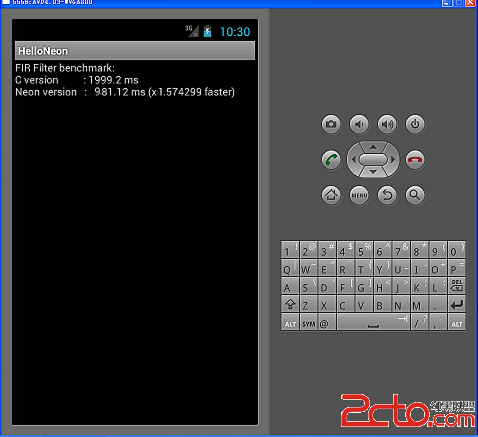virtualbox&Windows_7.vhd
I. my description of the problem isI use virtual pc2007 installed windows7 OS, the virtual disk file is windows7.vhd, now I want to use virtualbox open windows7.vhd file;
Process:step by step1~5
1, Create a new virtual machine (operating system selected windows7), name is “windows7”
2, in the new virtual disk, select the "Use an existing virtual hard disk file" ⇒ 'windows7.vhd'
3, create
4, open the new windows 7 virtual machine
5, the normal boot from the virtual hard disk windows7.vhd ...... But in this process, a few seconds later,the virtual machine is always "blue screen" + restart ......
II. the conclusion:
virtualbox can directly use the "Use an existing virtual hard disk file," for example: windows xp.vhd;
But why can not directly use the "windows7.vhd"?
III. look forward to your reply, You can reply to this send mailbox and the other mailaddress :zkxw2008@hotmail.com
IV. thank you very much! ! !
V. thank you very much! ! !
virtualbox Windows 7 PC --------------------编程问答-------------------- 一、我的问题描述是:
我使用virtual pc2007 安装了windows7 OS,虚拟磁盘文件为windows7.vhd,现在要使用virtualbox打开windows7.vhd文件;
过程为:
1,新建虚拟机(操作系统选择windows7),name is windows7
2,在新建虚拟磁盘时,选择了“使用已有的虚拟硬盘文件”⇒'windows7.vhd'
3,create
4,打开新建的windows 7虚拟机
5,正常的从虚拟硬盘引导启动windows7.vhd……但是在此过程中,几秒钟之后,虚拟机总是“蓝屏”+重启……
二、结论:
virtualbox 可以直接使用“使用已有的虚拟硬盘文件”,例如:windows xp.vhd;
但是为什么不能直接使用“windows7.vhd”?
三、期望着您的答复,非常谢谢!!!
您可以回复到这个发送的邮箱和另外一个邮箱zkxw2008@hotmail.com
补充:云计算 , 云安全