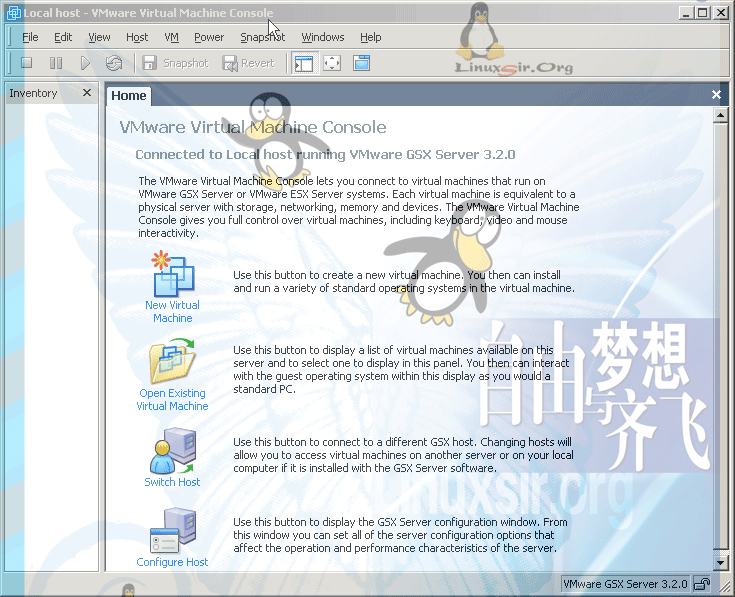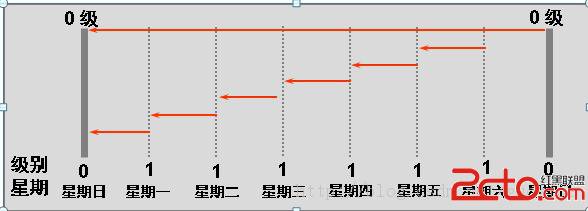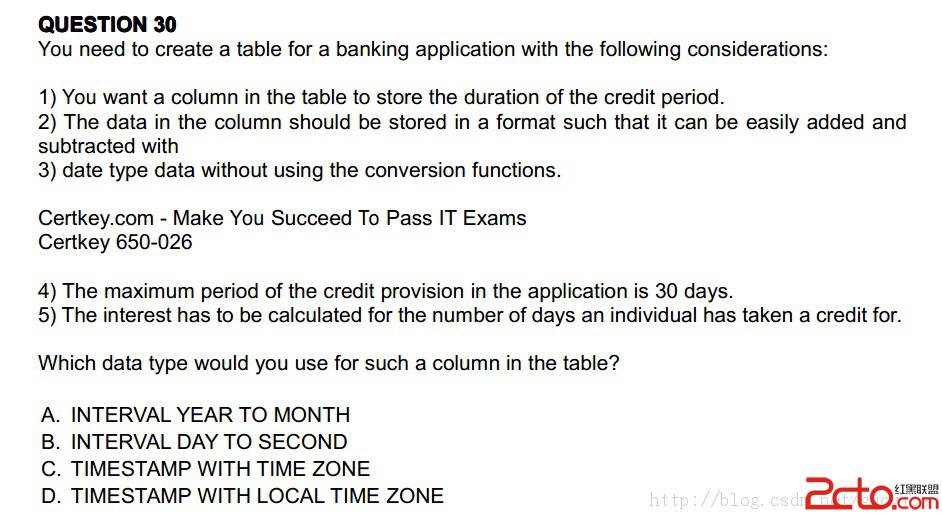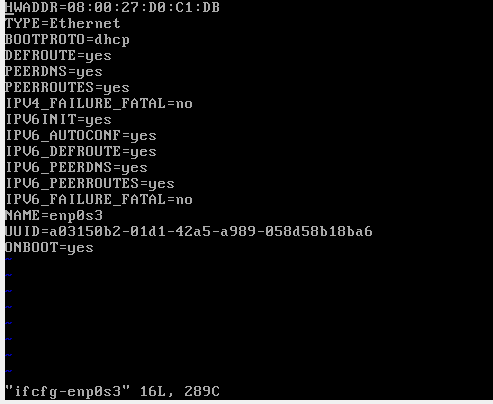在fedora3下把intel分辩率调到1280x800
For the modeline, in a terminal type:gtf 1280 800 60
This should result in something like:
Modeline "1280x800_60.00" 83.46 1280 1344 1480 1680 800 801 804 828 -HSync +Vsync
Paste the output of this command (as a single line) into your /etc/X11/xorg.conf file under the "Monitor" section. You should also rename the modeline from "1280x800_60.00" to "1280x800".
Next, you'll need to add "1280x800" to each of the subsections under the "Screen" section.
具体的步骤:
1、在命令行下输入gtf 1280 800 60
60是分辨率,你的是1280x768就应该输入gtf 1280 768 60,我只用过60,其他不太确定。
2、把回车后显示的结果复制到/etc/X11/xorg.conf的"Monitor"段下,就像下面的配置文件中红色字体中添加的一样。最好把"1280x800_60.00"重命名成"1280x800"(你的就是1280x768,我没重命名也行)
Section "Monitor"
Identifier "Monitor0"
VendorName "Monitor Vendor"
ModelName "LCD Panel 1280x800"
HorizSync 31.5 - 90.0
VertRefresh 60.0 - 60.0
Modeline "1280x800_60.00" 83.46 1280 1344 1480 1680 800 801 804 828 -HSync +Vsync
Option "dpms"
EndSection
Section "Device"
Identifier "Videocard0"
Driver "i810"
VendorName "Videocard vendor"
BoardName "Intel 852"
EndSection
3、在每个"Screen"段的字段下添加"1280x800"(1280x768)。
Section "Screen"
Identifier "Screen0"
Device "Videocard0"
Monitor "Monitor0"
DefaultDepth 24
SubSection "Display"
Viewport 0 0
Depth 16
Modes "1280x800" "800x600" "640x480"
EndSubSection
SubSection "Display"
Viewport 0 0
Depth 24
Modes "1280x800" "1024x768" "800x600" "640x480"
EndSubSection
EndSection
然后重启系统看看^0^